Operation instruction – Grace Digital GDI-TW4CD Tunewriter IV User Manual
Page 9
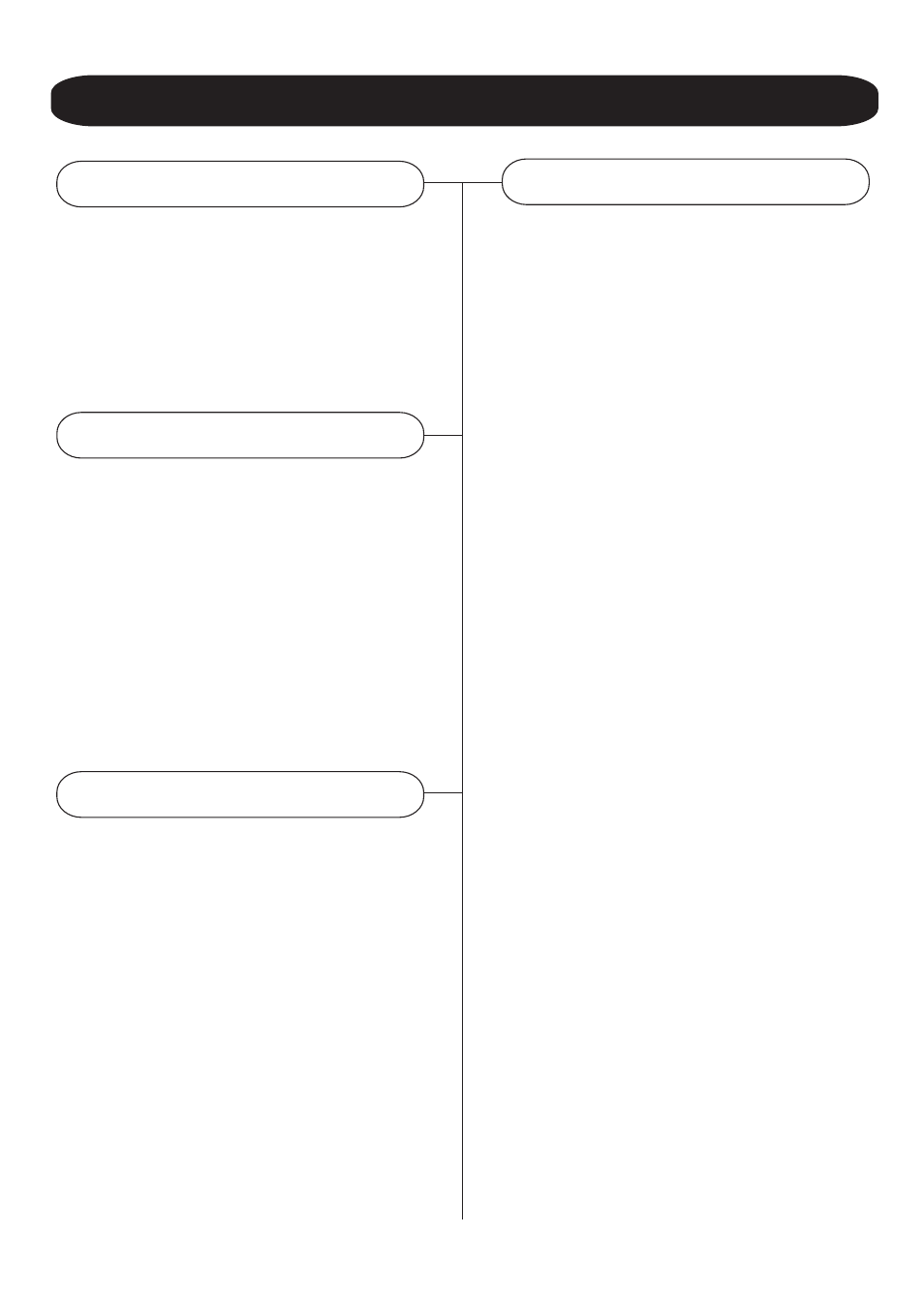
General
Radio Operation
Antenna Information
Turntable operation
1 Make sure the unit is plugged in
correctly to an AC outlet.
2 Press the POWER(
22
) to turn on the
main power. Then you can press any
button you want.
1 Press the AM/FM button(
4/42
)to set
the unit to tuner mode.
2 Adjust the TUNING(
12
) to select a
station.
3 Adjust the VOLUME(2/48) to desired
listening level.
4 Press the Mo./ST (23) to select the
normal or stereo mode of Radio.
1 The AM antenna is inside the cabinet.
If AM reception is unsatisfactory try
repositioning the cabinet slightly until
the internal antenna is picking up the
strongest signal.
2 The FM wire antenna is located on the
back cabinet.If necessary adjust the
position and direction of this antenna
until you find the position that provides
the best reception.
1 Press the PHONO(
6/41
)to set the unit
to phono mode.
2 Make sure that you have removed the
stylus cover from the stylus and have
released the Tone Arm Lock that
secured the tone arm to the tone arm
rest.
3 Set the turntable Speed Selector to
t h e a p p r o p r i a t e s p e e d 3 3 , 4 5 o r 7 8
R P M . I f y o u a r e p l a y i n g 4 5 R P M
‘ s i n g l e s ' , p l a c e t h e 4 5 R P M
ADAPTER(
35
) on the center spindle.
4 Place your record on the center
spindle.
5 Raise the CUE LEVER
(30)
to lift the
tone arm off its rest .Move the tone arm
to the edge of the record.The turntable
starts automatically .Use the CUE
LEVER
(30)
to gently lower the tone arm
onto the record.
6 Adjust the VOLUME
(2/48)
control to
the desired level.
7 When the tone arm reaches the end
of the record it automatically returns to
the tone arm rest and the record player
stops.
N O T E : D o n o t s t o p t h e t u r n t a b l e
m a n u a l l y M o v i n g o r j a r r i n g t h e
Turntable without securing the Tone
Arm clamp could result in damage to the
Tone Arm.
OPERATION INSTRUCTION
8
