Led status indicator – Grace Digital GDI-GSD8200 gdock User Manual
Page 8
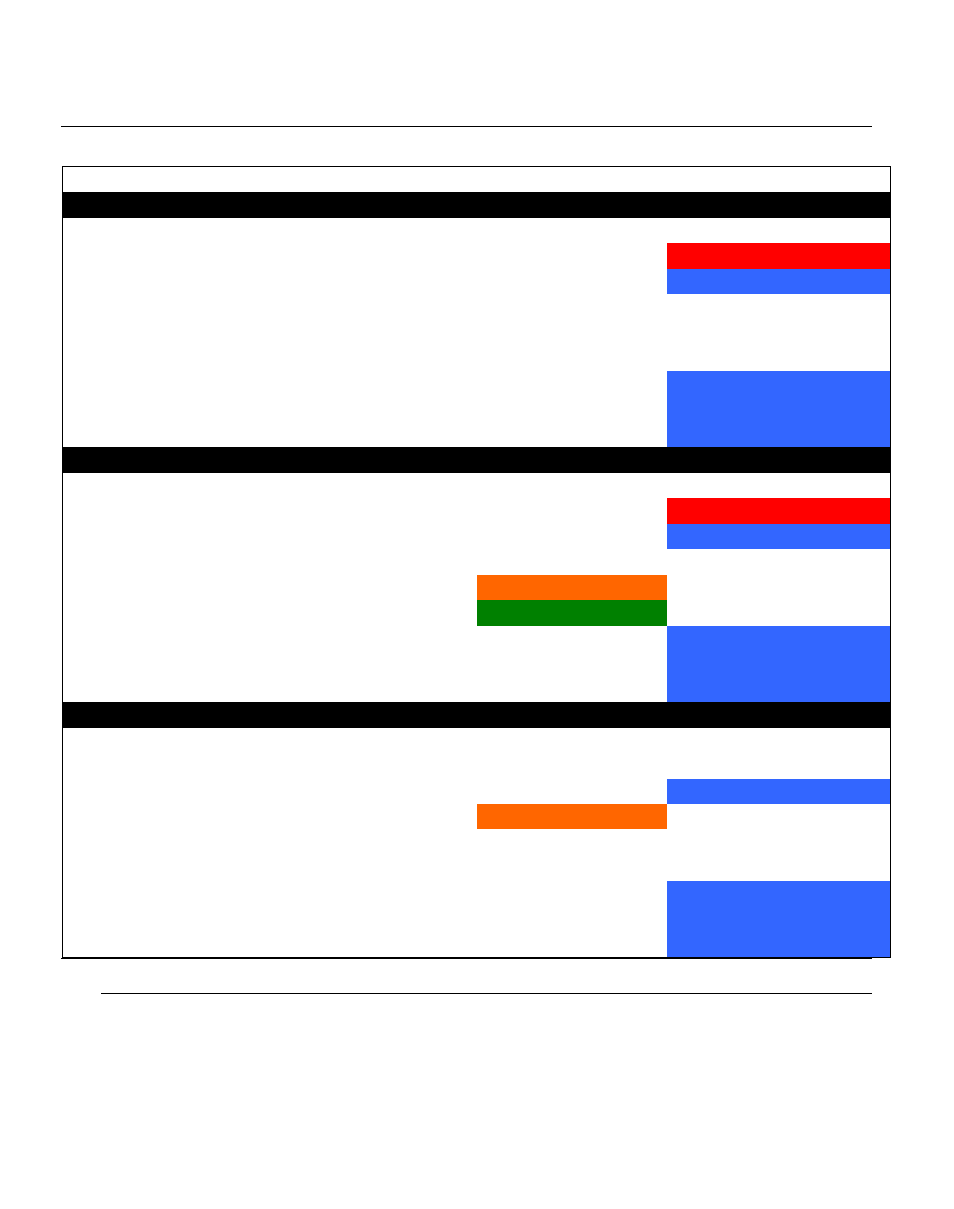
8
LED Status Indicator
Battery LED
Operational LED
AC power in
Battery installed
Mode
Left LED (Orange/Green)
Right LED (Red/Blue)
YES
NO
Standby
Steady
Power on
Steady
Battery low
Battery charging
Battery full
Mute
Flash
Vol. +
Flash while button pressed
Vol. -
Flash while button pressed
AC power in
Battery installed
Mode
Left LED (Orange/Green)
Right LED (Red/Blue)
YES
YES
Standby
Steady
Power on
Steady
Battery low
Battery charging
Steady
Battery full
Steady
Mute
Flash
Vol. +
Flash while button pressed
Vol. -
Flash while button pressed
AC power in
Battery installed
Mode
Left LED (Orange/Green)
Right LED (Red/Blue)
NO
YES
Standby
Power on
Steady
Battery low
Flash
Battery charging
Battery full
Mute
Flash
Vol. +
Flash while button pressed
Vol. -
Flash while button pressed
IMPORTANT: Do NOT use Alkaline batteries or any other rechargeable battery other than the Lithium-ion
battery designed for use with the product. Use the AC power adapter included with the G-Dock.
Use the AC power adapter included with the G-Dock connection to a wall power outlet.
