Cradle & usb connector – Grace Digital GDI-GSD8200 gdock User Manual
Page 5
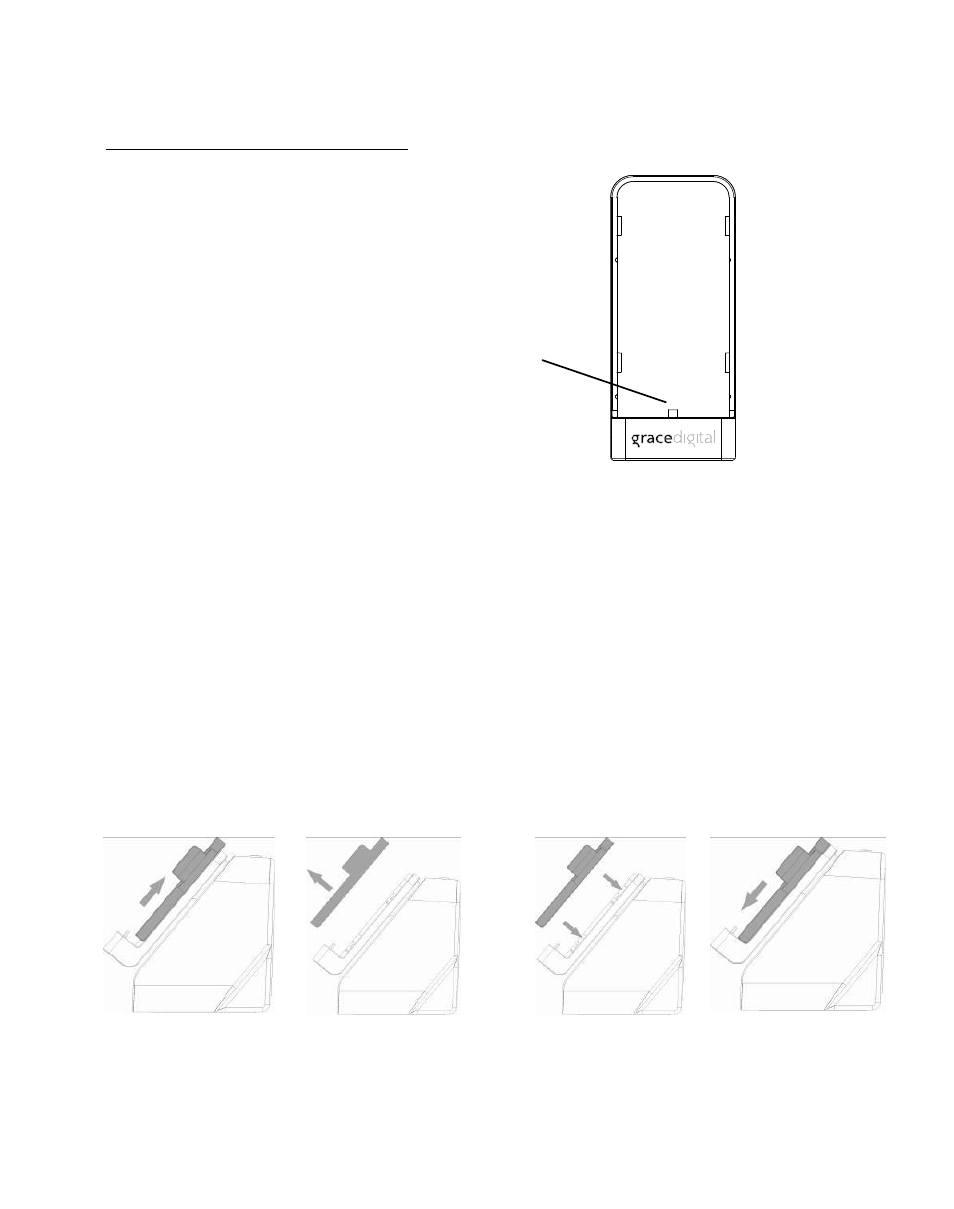
5
1.
To place the Galaxy properly in the cradle,
slide your Samsung device from the top of
the cradle, straight down thru the arms of the
cradle and gently insert the the micro USB
jack connector into your device.
2.
Once secure on the micro USB jack connector,
the Galaxy’s audio can transimt to the GDock
speakers throught the connector.
The Galaxy is also charged through the same micro USB connector.
3.
POWER ON & OFF: use the top panel buttons to turn the GDock ON & OFF
To turn your Samsung Galaxy ON & OFF use the buttons on your Galaxy
NOTE: * GDock is preinstalled with the S III cradle. The cradle can be removed and replaced
with the cradle for the S II or Note.
To remove the S III cradle attachment, push the cradle up to from the dock and replace with the
desired S II or Note cradle by sliding down into place until fixed.
1a. push up
1b. remove
2a. replace
2a. slide down
CRADLE & USB Connector
Micro USB
Jack Connector
