Setting the alarm – Grace Digital GDI-IRDT200 Tuner User Manual
Page 23
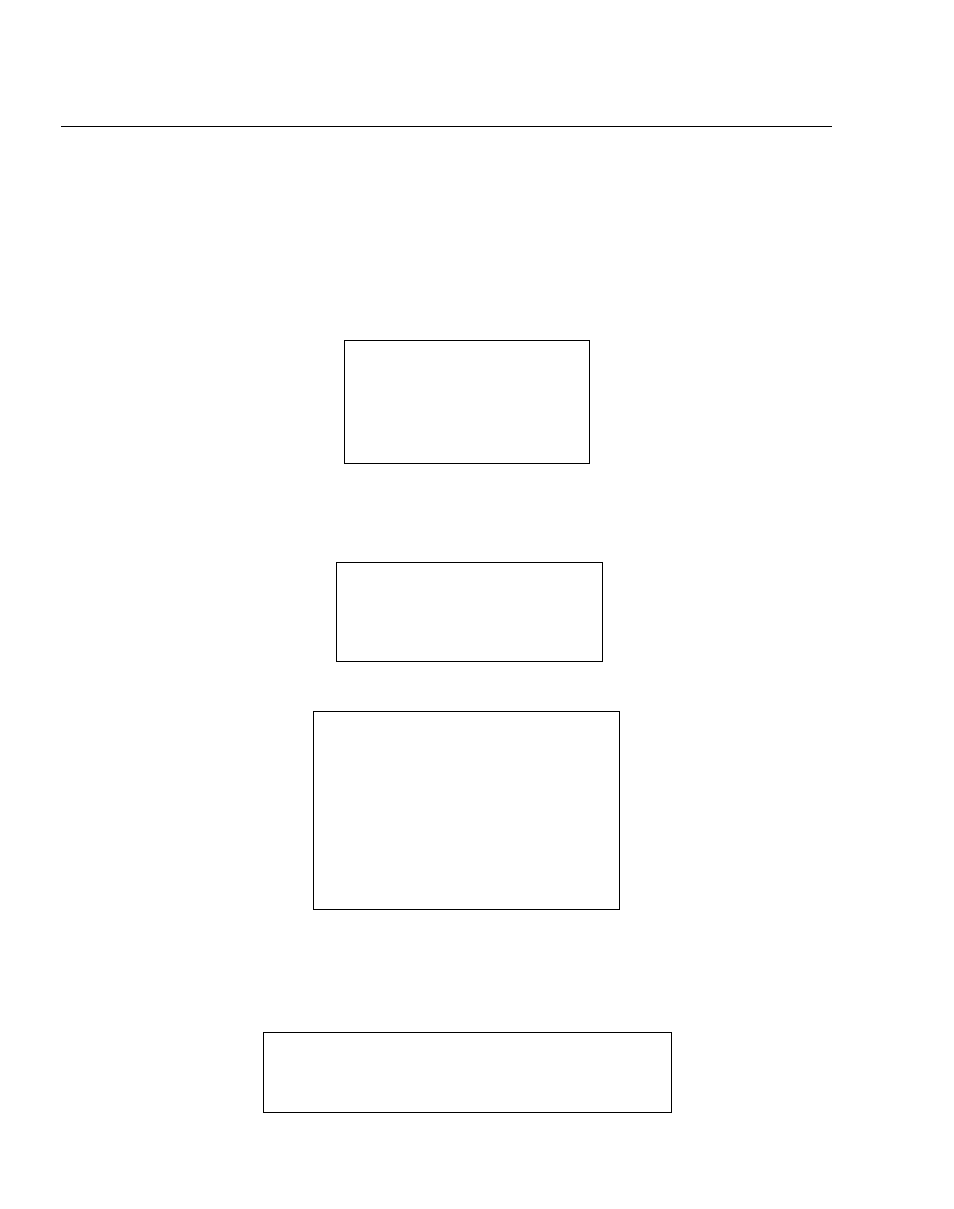
23
Setting the alarm
1. Press the ‘Select’ button.
NOTE: IF you make a mistake at any point, press the BACK button to go back to the previous
screen
2. Turn the Dial until the display shows
FM
< Alarm Clock >
Settings
3. Press the ‘Select’ button.
4. Turn the Dial until the display shows
Set Alarms
< Sleep Timer >
5. Press the ‘Select’ button.
Disable all
1 OFF
2 OFF
3 OFF
4 OFF
5 OFF
6. Turn the Dial to choose between
alarms. Press the select button to set the alarm that you want to activate. Below is an
example to set Alarm 1. Choose < 1 Off 12:00 AM>
< 1 Off 12:00 AM >
This manual is related to the following products:
