Global Specialties PB-502 - Manual User Manual
Page 15
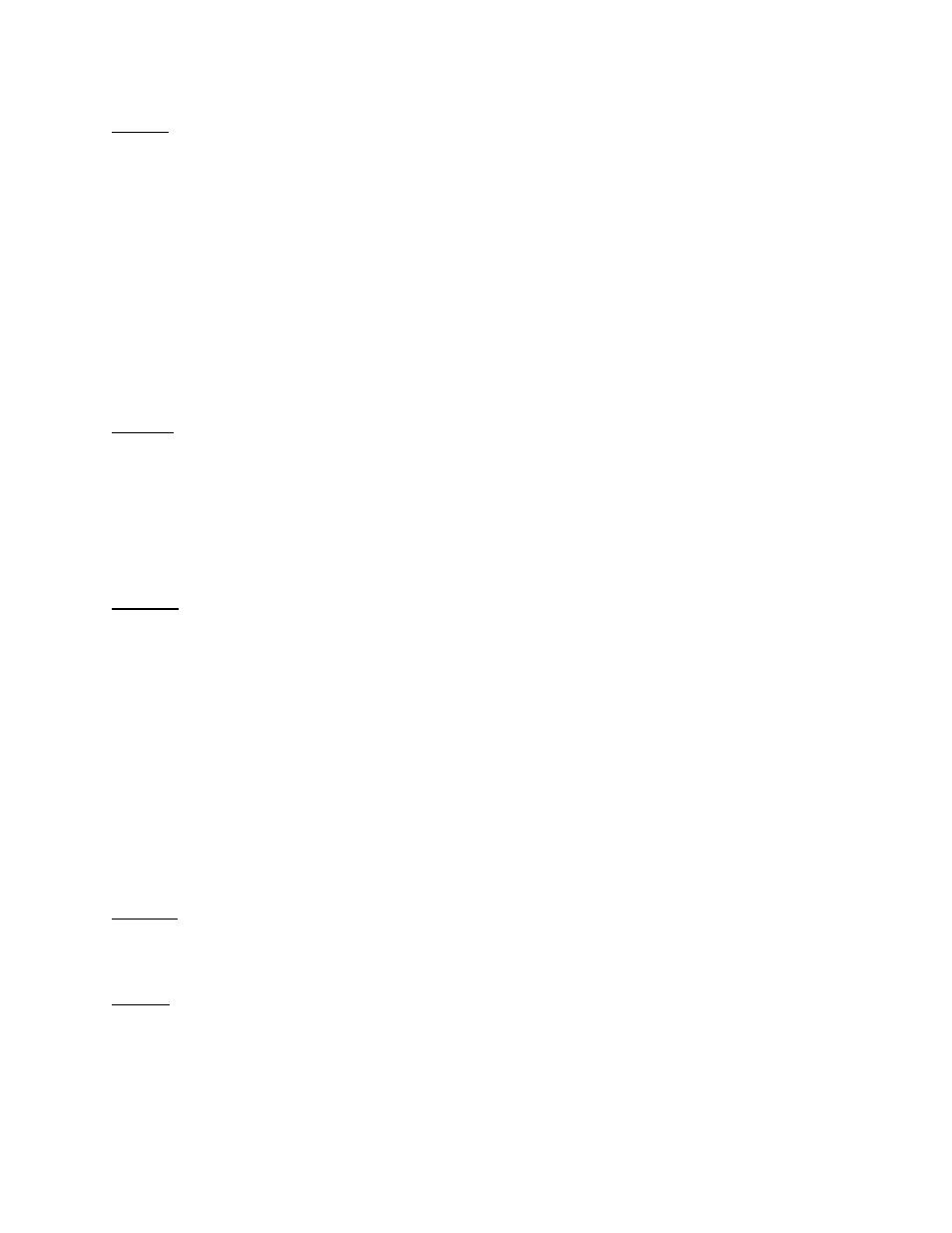
15
Step V.
Test the Pulsers by jumpering to L7 as follows:
1. Connect a jumper wire from PBI (trigger low) to L7
a) Logic Indicator L7 will be lit while Pulser PB1 is not pressed.
b) Pressing PB1 causes L7 to extinguish.
c) Releasing PB1 causes L7 to relight.
2. Move the jumper wire from PBI
—
U~ to PBI _TL_
a) Logic Indicator L7 will not be lit while PBI is not pressed.
b) Pressing PBI causes L7 to light
c) Releasing PBI causes L7 to extinguish
3. Repeat the above steps for PB2 Step V
Step VI
Test the Logic Switches by jumpering them to the Logic Indicators as follows:
1.
Jumper SO to LO, SI to LI, and so on, through S7 to L7
2.
Alternately move switches SO through S7 up and back. The LED
corresponding to each switch will light when the switch is up, and extinguish
when the switch is down.
3.
Leave all jumpers connected for the Latch test which follows.
Step VII
Test the Logic Indicator Latches as follows:
1.
If not already accomplished, jumper the Logic Switches to the Logic
Indicators as described in Step VI (1).
2.
Move all switches to the up position. All LEDS should light. Connect
jumpers from Clock X to GND and Clock Y to GND. All LEDs should
remain lit.
3.
Move all switches from the up to the down position. All LEDs should
remain lit.
4.
Remove the jumper from Clock X. LEDs LO through L3 should
extinguish. LEDs L4 through L7 should remain lit.
5.
Remove the jumper from Clock Y. LEDs LO through L3 should remain
out. LEDs L4 through L7 should extinguish.
Step VIII
Remove all remaining wires except CMOS/TTL selector jumper.
a) All displays should be extinguished.
Step IX
Turn the Power Switch OFF.
This completes the checkout procedure.
