Lpr camera installation guidelines – GeoVision LPR User Manual
Page 8
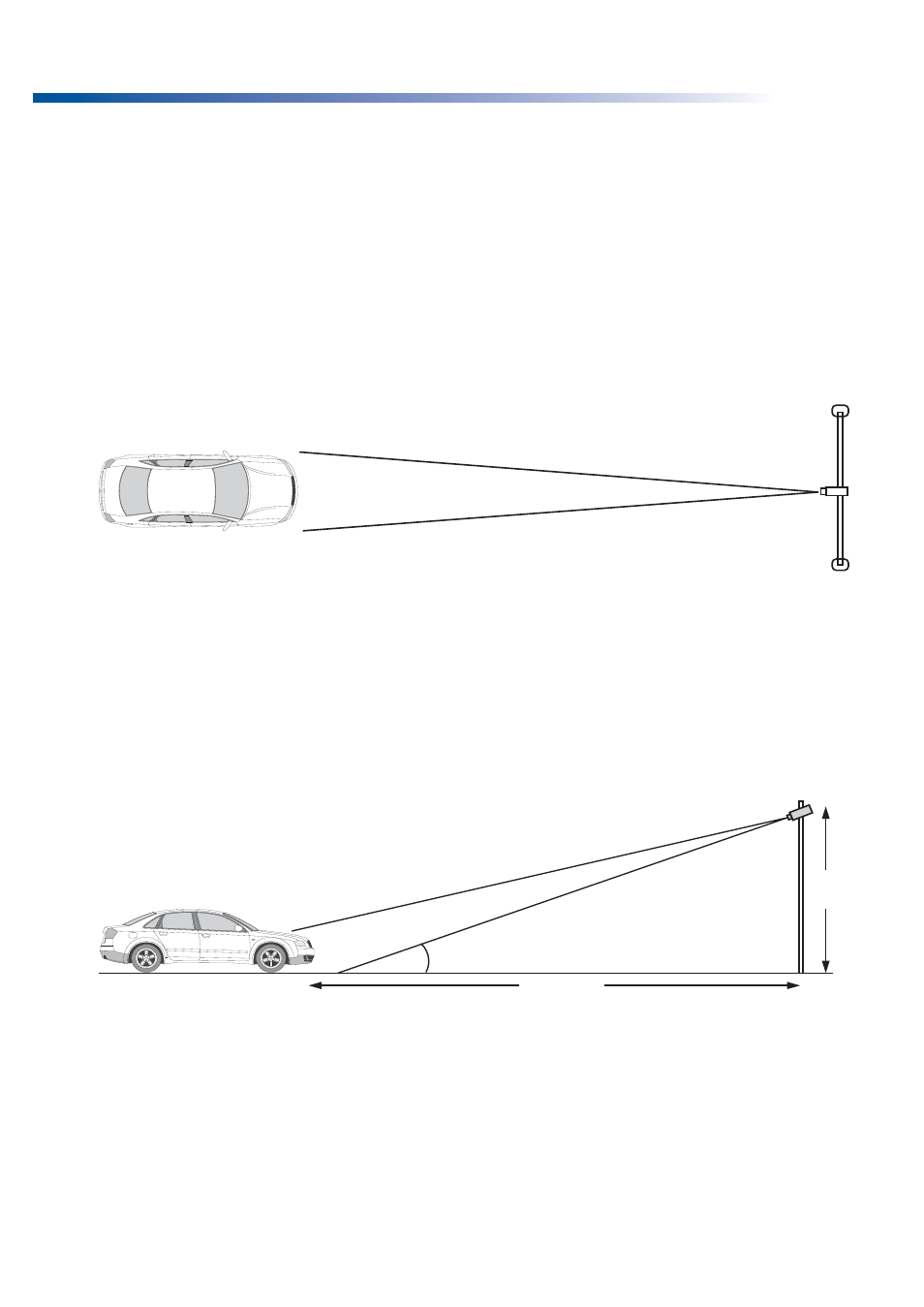
Camera Installation
● Installing the camera in the front (Recommended): Install the camera in
the upper front of the vehicle as shown below. Ensure to install the camera
to meet the following conditions. In this way, the height of the captured plate
characters would approximately fall between 30 and 35 pixels.
◦ The captured image should be filled with a full width of the vehicle.
◦ The distance between the vehicle and the camera should be within 5 to
50 meters; the camera height should be within 3 to 9 meters; the camera
setup angle should be within 30 degrees.
LPR Camera Installation Guidelines
3~9M
5~50M
< 30°
See also other documents in the category GeoVision Camcorders:
- EBL1100 Series (4 pages)
- EFD1100 Series (4 pages)
- EBX1100 Series (3 pages)
- FE2301 (7 pages)
- UBX3301 Series (3 pages)
- UBX2301 Series (3 pages)
- UBX1301 Series (3 pages)
- CBW220 (3 pages)
- CBW120 (3 pages)
- CB220 (3 pages)
- CB120 (3 pages)
- FE4301 (7 pages)
- MFD3401 (5 pages)
- MFD5301 (5 pages)
- MFD2401 (5 pages)
- MFD2501 (4 pages)
- MFD1501 (5 pages)
- BL3400 (4 pages)
- BL2400 (4 pages)
- BL2500 (4 pages)
- BL1500 (4 pages)
- BL1300 (4 pages)
- BL1200 (4 pages)
- BL5310 (4 pages)
- BL3410 (4 pages)
- BL2410 (4 pages)
- BL1210 (4 pages)
- UBL3401 Series (5 pages)
- UBL2401 Series (5 pages)
- UBL1301 Series (4 pages)
- UBL3411 (5 pages)
- UBL2411 (5 pages)
- UBL1211 (5 pages)
- BX5300-E (4 pages)
- BX3400-E (4 pages)
- BX2400D-E (4 pages)
- BX1500D-E (4 pages)
- BX5300 (4 pages)
- BX2500 Series (4 pages)
- BX1500 Series (4 pages)
- VD3400 (6 pages)
- VD2400 (6 pages)
- VD1500 (6 pages)
- VD3430 (6 pages)
- VD2530 (6 pages)
