GeoVision PT130D User Manual
Page 3
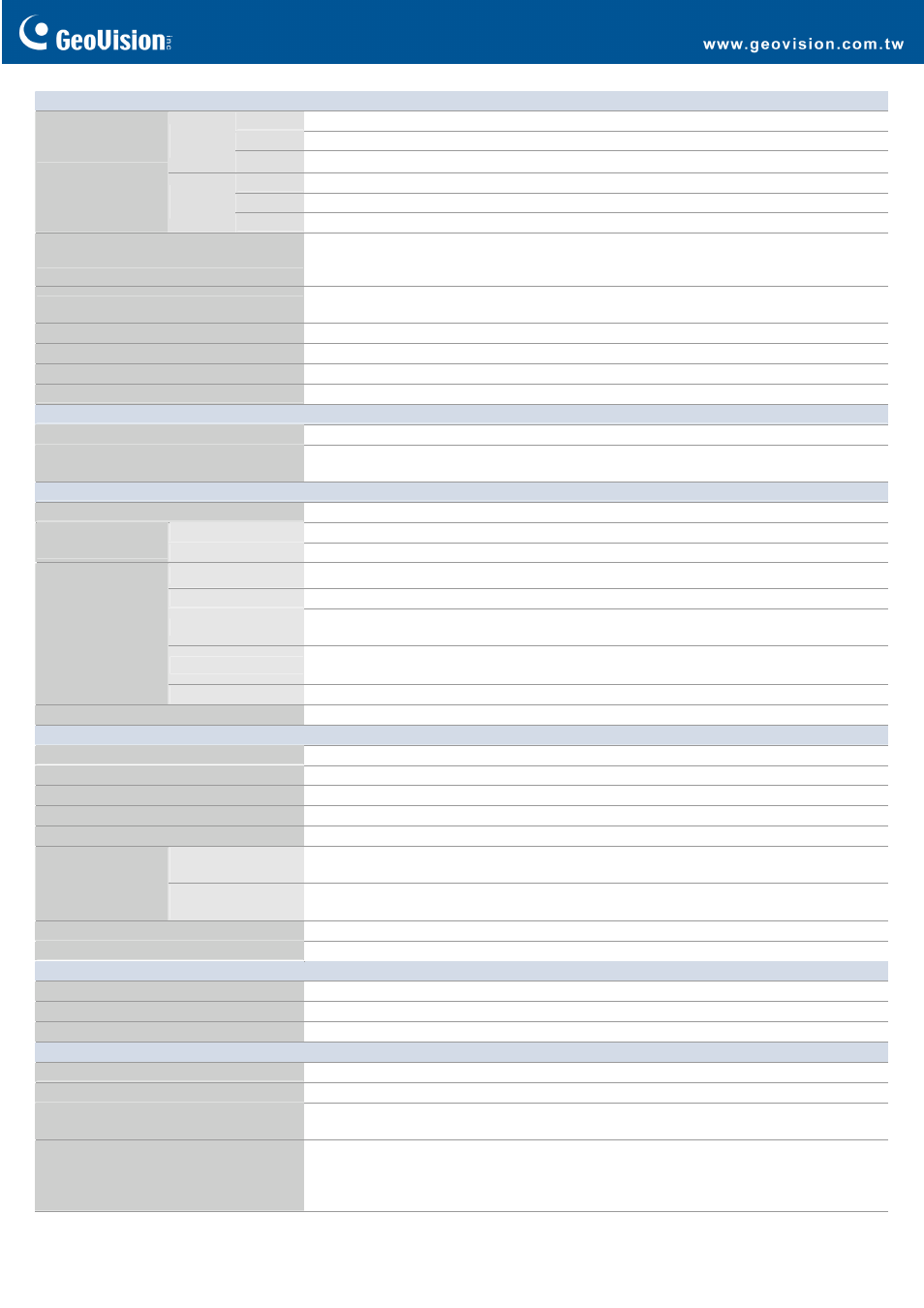
GV-PT130D
March
6,
2014
- 3 -
Operation
4:3
1280 x 960, 640 x 480, 320 x 240
16:9
1280 x 720, 640 x 360, 448 x 252
Main
Stream
5:4
1280 x 1024, 640 x 512, 320 x 256
4:3
640 x 480, 320 x 240
16:9
640 x 360, 448 x 252
Video Resolution
Sub
Stream
5:4
640 x 512, 320 x 256
Frame Rate
30 fps at 1280 x 1024
*The frame rate and the performance may vary depending on the number of connections and data
bitrates (different scenes).
Image Setting
Brightness, Contrast, Sharpness, Gamma, White Balance, Flicker‐less, Image Orientation, Shutter Speed,
D/N sensitivity, Backlight Compensation, WDR, Defog
Audio Compression
G.711, AAC (optional)
Audio Support
Two‐Way Audio
Sensor Input
1 Input (Dry Contact)
Alarm Output
1 Output
Network
Interface
10/100 Ethernet
Protocol
HTTP, HTTPS, TCP, UDP, SMTP, FTP, DHCP, NTP, UPnP, DynDNS, 3GPP/ISMA, RTSP, PSIA, SNMP, QoS
(DSCP), ONVIF (Profile S)
Mechanical
Temperature Detector
Yes
Pan
‐175° ~ 175°
Camera Angle
Adjustment
Tilt
‐45° ~ 90°
Power
2‐pin terminal block, PoE
Ethernet
Ethernet (10/100 Base‐T), RJ‐45 cable
Audio
1 In (Using a built‐in or an externally connected microphone)
1 Out (Stereo phone jack, 3.5 mm / 0.14“)
Local Storage
Micro SD card slot (SD/SDHC, SD version 2.0 only, Class 10)
* SDXC and UHS‐I card types are not supported.
Connectors
Digital I/O
3‐pin terminal block (pitch 2.5 mm / 0.1”)
LED Indicator
2 LEDs: Power and Status
General
Environment Temperature
0°C ~ 50°C (32°F ~ 122°F )
Humidity
10% to 90% (no condensation)
Power Source
12V DC / 24V AC / PoE
Max. Power Consumption
12.5 W (max. 1.25A at 12V DC)
Regulatory
CE, FCC, C‐Tick, RoHS compliant
With mounting base
and cover
167.75 x 166.78 x 135.2 mm (6.6’’ x 6.57’’ x 5.32’’)
Dimensions
Without mounting
base and cover
124.55 x 122.73 x 133.3 mm (4.9’’ x 4.83’’ x 5.25’’)
Weight
440 g (0.97 lb)
Regulatory
CE, FCC, C‐Tick, RoHS compliant
Power over Ethernet
PoE Standard
IEEE 802.3af Power over Ethernet / PD
PoE Power Supply Type
End‐Span
PoE Power Output
Per Port 48V DC, 350mA. Max. 15.4 watts
Web Interface
Installation Management
Web‐based configuration
Maintenance
Firmware upgrade through Web Browser or Utility
Access from Web Browser
Camera live view, video recording, change video quality, bandwidth control, image snapshot, audio,
Picture in Picture, Picture and Picture, Text Overlay
Language
Arabic / Bulgarian / Czech / Danish / Dutch / English / Finnish / French / German / Greek / Hebrew /
Hungarian / Indonesian / Italian /Japanese / Lithuanian / Norwegian / Persian / Polish / Portuguese /
Romanian / Russian / Serbian / Simplified Chinese / Slovakian / Slovenian / Spanish / Swedish / Thai /
Traditional Chinese / Turkish
