GeoVision CBW220 User Manual
Page 3
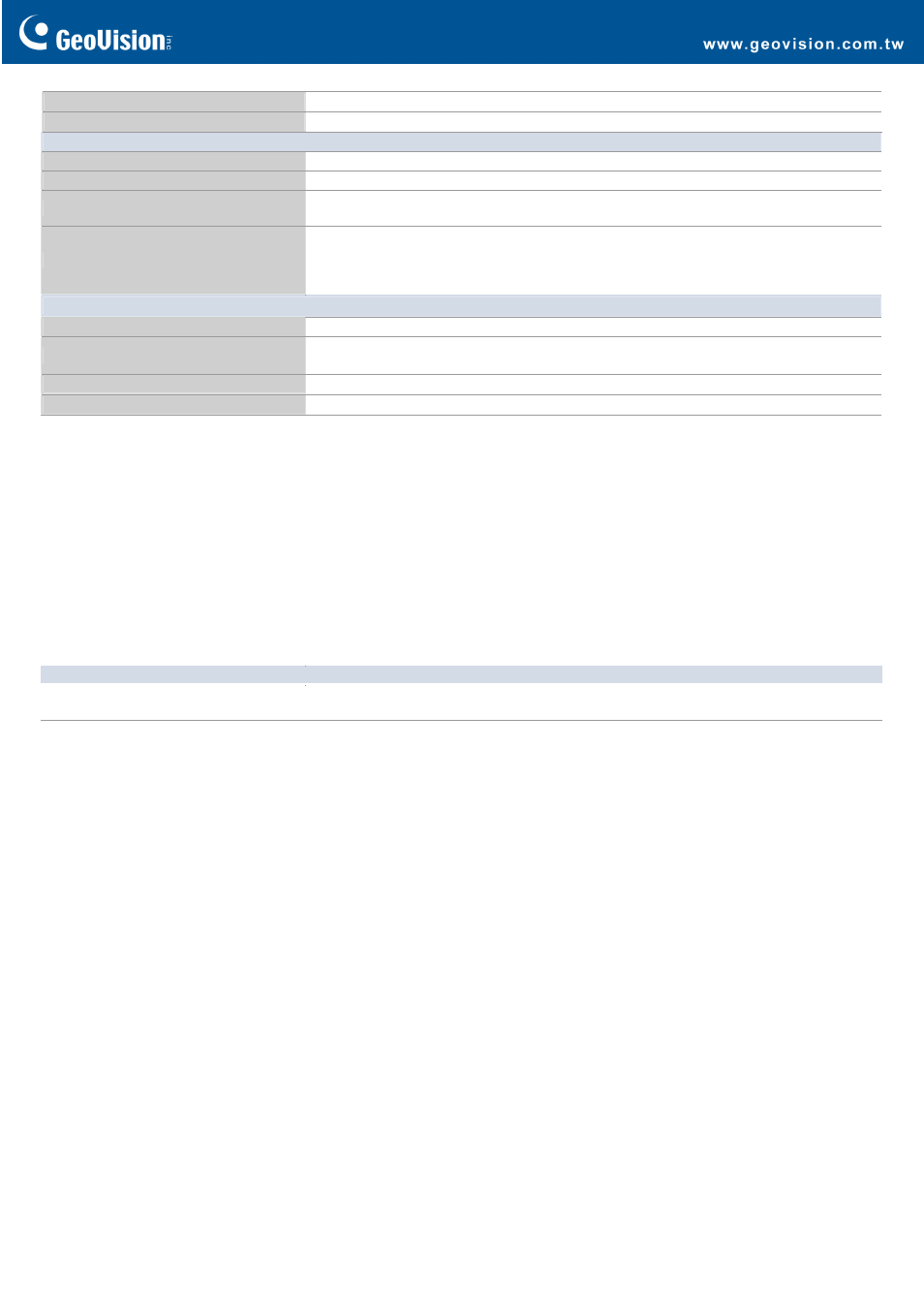
GV-CB220
March
6,
2014
- 3 -
Weight
70 g (0.15 lb)
Regulatory
CE, FCC, C‐Tick, RoHS compliant
Web Interface
Installation Management
Web‐based configuration
Maintenance
Firmware upgrade through Web Browser or Utility
Access from Web Browser
Camera live view, video recording, change video quality, bandwidth control, image snapshot, audio,
Picture in Picture, Picture and Picture, Privacy Mask, Tampering Alarm, Text Overlay
Language
Arabic / Bulgarian / Czech / Danish / Dutch / English / Finnish / French / German / Greek / Hebrew /
Hungarian / Indonesian / Italian /Japanese / Lithuanian / Norwegian / Persian / Polish / Portuguese /
Romanian / Russian / Serbian / Simplified Chinese / Slovakian / Slovenian / Spanish / Swedish / Thai /
Traditional Chinese / Turkish
Applications
Network Storage
GV‐NVR, GV‐System, GV‐Backup Center, GV‐Recording Server
Smart Device Access
GV‐Eye for Android smartphone, tablet, iPhone, and iPod Touch
GV‐Eye HD for iPad
Live Viewing
IE, mobile phone
CMS Server support
GV‐Control Center, GV‐Center V2, GV‐VSM
Note:
1. The signal range and data throughput may vary depending on the network conditions and environmental factors.
2. Specifications are subject to change without notice.
Packing List
1. Cube Camera
2. Supporting Rack
3. Screw x 3
4. Screw Anchor x 3
5. GV‐IPCAM H.264 Quick Start Guide
6. GV‐IPCAM H.264 Software CD
7. GV‐NVR Quick Start Guide
8. GV‐NVR Software DVD
Accessories
Name
Details
Power Adapter
Power adapters are available in 4 regions: U.S.A., Australia, U.K and Europe.
