Adding your new handset – AT&T AT3101 User Manual
Page 7
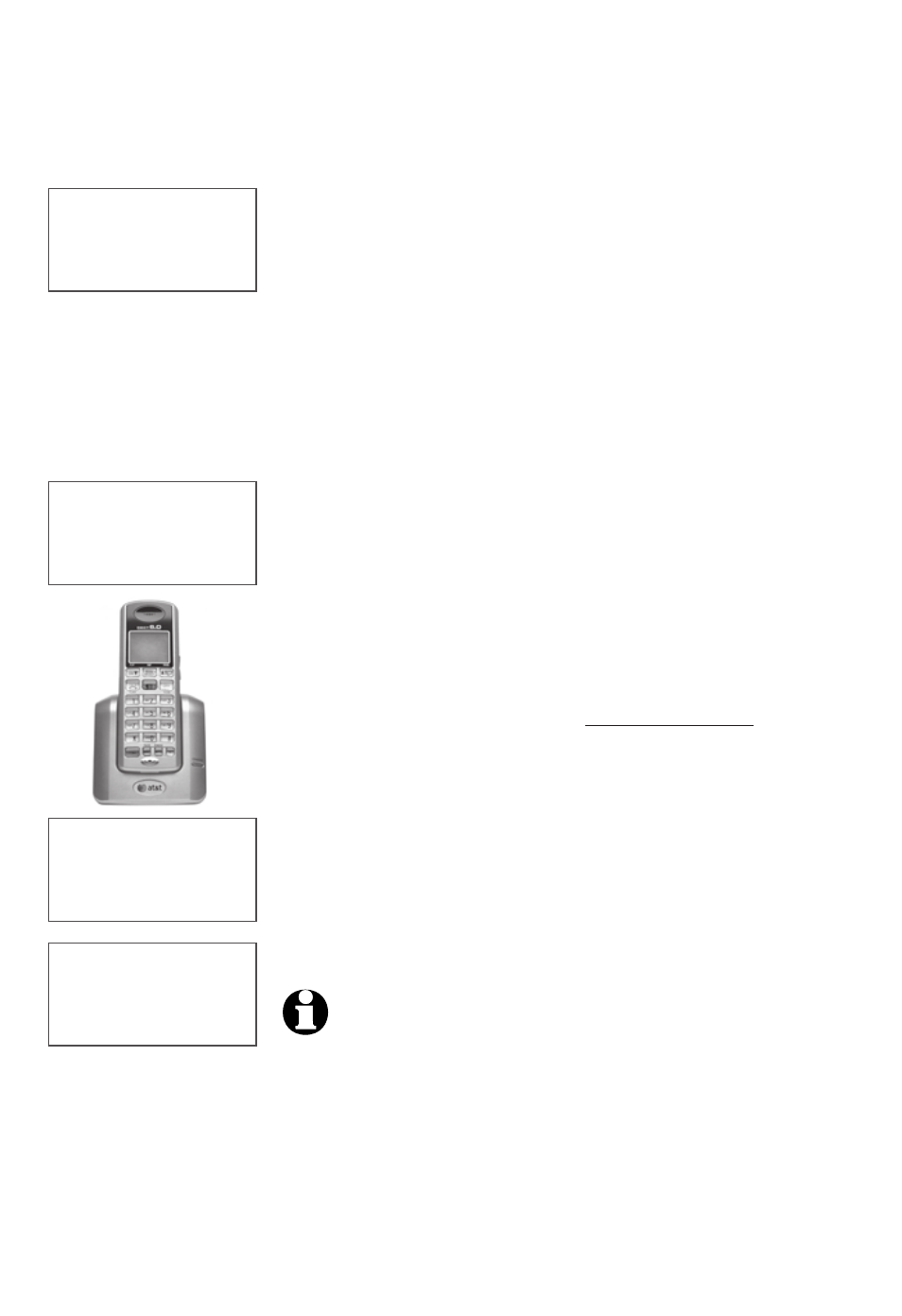
Getting started
4
Adding your new handset
NOT REGISTERED
PRESS FIND HNDST
4 SEC ON BASE
PLEASE WAIT...
HS X
REGISTERED
Handsets purchased separately need
to be registered to the telephone base
before use. When first purchased, all
optional accessory handsets will show
NOT REGISTERED
on the screen. The new
handset may need to be charged for five
minutes before registering to the main
telephone base.
To register a handset to your telephone
base
1. Place the unregistered handset into the
telephone base. If
PRESS HNDST LOC 4
SEC ON BASE
does not appear on the
handset screen after a few seconds,
remove the handset and place it in the
telephone base again.
2. On the telephone base, press and hold
FIND
HANDSET
for about four seconds (until
the red
IN USE
light on the telephone
base turns on) and then release the
button. The handset will show
PLEASE
WAIT...
and it will take about 10 seconds
to complete the registration. The handset
will show
HS X REGISTERED
and will beep
if registration is successful.
NOTES:
1. If the registration is not successful, the display
will show
NOT REGISTERED. To reset the
handset, remove the handset from the telephone
base and place it back in. Try the registration
process again.
2. You cannot register a handset if any telephone
connected to the same telephone line is in use.
