Edit hotspots menu, Sub-menu – Biamp A4 User Manual
Page 42
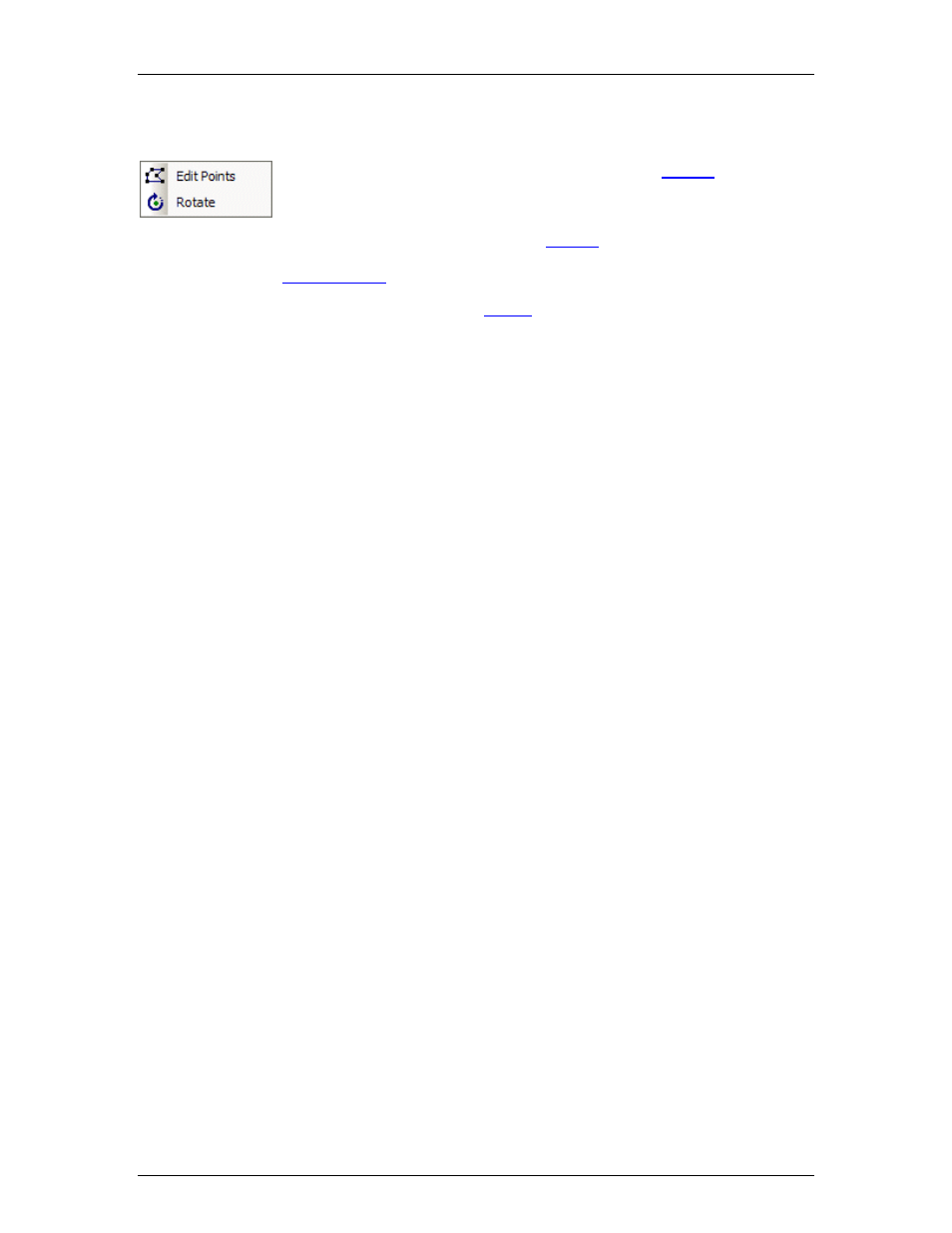
daVinci Printed Doc
Edit Hotspots Menu
Edit Points reveals the line connections on a selected
, for manual
editing of the shape. Additional Edit Points can also be added to the
Hotspot.
Rotate reveals handles on a selected
, for manual rotation of the
shape. Rotation for a selected Hotspot can also be assigned via the
The menu shows associated
40
This manual is related to the following products:
