Source device selection – ATEN VS481 User Manual
Page 10
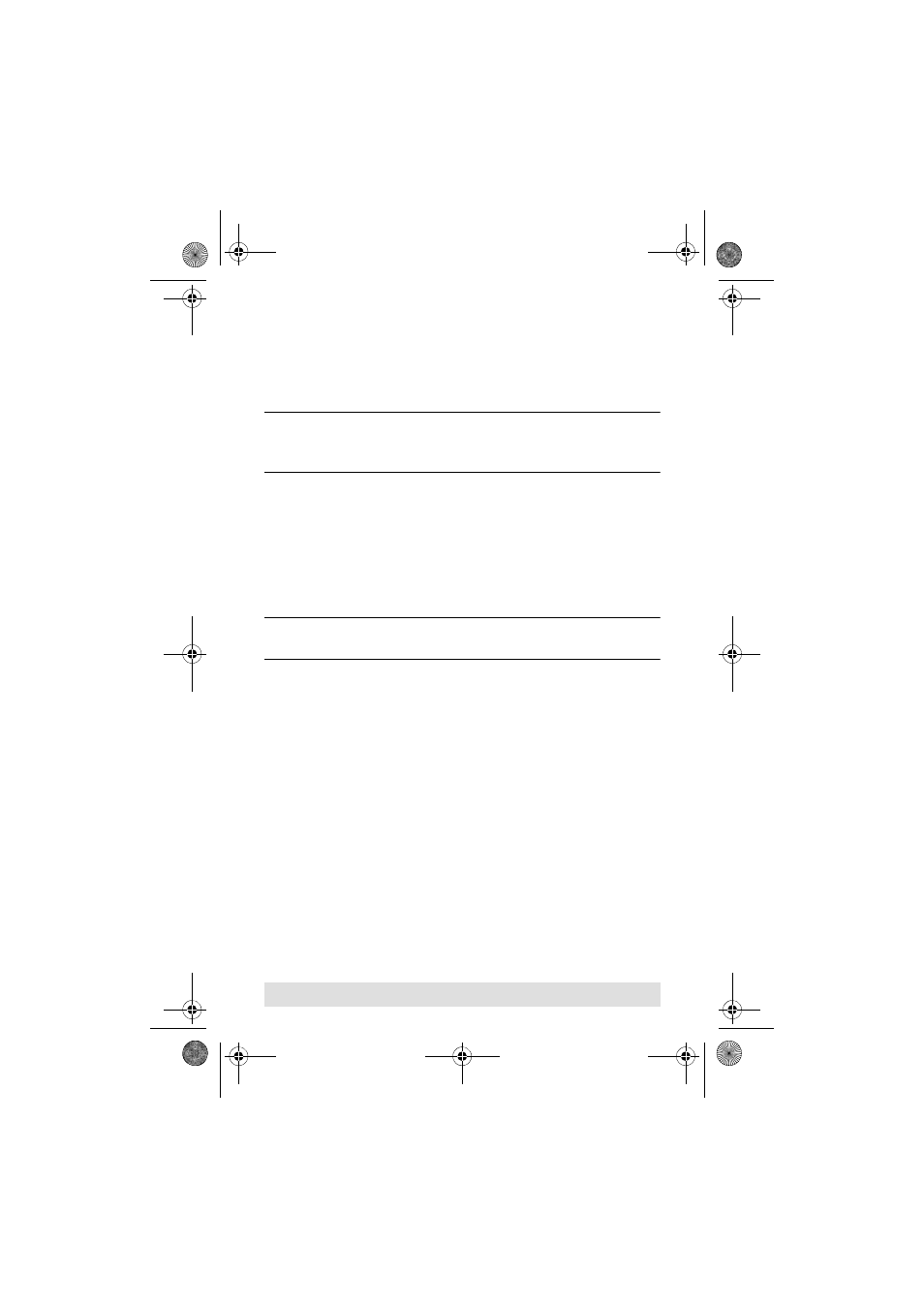
- 10 -
Source Device Selection
The VS-481 HDMI switch offers easy and flexible source device
selection either with the front panel pushbuttons, or with the
remote control.
Note: Whenever the VS-481 HDMI switch is powered on, it
automatically selects port 1. You may choose one of the
two methods listed below to select a different port.
Manual Selection
To select a source device, press the pushbutton that corresponds
to the port it is connected to.
Note: The SELECTED LED (green) light indicates which port is
currently selected.
VS481.fm Page 10 Monday, July 17, 2006 1:15 PM
See also other documents in the category ATEN Computer Accessories:
- CS-72A (16 pages)
- ACS-1208L (35 pages)
- CS-1754 (68 pages)
- ATEN MasterView CS-1732A (37 pages)
- CS-1754 CS-1758 (55 pages)
- CS9138 (47 pages)
- VS-291 (10 pages)
- CS-102 (11 pages)
- Altuscn Matrix KVM Switch KM0932 (153 pages)
- ATEN MasterView CS-1762 (44 pages)
- CS-1008 (30 pages)
- ALTUSEN KM0832 (137 pages)
- ATEN Petite CS-64U (20 pages)
- ACS-1712 (24 pages)
- CL-1216 (73 pages)
- CS-9134 (34 pages)
- VS-881 (16 pages)
- CS62DU (2 pages)
- CS428 (41 pages)
- AS-8144B (6 pages)
- CS-72M (16 pages)
- CS-228 (26 pages)
- CS-1262 (16 pages)
- VS-0404 (12 pages)
- CS-1708 (62 pages)
- ACS1216A (61 pages)
- ALTUSEN KH1516 (75 pages)
- CV-130 (2 pages)
- ALTUSCN KH1508I (172 pages)
- CE-300 (33 pages)
- CS-14 (2 pages)
- CS-172 (1 page)
- CS1642 (46 pages)
- AS-401PII (11 pages)
- CS-104 (12 pages)
- CS-74A (16 pages)
- ACS-1602 (16 pages)
- AS-411P (22 pages)
- ALTUSEN KH1508 (1 page)
- ACS1216 (60 pages)
- AF-241 (5 pages)
- ACS-1208A (64 pages)
- ATEN Matrix KVM KM0832 (167 pages)
- ATEN MasterView KVM CS-62 (16 pages)
