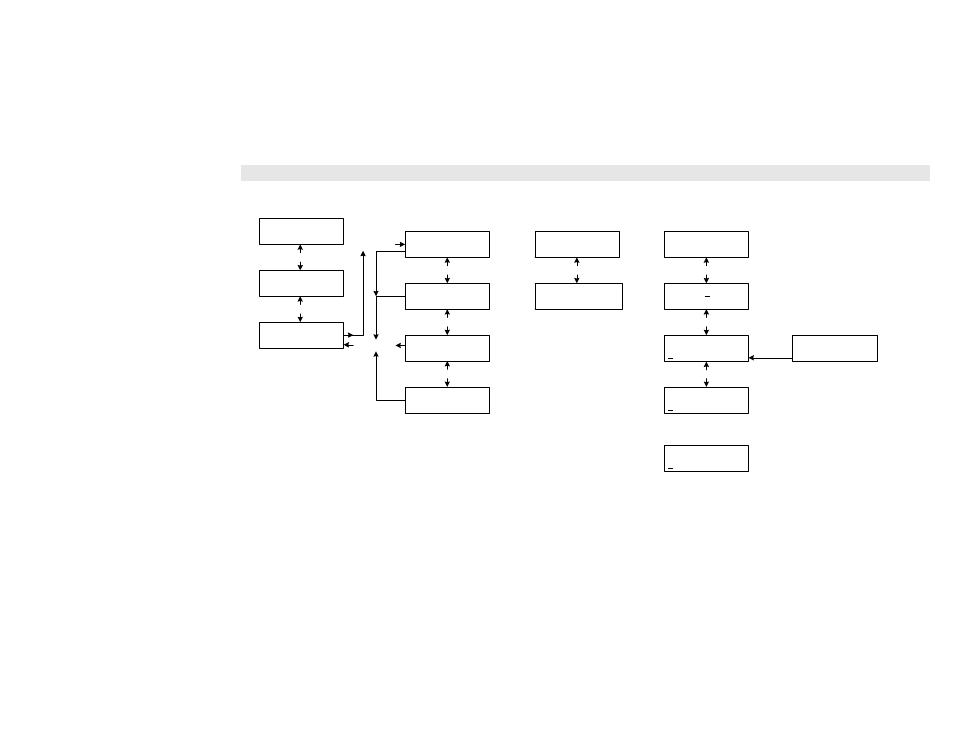
Pocket Programmer
Model UPP
17
2)New Network
3)UPB Explorer
3
1)Access Network
2)New Network
1
1)Access Network
2)New Network
2
1)Smart Transmit
2)Smart Receive
1
1)Smart Transmit
2)Smart Receive
2
2)Smart Receive
3)Expert Receive
3
3)Expert Receive
4)Expert Transmit
4