Wireless speaker set-up – AmpliVox SW642 User Manual
Page 5
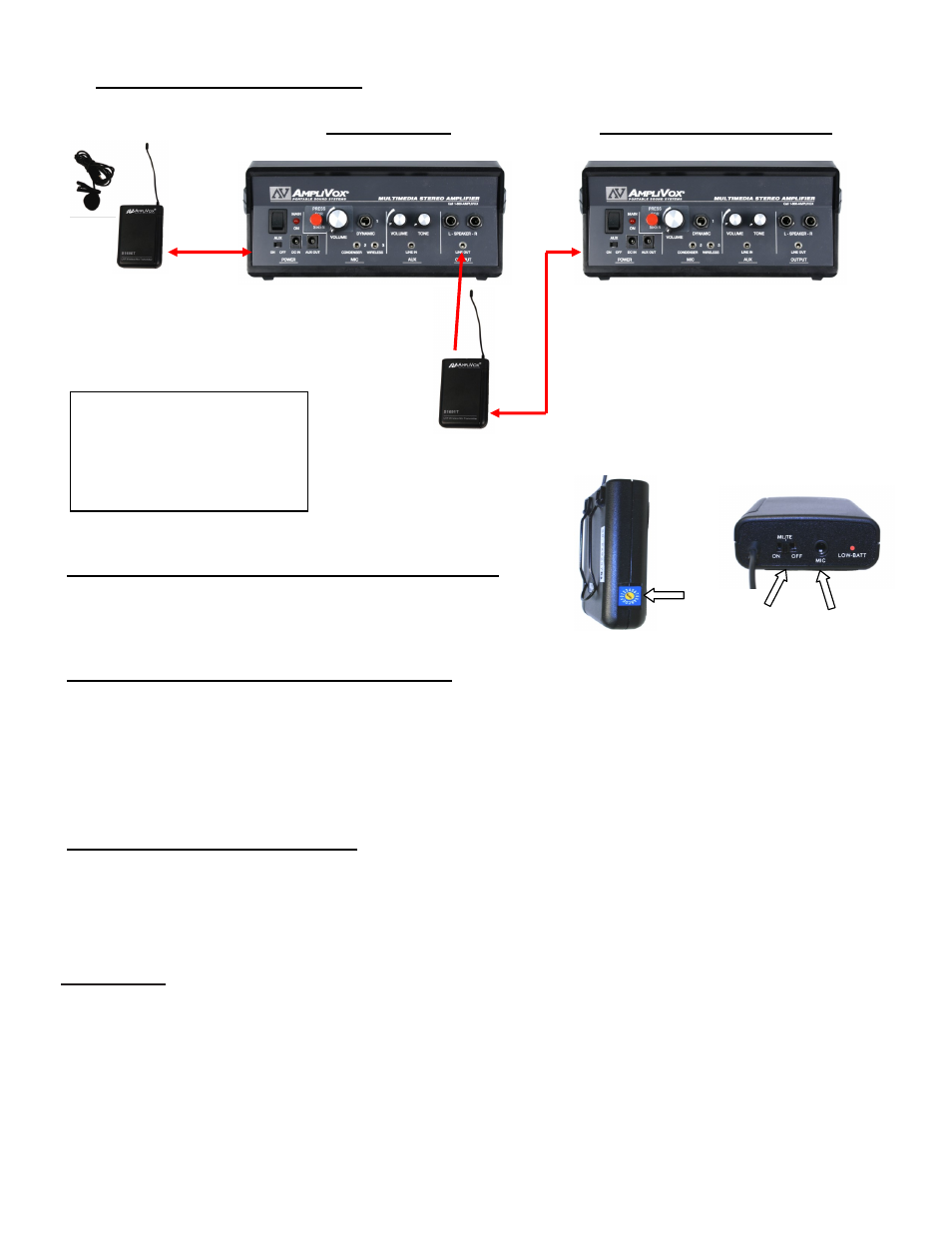
5
WIRELESS SPEAKER SET-UP
NOTE:
The wireless frequencies used are not on clear channels and may be used by other devices. If the S1244-70 speaker re-
ceives interference and if you are unable to use the S1691T transmitter, connect the LINE OUT on the SW610A amplifier to the
S1244-70 speaker amplifier LINE IN using the 40 Ft. 3.5mm mini plug cable. Turn the main volume control on the S1244-70 speaker
amplifier completely down and use the AUXILIARY VOLUME CONTROL to adjust speaker level.
To Operate:
Turn both amplifiers on. Slide the wireless switch on front panel of both amplifiers to “ON”. Turn both bodypacks “ON”. The RF LED
on side panel of amplifiers will light meaning that they are receiving signal. If RF LED does not light, check channel numbers. When
both RF LED’s are on, speak into microphone and rotate “VOLUME” control knobs to obtain desired loudness level.
S1244-70 Wireless Speaker Connection
Connect provided cable from the MIC INPUT JACK (C) on the S1691T TRANSMITTER into the LINE OUT JACK (E) on the am-
plifier of the SW610A. On the S1244-70 Speaker (F)select a wireless channel number that is not the same as on the SW610A Hail-
er. If you chose Channel 1 on the SW610A receiver / transmitter, choose Channel 10 for the S1244-70 receiver , S1691T transmit-
ter (G). Keep the Channel numbers far apart to avoid interference between the two.
SW610A WIRELESS MICROPHONE TRANSMITTER:
Rotate the Channel Selector Switch (B) on the wireless microphone transmitter to the same channel selected on receiver (
A
).
Belt clip on the back of the unit clips the transmitter onto a belt or the transmitter simply can be put into a pocket. Plug the lapel / head-
set microphone into the Mic Input Jack (C). The lapel microphone can be clipped to a necktie or other clothing, using the supplied
clip. The lapel mic should be placed under the chin, as close to the center of the body as possible. Slide the power ON/OFF switch
(D)
to the ON position (the LED indicator light will illuminate). If you are on the same channel numbers, the LED light on the side pan-
el
(A) of the amplifier will light.
SW610A INTERNAL WIRELESS MICROPHONE RECEIVER:
Select channel (1-16) on panel (A). Channel number should match
channel number on wireless microphone transmitter. S1690T is the
microphone transmitter. Use supplied screwdriver to select channel
number.
Channel Selector
Top Panel
PLEASE NOTE: YOU HAVE TWO
SEPARATE TRANSMITTERS. ONE
IS FOR THE MICROPHONE AND
THE OTHER IS FOR THE SPEAKER.
MICROPHONE = S1690T
SPEAKER = S1691T
S1690T Microphone
Transmitter
S1691T Speaker
Transmitter
SW610A HAILER
S1244-70 WIRELESS SPEAKER
B
C
D
B
A
C
E
F
G
