Act 720 – ACT Meters 720 Datalogging Multimeter User Manual
Page 19
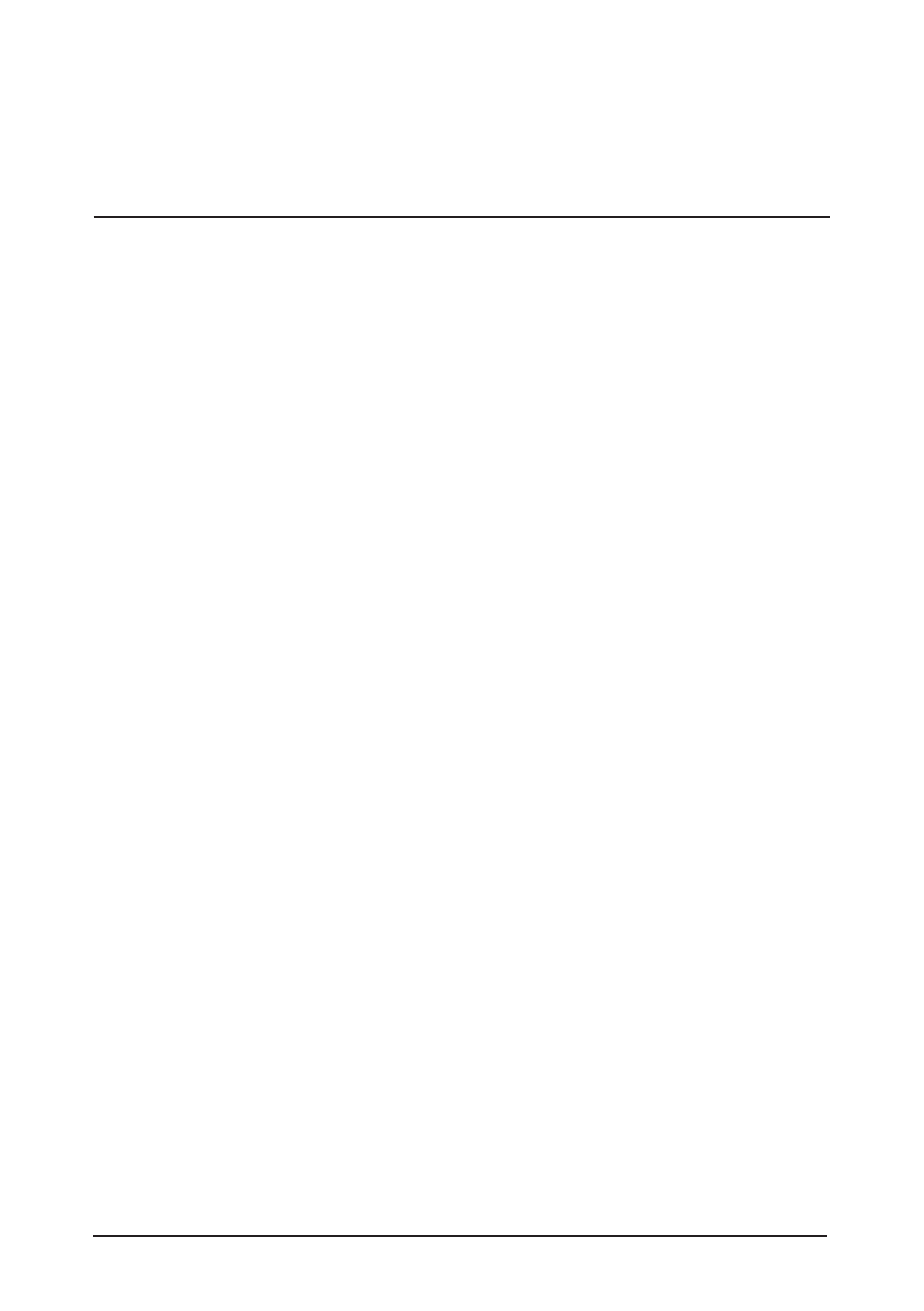
www.actmeters.com
+44(0)1744 886660
ACT 720
Battery Replacement
Loosen the 2 screws from the battery access door of the case bottom. Lift the battery
access door and thus battery compartment up. Replace the battery. Refasten the screws.
Battery: Standard 9V Alkaline (NEDA 1604, JIS006P, IEC6F22)
Fuse Replacement
1. Remove the four screws from the case bottom and stand using a Philips head
screwdriver
2. Lift the end of the case bottom nearest the input jacks until it unsnaps from the case
top
3. Replace the battery or blown fuses(s)
4. Replace the case bottom, and ensure that all the gaskets are properly seated and that
the two snaps on the case top (near the display side) are engaged
5. Refasten the screws
Fuses:
FS1 (µA/mA Range): 0.5/0.63 ampere F, fast acting ceramic
Preferred: Ferraz C084205 (0.63A)
Acceptable: Bussmann ABC-1/2 (0.5A)
FS2 (A Range): 12 ampere F, fast acting ceramic
Preferred: Ferraz D085448 (12.5A)
Acceptable: Bussmann ABC-12 (12A)
