CHIEF FTR Series User Manual
Page 6
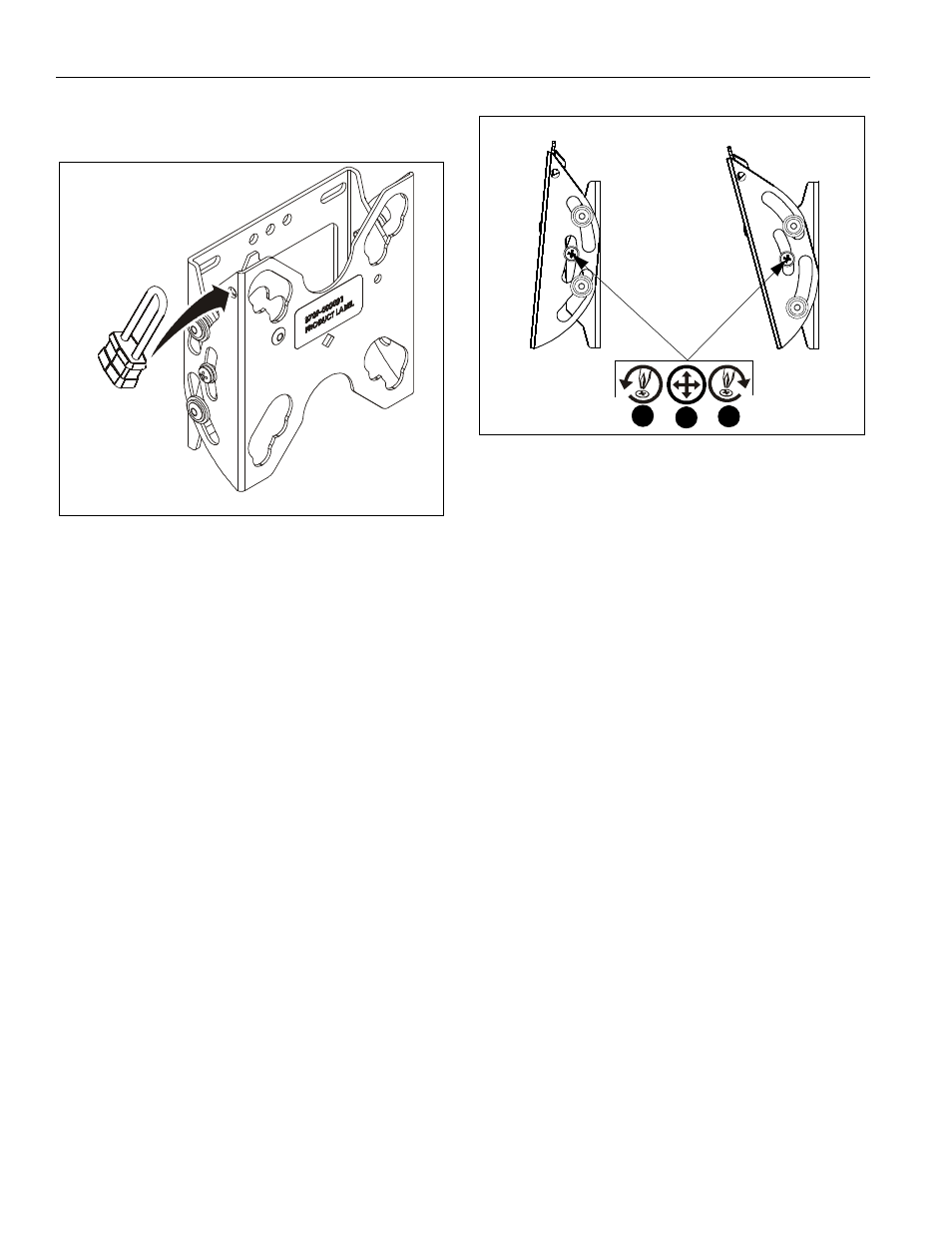
FTR Series
Installation Instructions
6
NOTE:
An optional padlock may be used to secure latching flag
in place. (See Figure 8)
Figure 8
5.
Connect cables to display as required.
Removing Display from Mount
1.
Disconnect all cables from display.
2.
Open latching flag by rotating flag clockwise on FTR.
3.
Lift and maneuver display mounting buttons out of button
openings.
Adjusting Tilt
1.
Loosen adjusting screws on each side of display (See
Figure 9).
2.
Adjust tilt as desired.
3.
Retighten adjusting screws.
Figure 9
NOTE: Display not shown for clarity.
5° Tilt Up
15° Tilt Down
1
2
3
See also other documents in the category CHIEF Televisions:
- MSMVPU (12 pages)
- K-Series (16 pages)
- FDP Series (8 pages)
- FSP Series (8 pages)
- JPP Series (8 pages)
- TPP Series (12 pages)
- TPM-2000 Series (8 pages)
- TPS Series (12 pages)
- PSS Series (8 pages)
- FSB018BLK (2 pages)
- PTS Series (8 pages)
- STS1 (8 pages)
- STLU (12 pages)
- MSS6000 (12 pages)
- PXR (32 pages)
- CM2L40 (76 pages)
- CM2C40 (76 pages)
- FWDIW Series (8 pages)
- JWDIW Series (8 pages)
- MWRIW Series (12 pages)
- PWRIW Series (12 pages)
- PNRIW Series (12 pages)
- TS525TU (16 pages)
- TS325TU (20 pages)
- TS218SU (16 pages)
- TS118SU (12 pages)
- MCD Series (8 pages)
- PDC Series (8 pages)
- MCS Series (8 pages)
- PCM Series (8 pages)
- PCS Series (8 pages)
- FHP110, FHPV (8 pages)
- JHS Series (8 pages)
- FHS Series (8 pages)
- MCB1U (12 pages)
- MCM1U (12 pages)
- MWC Series (8 pages)
- PWC-2000 (12 pages)
- RMT2 (12 pages)
- MTTU (12 pages)
- LTTU (12 pages)
- MTMPU (12 pages)
- LTMPU (12 pages)
- XSM Series (12 pages)
