Adjustments – CHIEF PNRIW Series User Manual
Page 9
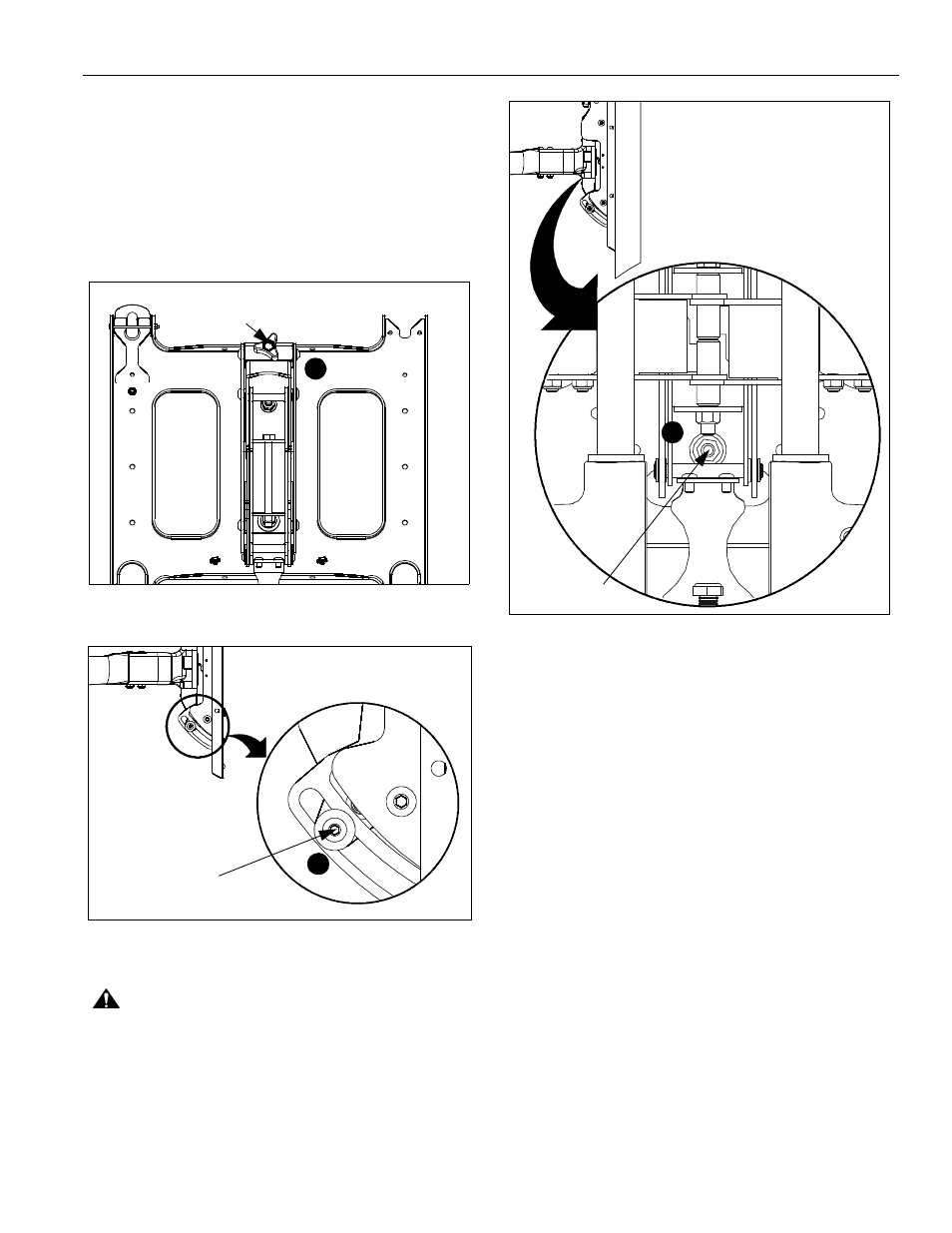
Installation Instructions
PNRIW Series
9
Adjustments
TENSION ADJUSTMENTS
Pitch Tension Adjustment
1.
With display mounted, check for desired Pitch tension.
2.
If required, adjust the Centris Select
TM
knob right or left until
desired Pitch tension is obtained. (See Figure 7)
3.
To lock the mount at the desired position, tighten the Pitch
locking screw. (See Figure 8)
Figure 7
Figure 8
Roll Tension Adjustment
CAUTION:
IMPROPER INSTALLATION CAN LEAD TO
SERIOUS PERSONAL INJURY OR DAMAGE TO
EQUIPMENT! Overtightening lateral adjustment will cause
excessive wear and may distort adjustment components.
1.
Using a 9/16” wrench (not provided), slightly tighten or
loosen lateral Roll tension adjustment nut. (See Figure 9)
2.
Mount the display and check for desired roll tension.
3.
Repeat Steps 1 and 2 until desired Roll tension is obtained.
Figure 9
Centris Select
TM
Pitch Adjustment Knob
2
Pitch
Locking Screw
3
Roll
Adjustment Nut
1
- MSMVPU (12 pages)
- K-Series (16 pages)
- FDP Series (8 pages)
- FSP Series (8 pages)
- JPP Series (8 pages)
- TPP Series (12 pages)
- TPM-2000 Series (8 pages)
- TPS Series (12 pages)
- PSS Series (8 pages)
- FSB018BLK (2 pages)
- PTS Series (8 pages)
- STS1 (8 pages)
- STLU (12 pages)
- MSS6000 (12 pages)
- PXR (32 pages)
- CM2L40 (76 pages)
- CM2C40 (76 pages)
- FWDIW Series (8 pages)
- JWDIW Series (8 pages)
- MWRIW Series (12 pages)
- PWRIW Series (12 pages)
- TS525TU (16 pages)
- TS325TU (20 pages)
- TS218SU (16 pages)
- TS118SU (12 pages)
- MCD Series (8 pages)
- PDC Series (8 pages)
- MCS Series (8 pages)
- PCM Series (8 pages)
- PCS Series (8 pages)
- FHP110, FHPV (8 pages)
- JHS Series (8 pages)
- FHS Series (8 pages)
- MCB1U (12 pages)
- MCM1U (12 pages)
- MWC Series (8 pages)
- PWC-2000 (12 pages)
- RMT2 (12 pages)
- MTTU (12 pages)
- LTTU (12 pages)
- FTR Series (8 pages)
- MTMPU (12 pages)
- LTMPU (12 pages)
- XSM Series (12 pages)
