Hunter 28743 96 Industrial Fan User Manual
Page 14
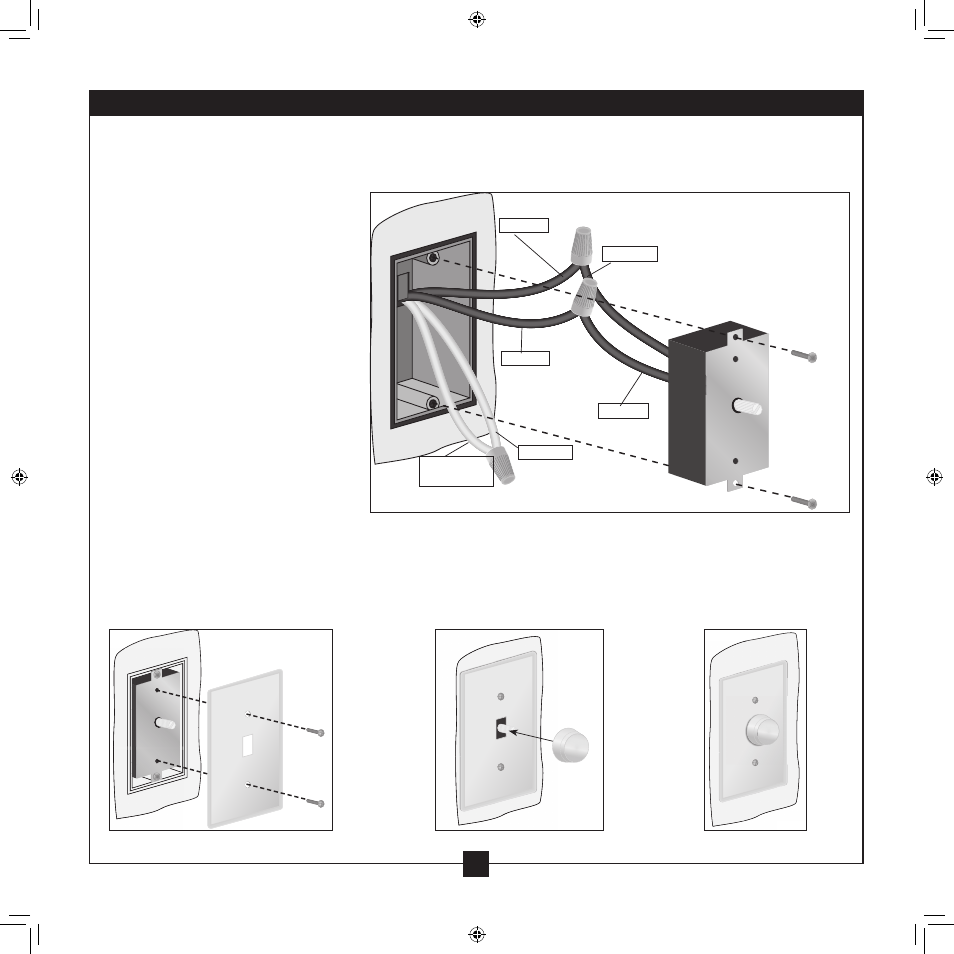
14
45084-01 • 01/17/12 • Hunter Fan Company
After removing the control from the box, shut off power to the room you will be working in at the breaker box.
Caution: Do not restore power until all work is complete.
9-1. Pull the knob off of the speed
control unit and remove your existing
switch from the switch box.
9-2. Connect each black lead from the
speed control to a black lead from the
switch box with a wire connector.
Note: If two white wires are present in
your switch box, connect them to each
other if not already and secure with a
wire connector.
9-3. Carefully tuck the wires back into
the switch box and slide the back of the
speed control into the switch box as well.
9-4. Line the two screw holes on the
control’s metal tabs with those on the
switch box and attach using the two flat head screws that came with the switch box.
9-5. Mount the faceplate (not included) to the control with two #6-32 screws that you removed earlier from the
faceplate.
9-6. Attach the knob onto the post on the speed control and turn to the left for the OFF position.
Step 9-5
Step 9-6
Black
Black
White
Black
Black
White
Steps 9-1 – 9-4
9 • Assembling the Remote Control and Mounting the Cradle
