4 oper ation – Camco D-Power 4 User Manual
Page 17
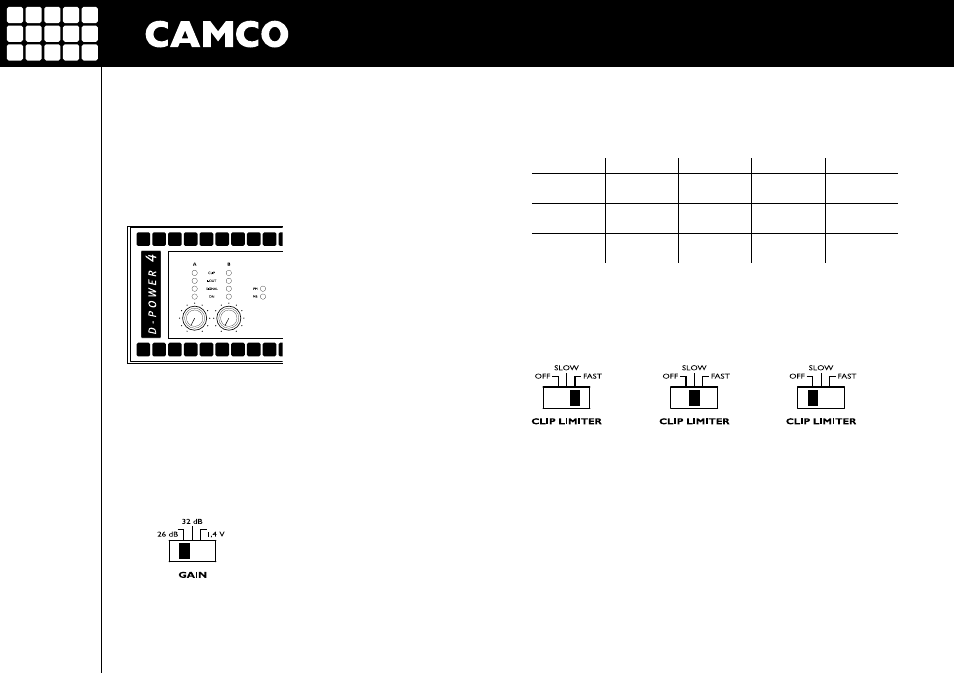
4 OPER
ATION
USER MANUAL
D - P O W E R S E R I E S
P. 6
D - P O W E R
S E R I E S
4. Controls
4.. Volume Control
A volume control with 4 notched settings controls the audio signal. These set-
tings have been selected to correspond to human hearing characteristics (loga-
rithmically) and therefore guarantee an optimal range of settings for practical
applications. Each channel can be set individually except when operating in
mono modes whereby only channel A is active.
Set the volume to zero before turning on the amplifier to prevent the occur-
rence of sudden high volume levels which may cause damage to your hearing
and/or the speakers.
4..2 Gain Selector
A switch on the rear of the D-POWER allows the maximum amplification attain-
able to be set directly in the input stage.
The D-POWER amplifier has a 26 dB and 32 dB
voltage gain setting along with a ,4 V sensitivity
setting.
4..3 Gain and Input Sensitivity
The table shows input sensitivity per channel for a given gain and load. It also
shows the gain for the ,4 V input sensitivity.
Model
26 dB
32 dB
1,4 V
D-POWER 2
200 W @ 4 Ω
700 W @ 8 Ω
3,47 V
3,75 V
,74 V
,88 V
34,56 dB
D-POWER 3
600 W @ 4 Ω
95 W @ 8 Ω
4,0 V
4,29 V
2,0 V
2,5 V
35,72 dB
D-POWER 4
900 W @ 4 Ω
00 W @ 8 Ω
4,37 V
4,70 V
2,9 V
2,36 V
36,52 dB
4..4 Limiter Switch
This switch is located at the rear of D-POWER. It allows you to set the mode of the
limiter. There are three modes. (See 4.3.1 Clip Limiter)
Right position:
Middle position:
Left position:
Clip Limiter: Fast
Clip Limiter: Slow
Clip Limiter: Off
Fast attack time
Slow attack time
Limiter disabled
