Double Power Technology MD-740 User Manual
Page 17
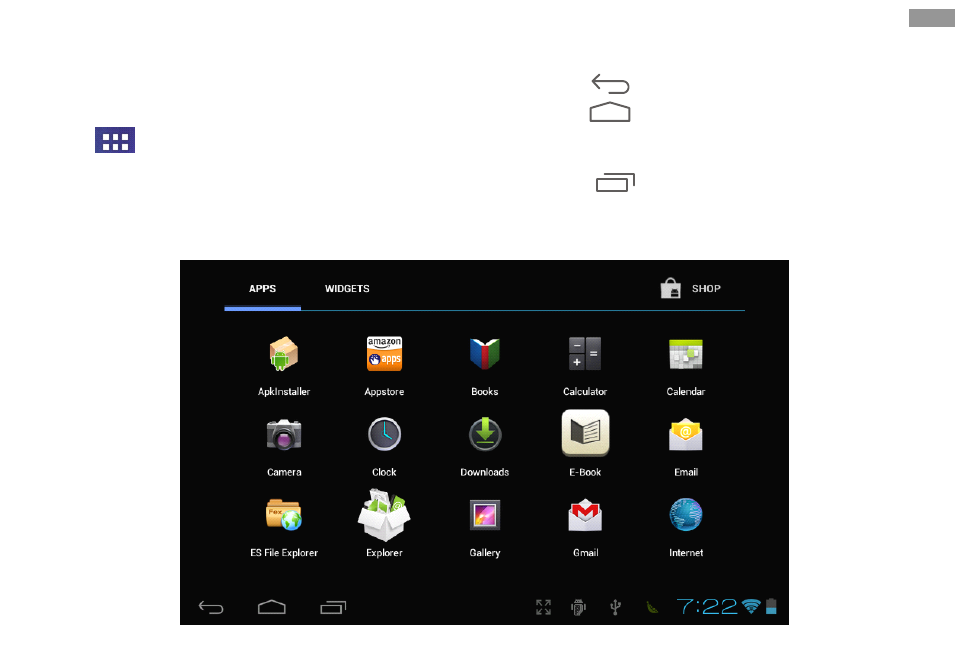
Access
Access
Access
Access applications
applications
applications
applications
1.
1.
1.
1.
From the Home Screen , select Applications
Applications
Applications
Applications
[
]to access the application list.
2.
2.
2.
2.
Scroll left or right to another APPS
APPS
APPS
APPS or WIDGETS
WIDGETS
WIDGETS
WIDGETS
screen.
3.
3.
3.
3.
Select an application.
4.
4.
4.
4.
Press [
] to return to the previous screen;
Press [
] to return to the Home screen.
>>Access
>>Access
>>Access
>>Access recent
recent
recent
recent applications
applications
applications
applications
1. Select [
] to view applications You have
accessed recently.
2. Select an application.
Getting started
15
