Brickcom OB-500Af Series User Manual
Page 15
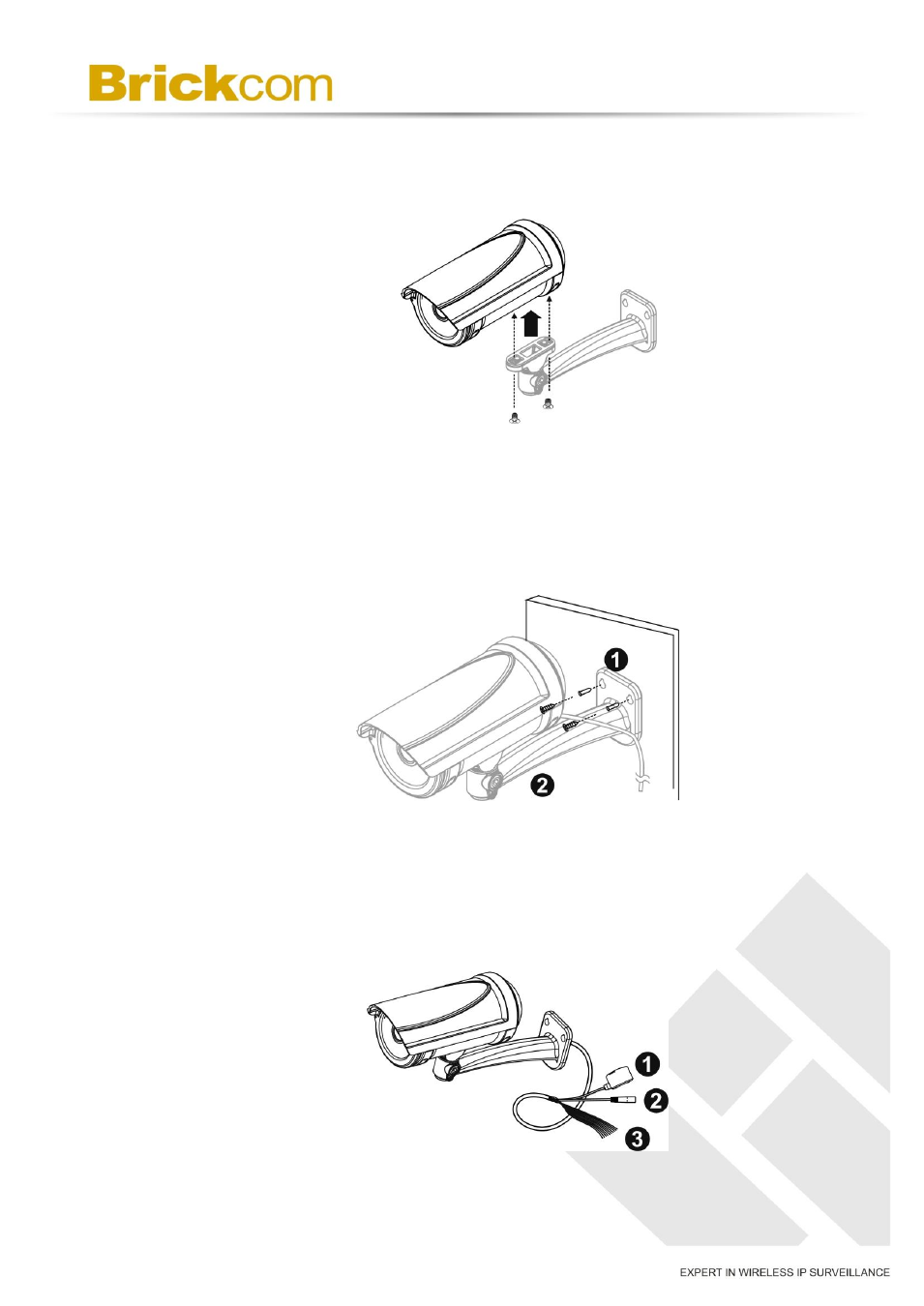
12
B. Bracket Installation
Use the screws to lock the bracket along with the Bullet housing.
C. Wall Installation
a. Drill three holes into the wall and (1) hammer the supplied plastic
anchors into the three holes. (2) Use a screwdriver and the supplied
screws to secure the plate to the wall.
b. Connect (1) the POE cable; (2) DC12 Power Connector, (3) Line In/Out,
DIDO, RS485 cable; w
ith the camera. Refer to “Chapter 3” for more
details installation information.
