Chapter 4 - installation, Hardware installation, 1 hardware installation – Brickcom OB-500Af Series User Manual
Page 14
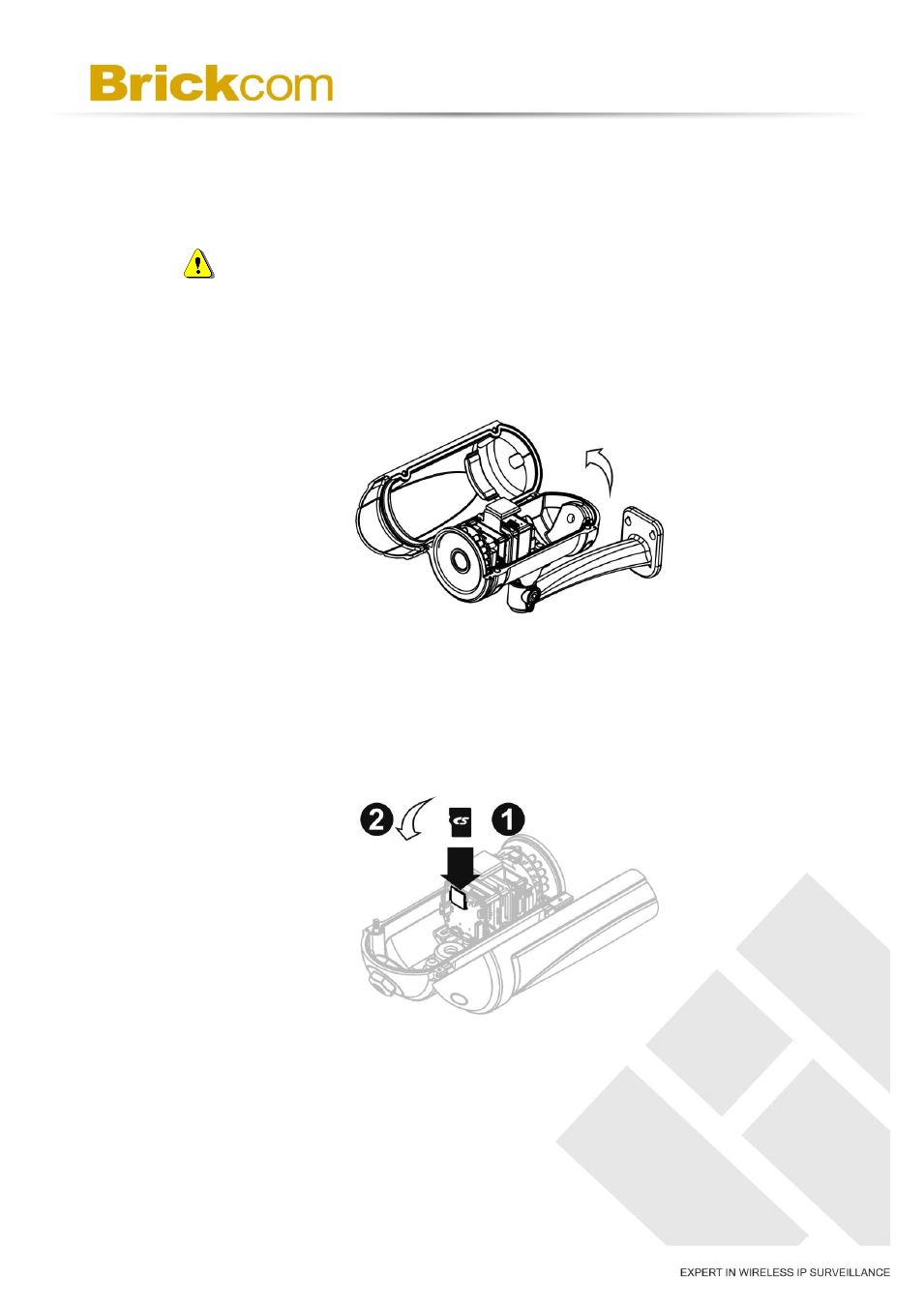
11
Chapter 4 - Installation
4.1 Hardware Installation
WARNING - Do not mount the camera on a soft material. The camera
may fall and be damaged.
A. Micro-SD/SDHC Card
a. Remove the top case from the Bullet Camera.
b. (1)Insert the Micro SD/SDHC card into their respective slots.
(2) Reattach the Lens cover and secure the cover to the top of the
camera device using two screws.
