Brickcom VD-series User Manual
Page 16
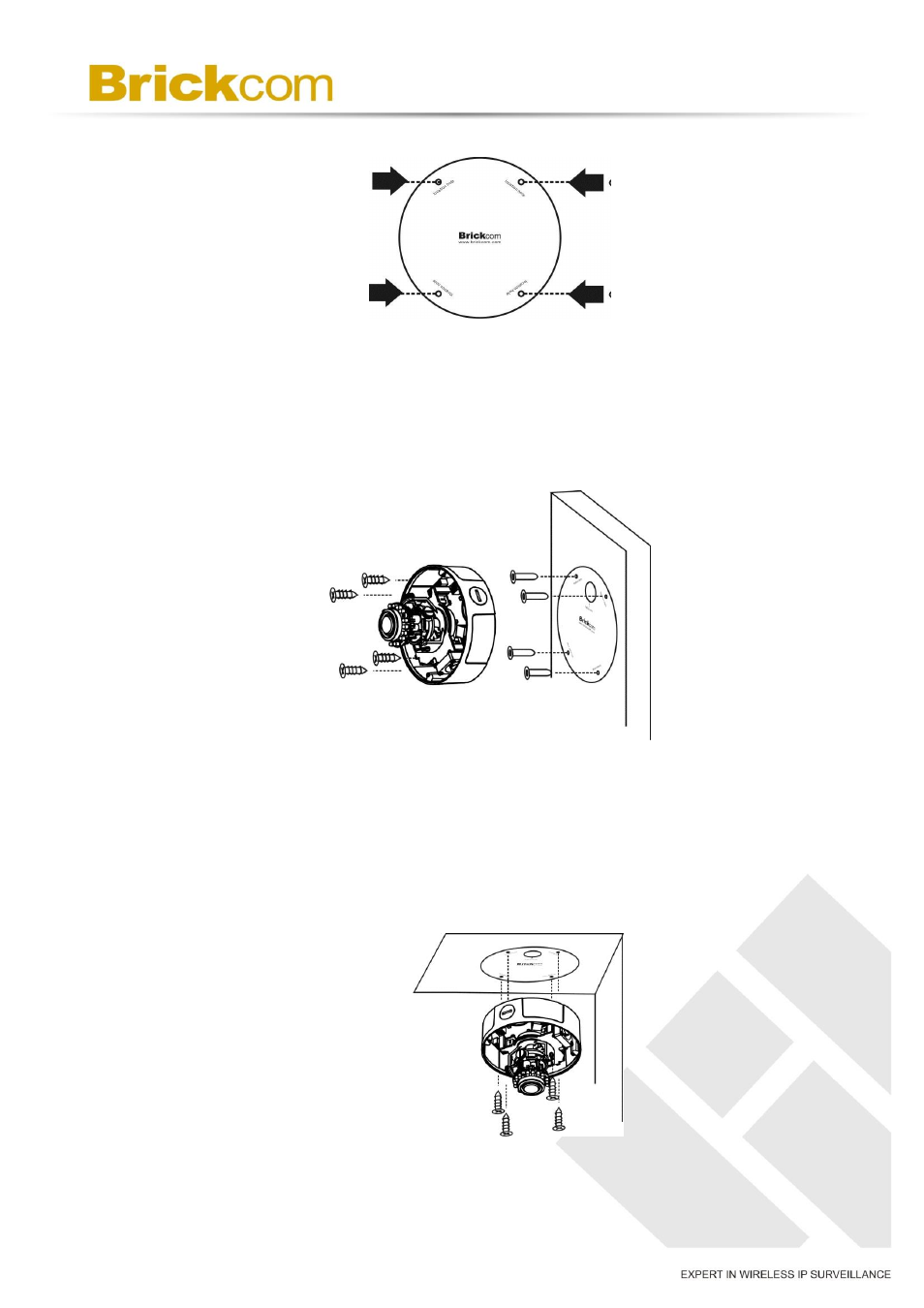
13
ii. Drill four holes as instruted on the sticker.
iii. Hammer the four plastic anchors which are provided in the product
package into the four location holes. Mount the camera on the wall and
position the four screw holes over the plastic anchors. Insert the screws
into the holes and use the screwdriver to tighten the screws clockwise
into the holes until they are fixed.
g. Mount The Camera To The Ceiling:
Mount the camera device on the desired location. Use the screwdriver to
tighten the four included screws clockwise through the four holes of the
device as shown below. The best place to mount the camera is the ceiling
stud.
