Brickcom VD-series User Manual
Page 14
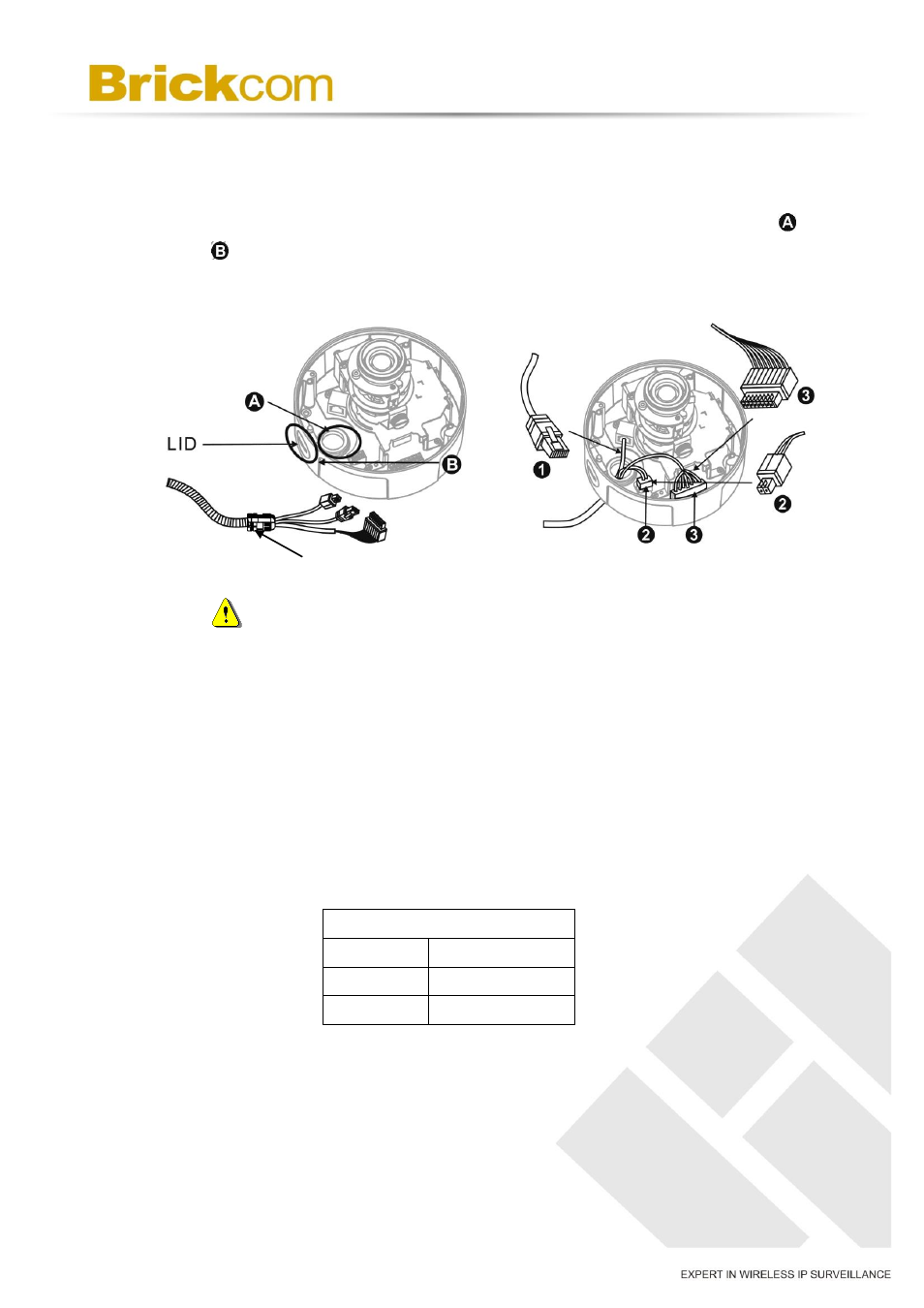
11
c. PoE, Power, DIDO, Audio Connection
Put all the cables, such as PoE
, 12VDC power
, DI / DO / Audio cable
, together as one single cable and run it through the waterproof
connector. Then attach the waterproof connector to the conduit hole
or
, and attach the lid tightly to the other hole. All cables are user-supplied.
A compliant waterproof connector shall be attached tightly to the
conduit hole of the Vandal Dome Network Camera, and all the
cables shall run through the connector for the camera to be
IP67-compliant.
1) Power over Ethernet (PoE) Connection
2) Power Adapter Connection
Please refer to the definition of the terminal blocks below. It is also printed
on the motherboard.
Terminal Block
Pin No.
Function
Pin 1
12V DC
Pin 2
GND
3) DIDO and Audio Connection
Please refer to the definition of the terminal blocks below. It is also printed
on the motherboard.
Waterproof Connector
