Drive belt, Maintenance – BlueBird 966067901_S22B5DA User Manual
Page 20
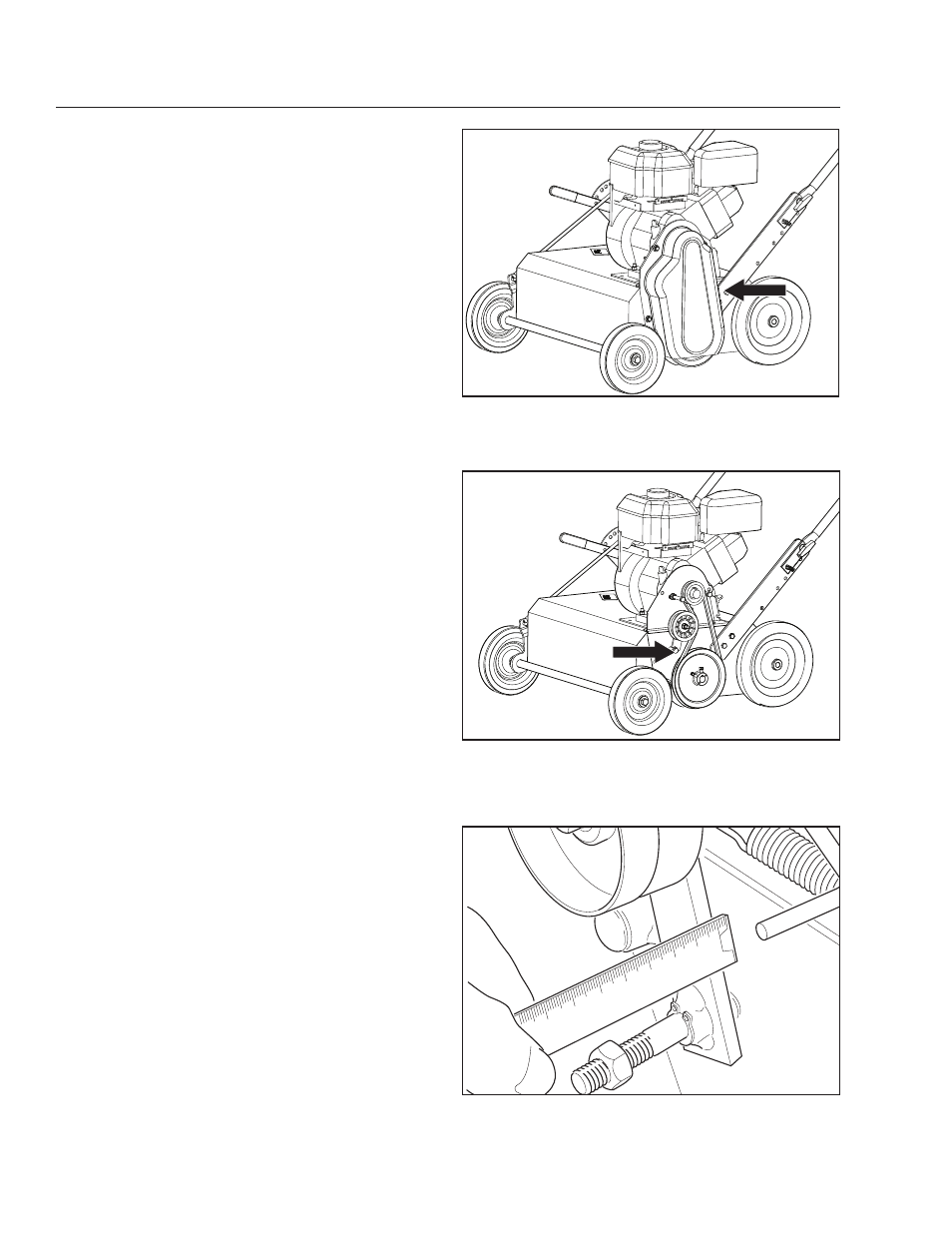
maIntenanCe
20
Drive Belt
When checking the drive belt, allow the engine to
1.
cool.
Remove the spark plug cable.
2.
Remove the belt guard (see illustration) on the left
3.
side of the machine.
Check that the belt is running in the proper track;
4.
the pulleys should guide the belt in a straight line.
Check that the belt and pulleys are not oily. If they
5.
are, first try to clean them with spirits. If they are
heavily coated, take the machine to an authorized
service workshop to fix the oil leakage and
replace the belt.
8064-021
Remove belt cover
8064-022
Check drive belt
8064-033
Check the belt for cracks, heat damage or worn
6.
edges.
Check that guide and tensioning equipment for
7.
the belt is not loose and is properly set.
If the belt needs to be replaced - loosen the belt
8.
guides.
Remove the old belt.
9.
Check for wear on the pulleys and replace as
10.
necessary.
Check the engine pulley alignment to the rotor
11.
pulley and adjust as necessary. The belt should
run straight.
Fit a new belt by first pulling it over the lower
12.
pulley and then the engine pulley. Check that the
tensioning pulley and belt guides end up outside
the belt loop.
Tighten belt guides and refit the belt guard.
13.
