AVTECH Light Tower & Relay Adapter (LT-32-ADP) User Manual
Page 4
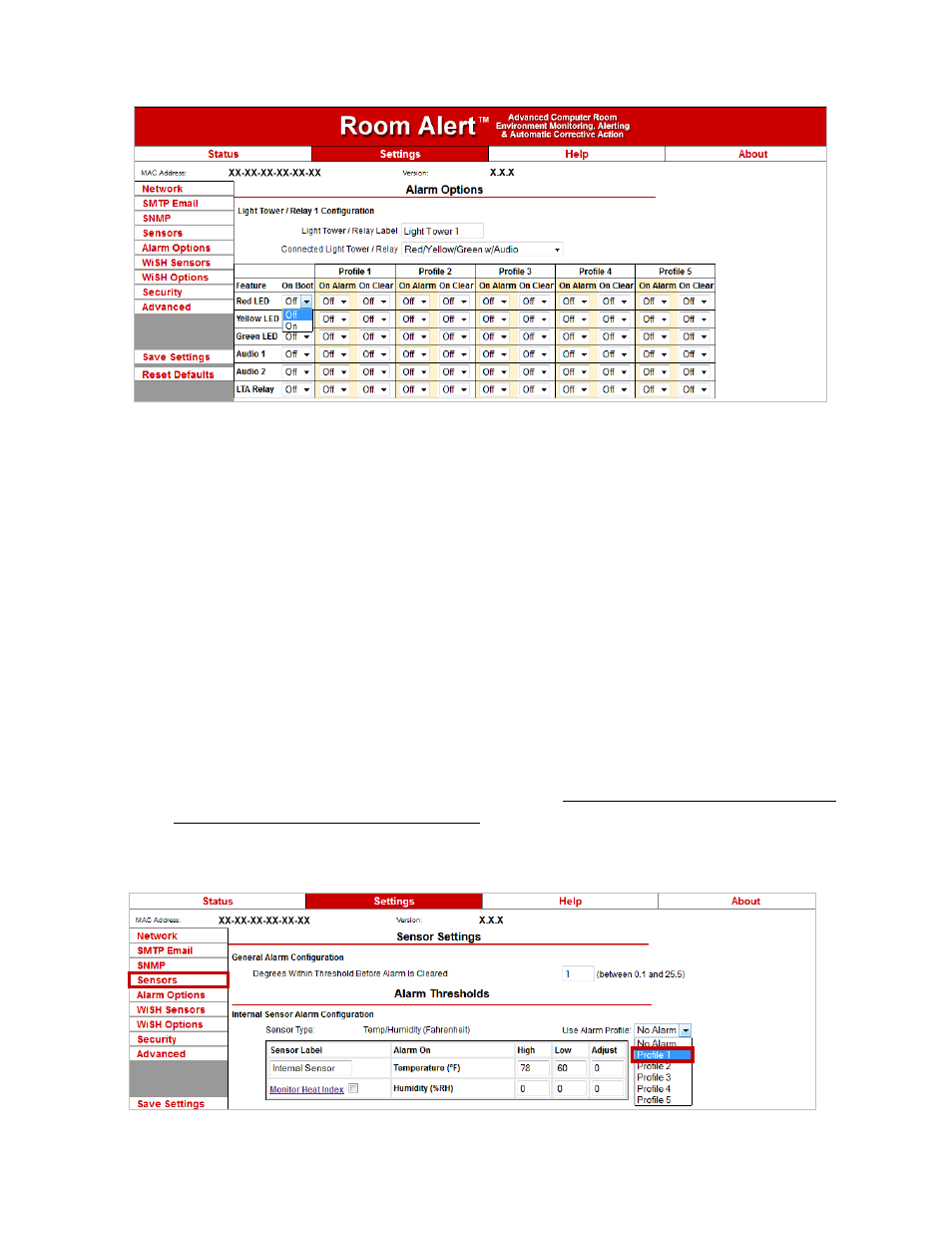
Light Tower & Relay Adapter (RMA-LTA-SEN)
AVTECH Software, Inc.
Page 4 of 5
AVTECH.com
1. In “Light Tower/Relay Label,” you may leave the default, “Light Tower 1” or enter your
own label, such as “Server Rm RYG” or “RYG Manuf Fl 8.”
2. In “Connected Light Tower/Relay,” select the appropriate option from the choices in the
drop-down menu. For this example, we are choosing
Red/Yellow/Green w/Audio
to
work with the Light Tower w/Audio.
3. Once you choose your device, the “Alarm Profiles” grid beneath it expands. Here you
may select “On” or “Off” from the drop-down list for each feature of the device.
• In the “On Boot” column: Select what each feature does in response to the Room
Alert 12E rebooting. The default is “Off.”
• In the “Profile” columns: Create sets of on/off actions to associate with sensors when
they go in and out of an alarm state. The default for each feature is “Off.”
4. Click
Accept Changes
at the bottom of your screen to temporarily save your settings.
You may now navigate to another screen; however, if you close the web interface before
the final step, you will lose your changes.
Now navigate to
Settings
Æ
Sensors
to associate your profile with a sensor.
