Avision AM7000N (MT-0904B) User Manual
Page 90
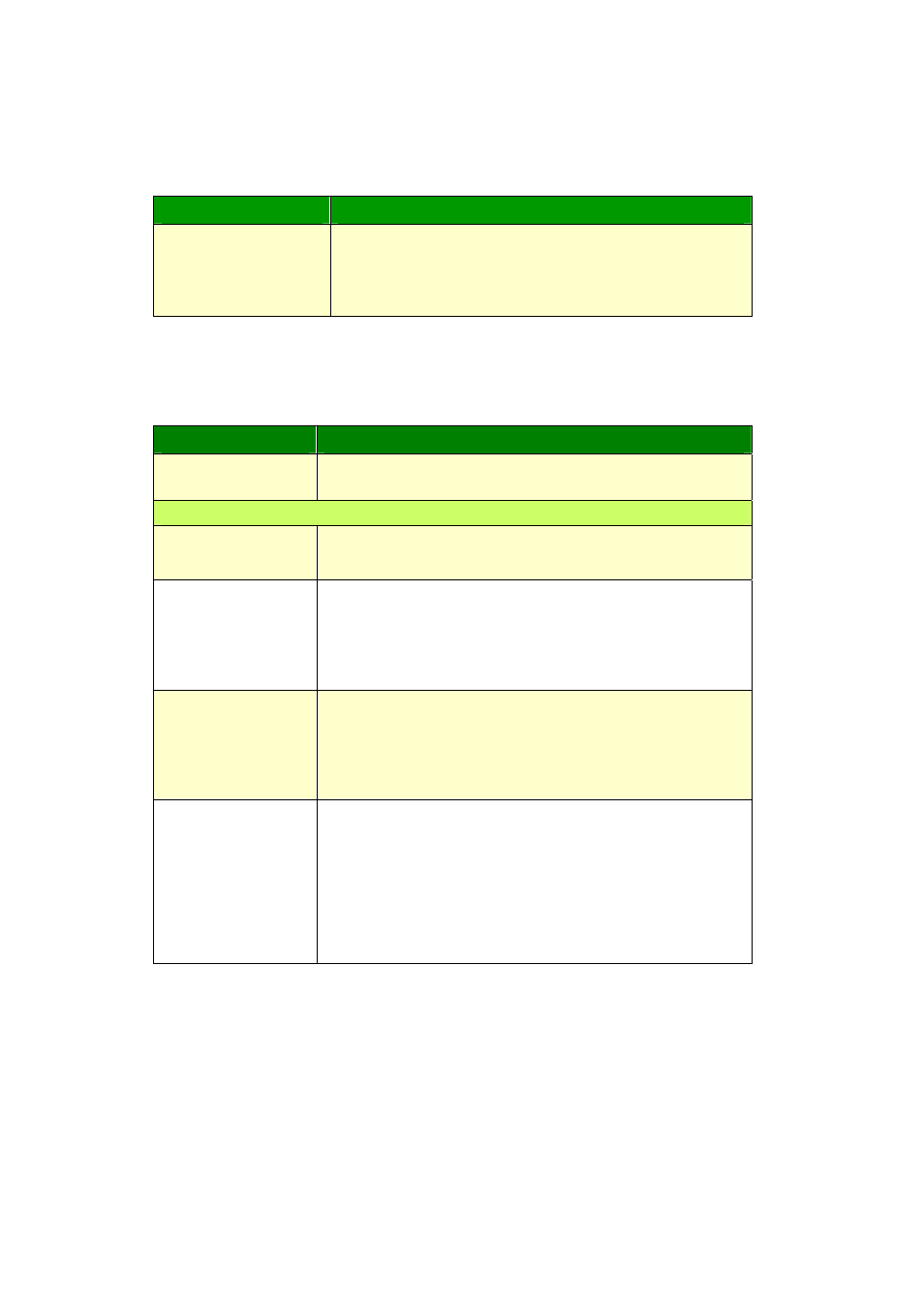
84
Warning Message
Message
Description or Solution
Book Mode A3
Paper Not Support
When using Book mode, users choose unsupported
paper size.
The unsupported paper size includes A3, Legal, B4,
Double Letter, and 8K.
Error Message
Message
Description or problem solving steps
Service Code
Error: #
An unknown MFP hardware error.
Restart the machine or call service.
Scanner Error
Scanner Module
Error: Code #
Scanner hardware problem.
Restart the machine or call service.
Motor Error
Press #
It is possible that the scanner motor is malfunctioned.
1. Press the “#” button.
2. If the message still display, check motor or call
service to replace the motor.
Scanner Lamp
Error,Press #
It is possible that the scanner lamp is malfunctioned.
1. Press the “#” button.
2. If the message still display, call service to replace
the lamp.
Chassis Lock
Unlock, Press #
The scan unit is locked.
1. Locate the lock switch on the left side of the
document glass and unlock the switch.
2. Press the “#” button. The MFP is ready to use
now.
