Avision AM7000N (MT-0904B) User Manual
Page 45
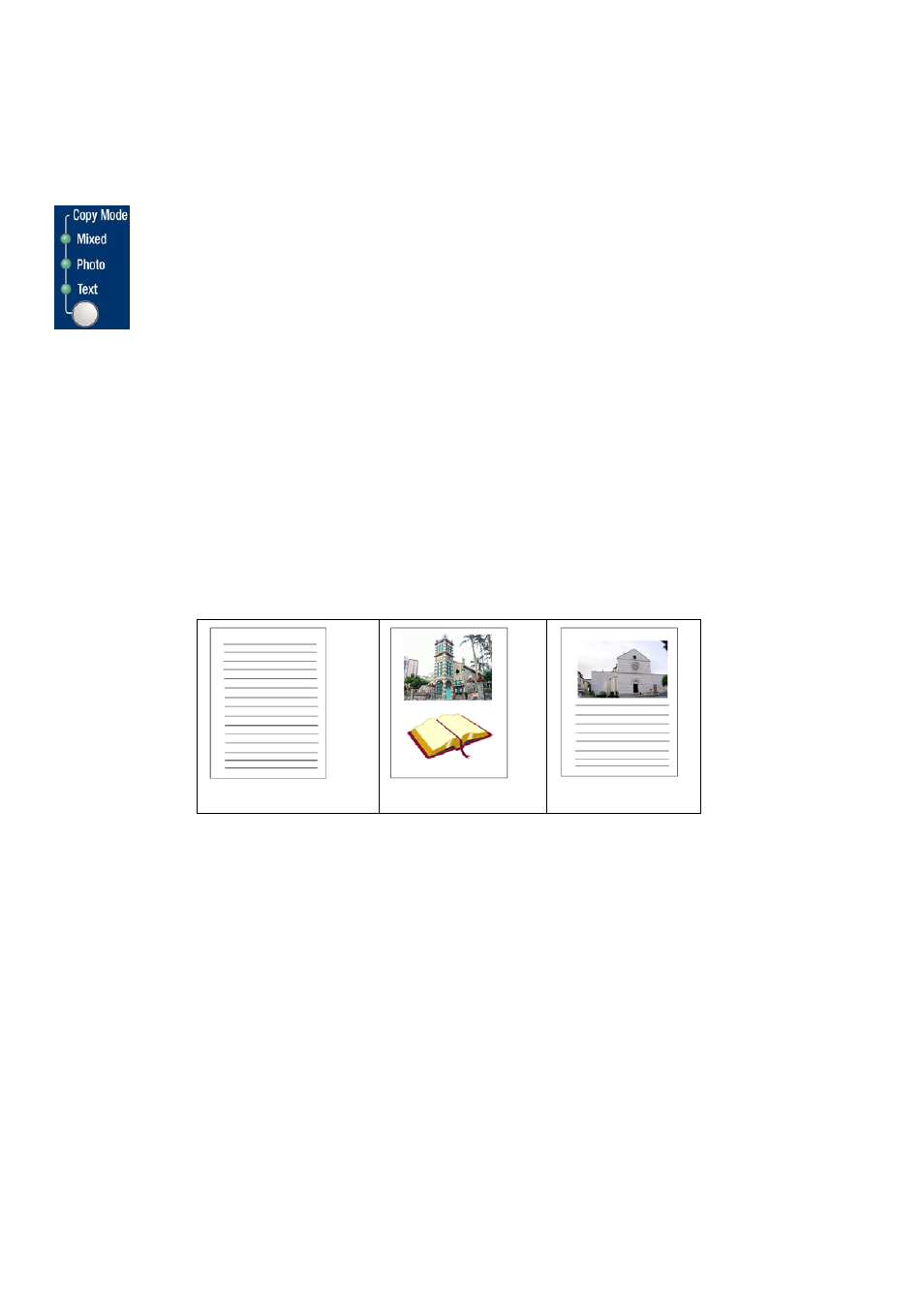
39
Changing Your Copy Mode
To change your copy mode,
1.
Place your document on the glass.
2.
Press the Copy Mode button. The selected Copy Mode LED will be lit.
Press the Copy Mode button repeatedly until your desired mode LED is
lit. Default is Mixed mode.
3.
Press the green Start button. Copy is starting.
Type of copy mode:
• Mixed: Used for documents mixing with text and graphics. To copy inside
pages of a book or magazine, it is recommended to use Mixed
mode since a “descreen” function to eliminate the moire patterns
commonly found in printed matter is added.
• Photo: Used for the original containing pictures or photographs.
• Text: Used for documents containing mostly text.
Text Mode
Photo Mode
Mixed Mode
