4 changing your scan size, Changing your scan size -6 – Avision AV620C2+ (DF-1015S/DF-1004S) User Manual
Page 95
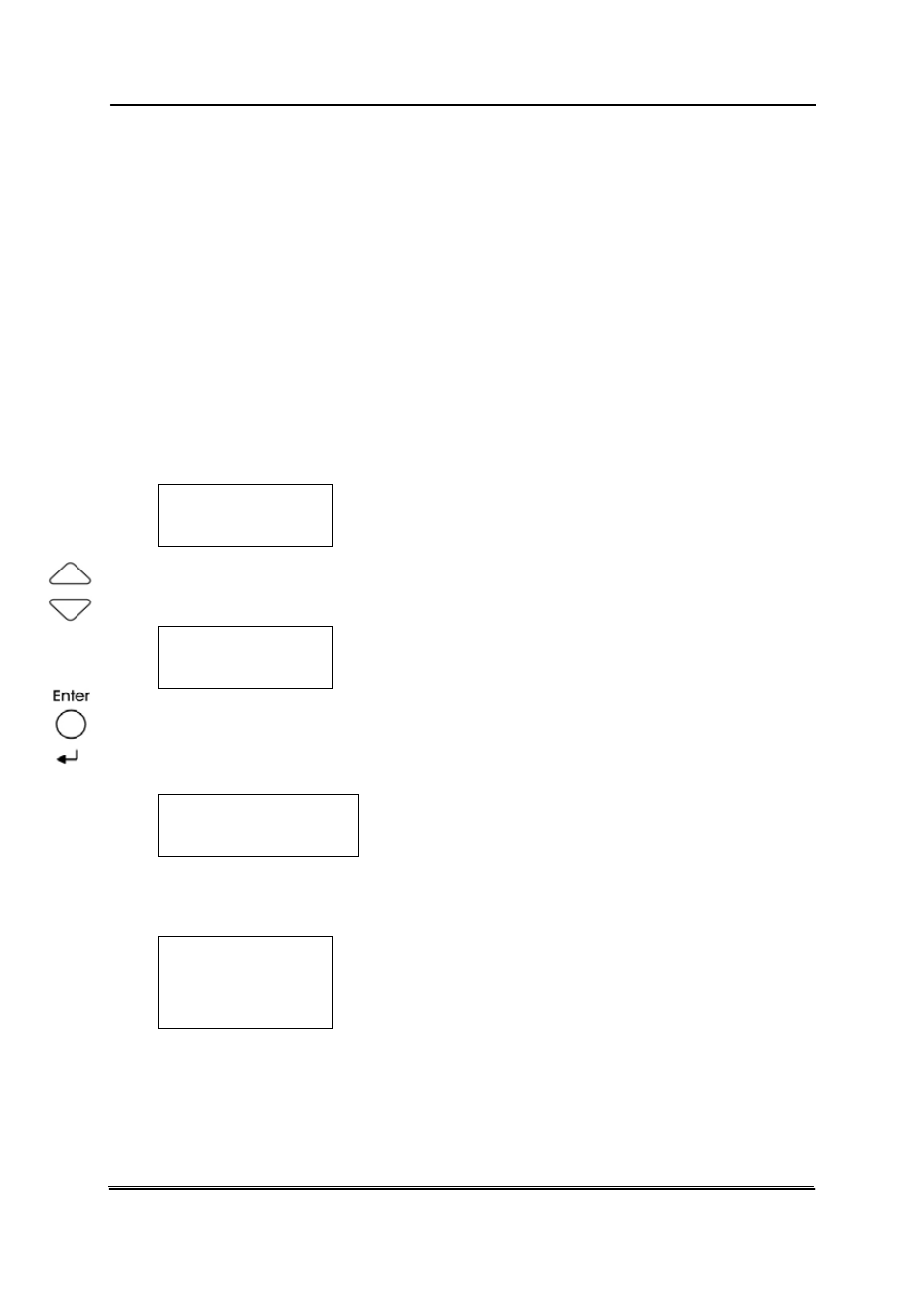
7.4 Changing Your Scan Size
If you wish to customize the scan settings such as changing the
photo size to 5”x7”, please follow these steps:
1. Make sure your scanner has been turn on and a USB flash
drive has been inserted to the scanner.
2. The LCD-display of the scanner shows “Select mode” as
illustrated in below. Choice includes PC, Network, and USB
disk.
Select mode
fPC
3. Press the Arrow key repeatedly until “USB disk” is
displayed.
Select mode
fUSB disk
4. Press the Enter key to confirm your selection. The LCD-
display shows the following profile option. Choice includes
Document, Photo, Setting.
Select profile
fDocument
5. Press the Arrow key repeatedly until “Setting” is
displayed.
Select
profile
fSetting
7-6
See also other documents in the category Avision Scanners:
- AV1860 (DL-1101S/DL-1103S) (121 pages)
- AV186+ (FL-0912S) (113 pages)
- AV176+ (FL-1006S) (109 pages)
- AV122 (FF-0506/FF-0508/FF-0608S) (90 pages)
- AV120 (46 pages)
- AV100III (39 pages)
- AV100CS (48 pages)
- AV3852U (DF-0902H) (104 pages)
- AV320D2+ (FT-0807H) (86 pages)
- AV3200SU (300500001/300500002) (88 pages)
- AV3200C (59 pages)
- AV320+ (FT-0702H) (86 pages)
- AV320 (FT-0604H) (79 pages)
- AV220C1 (FF-0609H) (85 pages)
- AV220D2+ (FF-0901H) (106 pages)
- AV220C2+ (FF-0705H) (84 pages)
- AV220C2 (300500003) (95 pages)
- AV220 (49 pages)
- AV210D2+ (FF-1001H) (106 pages)
- AV210C2 (300400011) (81 pages)
- AV210 (49 pages)
- AV830C+ (64 pages)
- AV815C (50 pages)
- AV8300 (56 pages)
- AV6200 (DL-0710H) (83 pages)
- AV8000S (57 pages)
- AV610C2 (DF-0510) (84 pages)
- AV610 (45 pages)
- AV600U (66 pages)
- AV50F (FF-0803S) (116 pages)
- AVA6 Plus (BS-0504/BS-0610S) (69 pages)
- AVA6 (43 pages)
- AVA5 (BS-0801S) (75 pages)
- AVA3+ (64 pages)
- AV630CS (41 pages)
- AV630C (38 pages)
- AV626C (38 pages)
- AV6240 (42 pages)
- AV620CS+ (61 pages)
- AV620C (40 pages)
- AV363C (35 pages)
- AV360CS (41 pages)
- AV360C (31 pages)
- AV261C (32 pages)
