6 other tools – Avision AV810C+ User Manual
Page 50
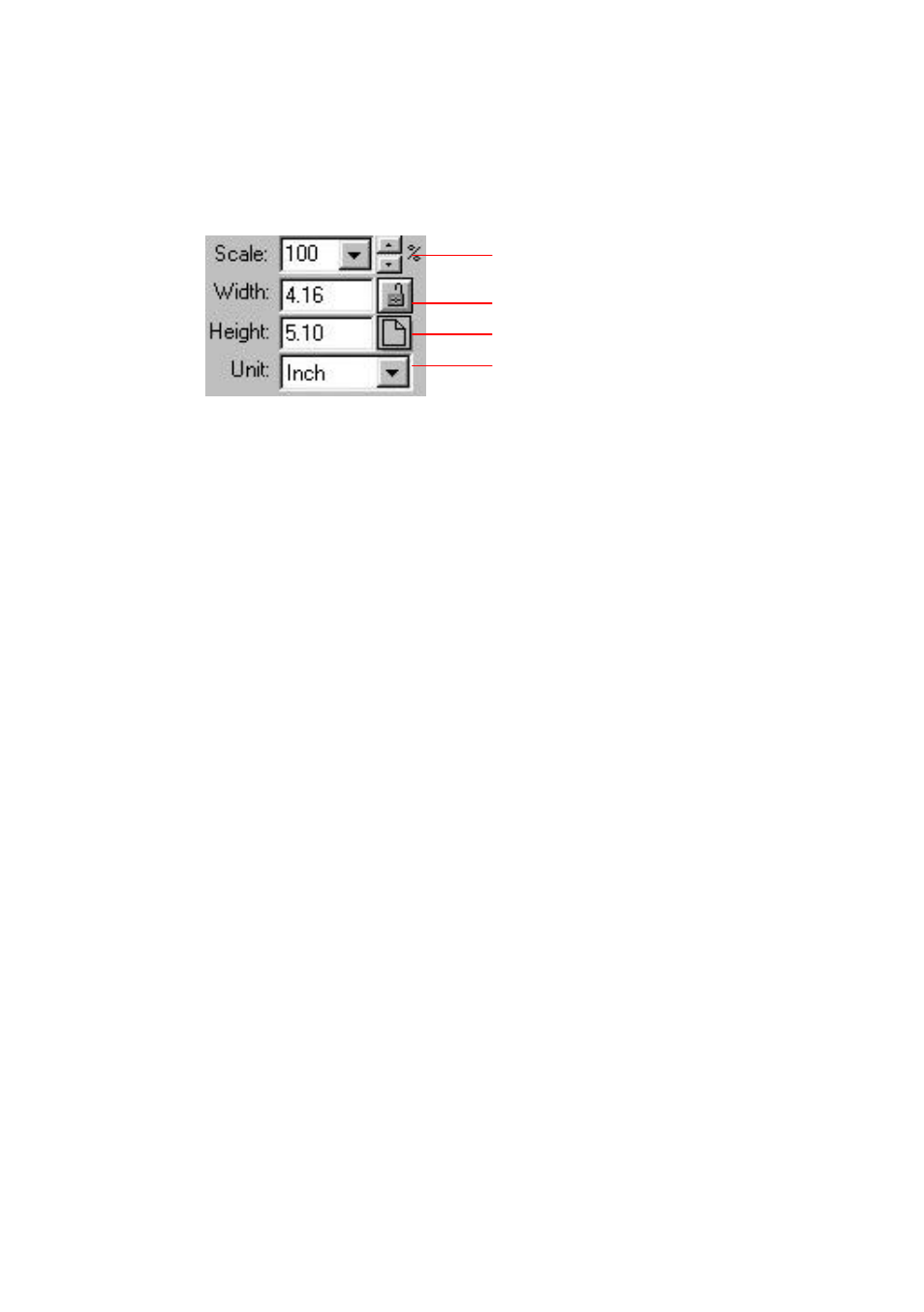
4-25
4.
2.6 OTHER TOOLS
Scale:
Enlarge or reduce your image in a pre-set proportion
(from 50% to 800%).
Width:
Display current image width.
Height:
Display current image height.
Unit:
A reminder of the measuring system in use. By clicking on
the abbreviation you can change the measuring system.
Lock Image Width & Height:
Fix your output width and height despite of the scan size
you have selected. Note the scale value will be changed
automatically when you applying this function and resizing
your selected area at the same time.
Quick Choice Scan Size:
Provide frequently used scan size option including
Business Card, 5”x 3”, 6”x 4”, Letter, Legal, B5, A5, A4, A3,
or your current scan area to perform an immediate
selection of your scan size.
Quick Choice Scan Size
Lock Image Width & Height
Rescale your Image
Unit
