3 installing front paper tray, Installing front paper tray -4 – Avision AV210D2+ (FF-1001H) User Manual
Page 12
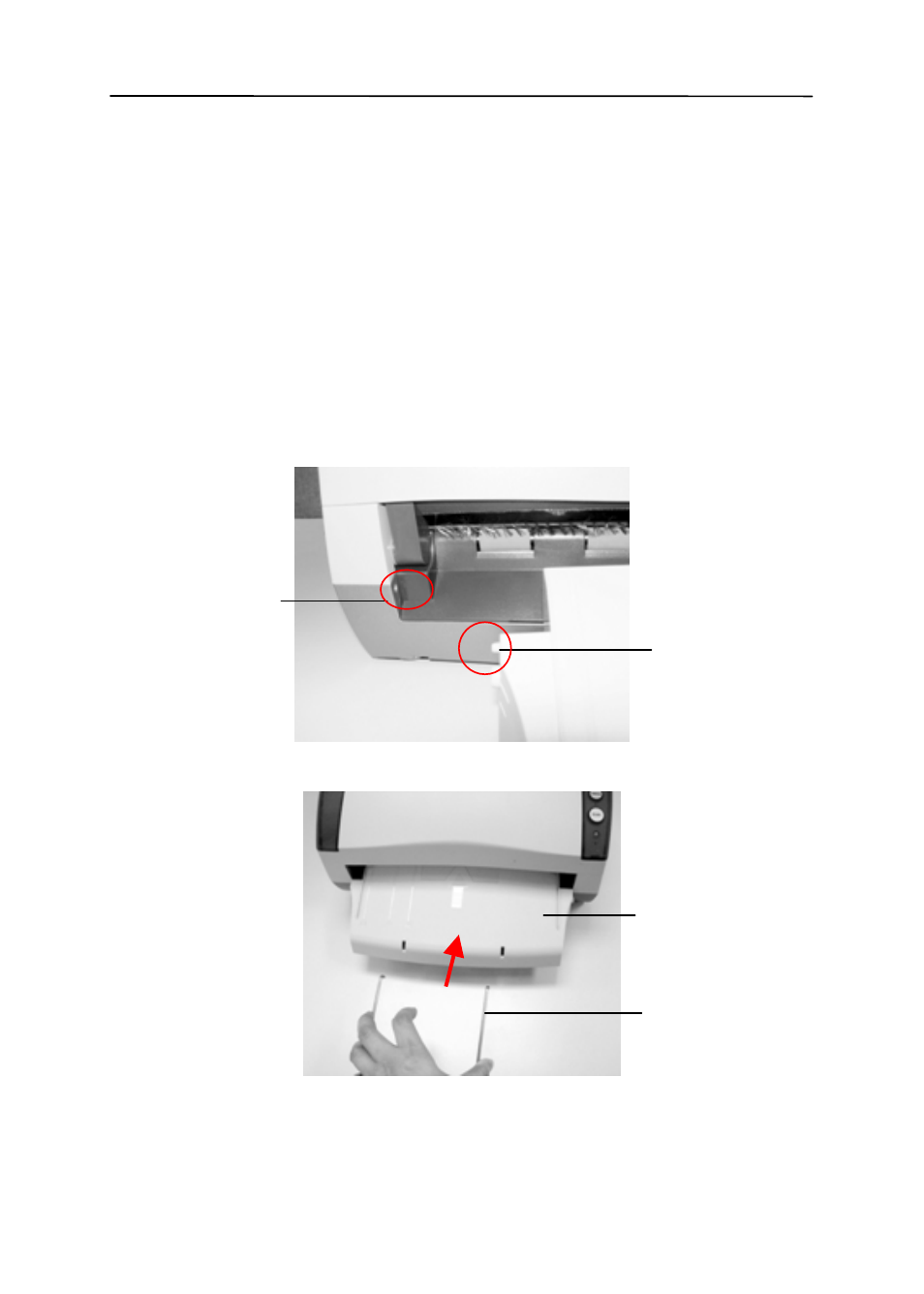
2.3 Installing Front Paper Tray
If you wish to feed paper from the front tray, please remove
the ADF output tray first and then install the front paper tray.
1. Insert the left protrusion of the front paper tray into the
hole on the front of the scanner.
2. Press the right protrusion to fit into the hole of the scanner.
3. Insert the extension wire to the front tray.
Hole
Protrusion
Front Tray
Extension
Wire
2-4
See also other documents in the category Avision Scanners:
- AV1860 (DL-1101S/DL-1103S) (121 pages)
- AV186+ (FL-0912S) (113 pages)
- AV176+ (FL-1006S) (109 pages)
- AV122 (FF-0506/FF-0508/FF-0608S) (90 pages)
- AV120 (46 pages)
- AV100III (39 pages)
- AV100CS (48 pages)
- AV3852U (DF-0902H) (104 pages)
- AV320D2+ (FT-0807H) (86 pages)
- AV3200SU (300500001/300500002) (88 pages)
- AV3200C (59 pages)
- AV320+ (FT-0702H) (86 pages)
- AV320 (FT-0604H) (79 pages)
- AV220C1 (FF-0609H) (85 pages)
- AV220D2+ (FF-0901H) (106 pages)
- AV220C2+ (FF-0705H) (84 pages)
- AV220C2 (300500003) (95 pages)
- AV220 (49 pages)
- AV210C2 (300400011) (81 pages)
- AV210 (49 pages)
- AV830C+ (64 pages)
- AV815C (50 pages)
- AV8300 (56 pages)
- AV6200 (DL-0710H) (83 pages)
- AV8000S (57 pages)
- AV620C2+ (DF-1015S/DF-1004S) (115 pages)
- AV610C2 (DF-0510) (84 pages)
- AV610 (45 pages)
- AV600U (66 pages)
- AV50F (FF-0803S) (116 pages)
- AVA6 Plus (BS-0504/BS-0610S) (69 pages)
- AVA6 (43 pages)
- AVA5 (BS-0801S) (75 pages)
- AVA3+ (64 pages)
- AV630CS (41 pages)
- AV630C (38 pages)
- AV626C (38 pages)
- AV6240 (42 pages)
- AV620CS+ (61 pages)
- AV620C (40 pages)
- AV363C (35 pages)
- AV360CS (41 pages)
- AV360C (31 pages)
- AV261C (32 pages)
