Kaiser S45I84XL User Manual
Page 72
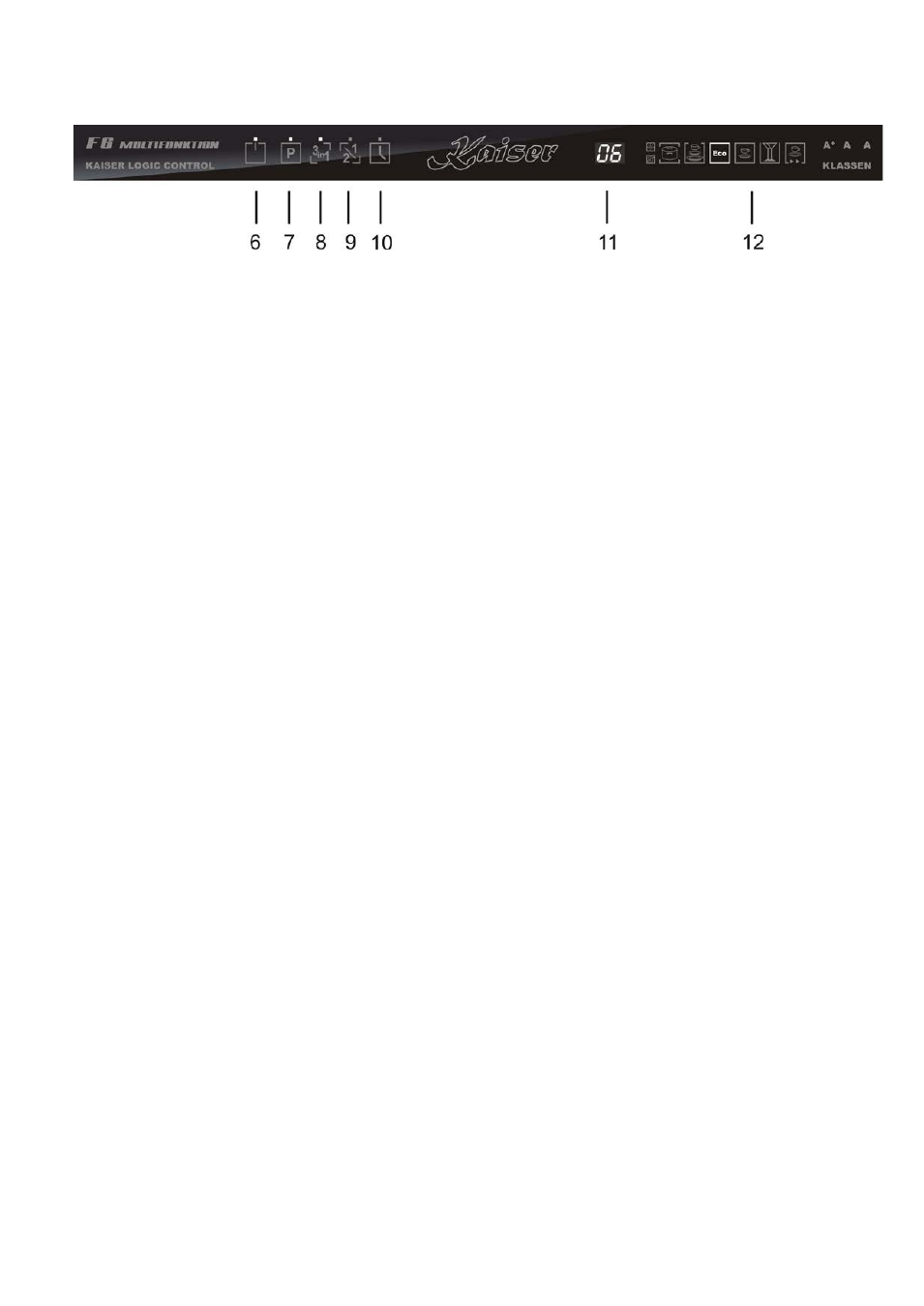
72
EN
Changing the Program
In case you would like to change the wash
program while the dishwasher is in operation,
make the following steps:
• Slightly open the door with all necessary
precautions.
As soon as the washing arms have
stopped moving, you can open the door
completely,
• Press and keep the button program setting
7 longer than for three seconds. Now use
the same button to select a required wash
program,
• The selected program is indicated as the
symbol on the panel
12.
• Close the door with some force to ensure it
is closed properly.
You can hear a click which indicates that the door
is tightly closed.
Some seconds later the dishwasher begins a
wash cycle.
Wash cycle ending
At the end of a wash cycle for 8 seconds the
buzzer produces an acoustical signal.
Open the door. Press the main switch
6 to switch
off the dishwasher.
Wait a few minutes before you start to reload the
dishwasher: the dishes will get dry and not so hot.
