Attaching to the camera – Aputure Battery Grip Compatible With Nikon D800_D800E User Manual
Page 10
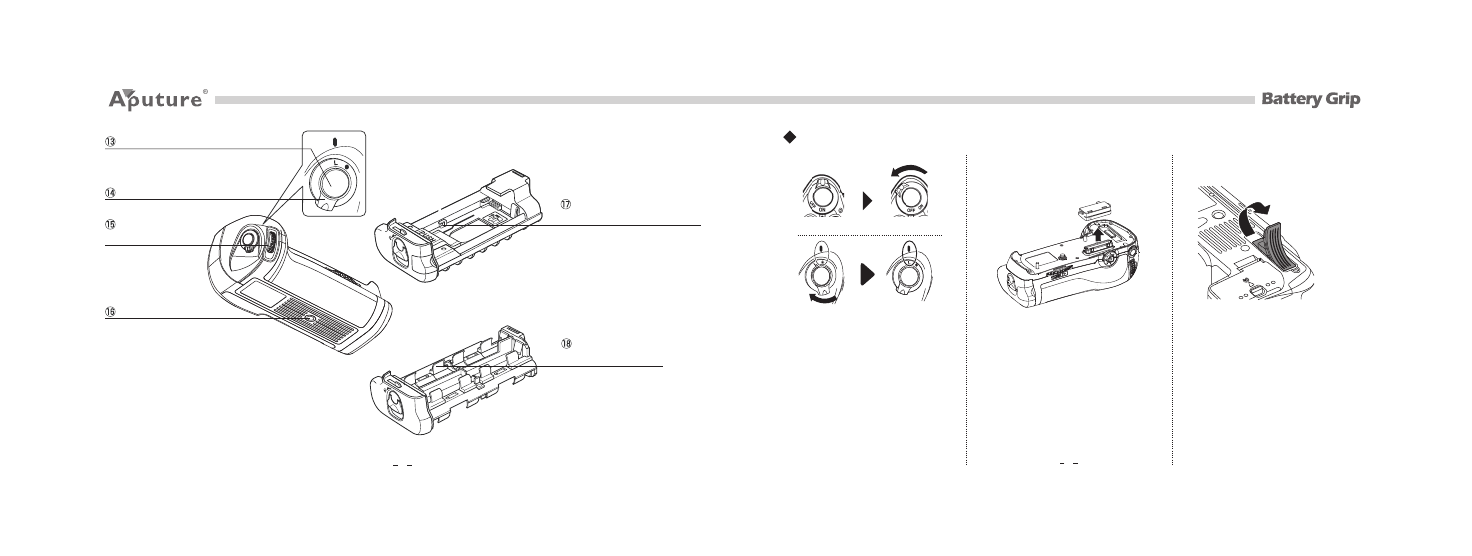
3
Shutter-release button
Control lock
Sub-command
dial
Tripod socket
EN-EL15 battery holder
for EN-EL15 battery
AA battery holder
for AA batteries
4
Attaching to the camera
1.
2.
3.
Please turn off the switch
on camera and ensure
that the Control Lock on
the grip is in the “L”
position before attaching
Remove the contact cap from
the battery grip.
The contacts for
are on the bottom of the
camera where they are
protected by a contact cover.
Remove the contact cover
before mounting the grip.
battery grip
on
camera
on
battery grip
BP-D12( D800)-
-
Thursday, October 25, 2012 2:28:50 PM
