Operating tripleplay – Antex Electronics Sirius Triple Play User Manual
Page 6
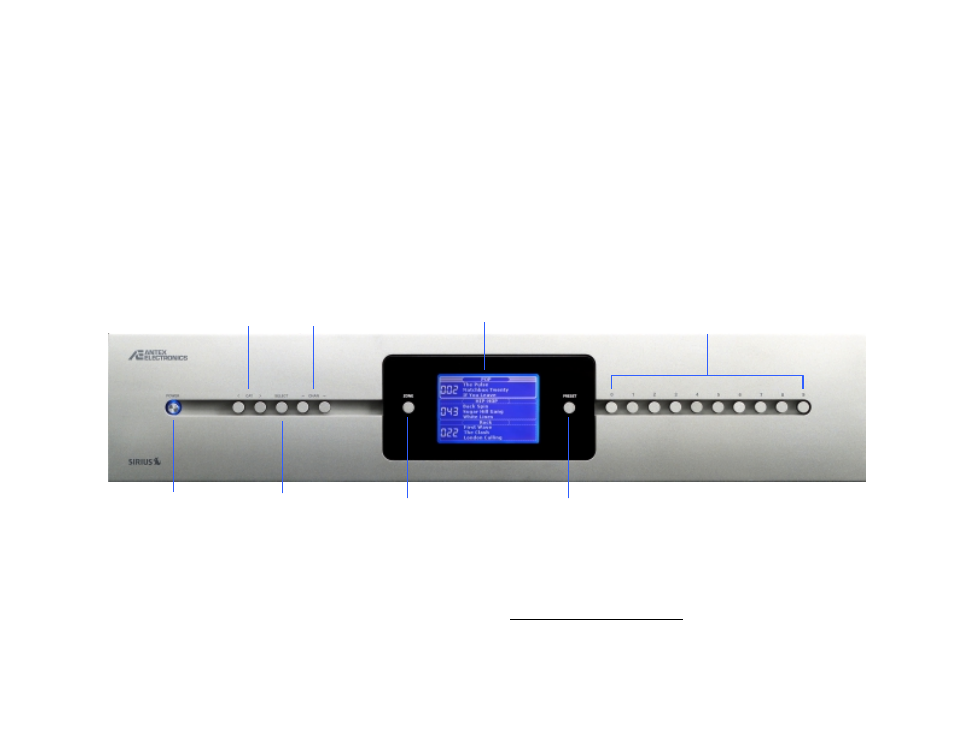
6 Antex
Electronics
© 2003 Antex Electronics, Inc.
Operating TriplePlay
SRX-3 TriplePlay provides intuitive control of its various
functions via its front panel buttons (as shown in Figure 3), the
remote control, its hardwired IR, and the RS232 port (for local
and remote operation). TriplePlay is essentially three completely
independent SIRIUS satellite tuners—that is “zones”—each of
which can be tuned independently so that different audio
channels play in different rooms.
Figure 3 TriplePlay buttons and multi-zone display.
Within each zone you can:
•
Change channels and music categories
1
•
Punch in a channel number to tune to it directly
•
Set and tune to preset channels—10 in each zone.
You can also use the SETUP menu to block specific channels, as
well as add and skip channels. Instructions for all these features
are provided in this section.
1
See Appendix A for a list of SIRIUS music and entertainment streams.
For the most up to date listings, go to www.sirius.com.
SELECT
Completes/confirms
operations. Press
SELECT after turning to a
category/channel for the
selection to take effect.
NUMERIC BUTTONS
Tune directly to specific channels
(punch in the channel number,
then press SELECT) and to preset
channels (10 per zone).
PRESET
Press before selecting a NUMERIC button
to tune to a preset channel.
Hold before selecting a NUMERIC button to
set a preset channel.
ZONE
Press to switch
the display to
another zone.
CHANNEL
Tune to specific
channels.
Display
Channel, category, artist and song title
information for each zone. Displays configuration
screens when in the SETUP menu.
CATEGORY
Tune to specific audio categories
such as Pop, Rock, Rhapsody,
Jazz, News, and more.
POWER
Press to power the
unit on/off. Hold to
enter the SETUP
menu.
SELECT
Completes/confirms
operations. Press
SELECT after turning to a
category/channel for the
selection to take effect.
NUMERIC BUTTONS
Tune directly to specific channels
(punch in the channel number,
then press SELECT) and to preset
channels (10 per zone).
PRESET
Press before selecting a NUMERIC button
to tune to a preset channel.
Hold before selecting a NUMERIC button to
set a preset channel.
ZONE
Press to switch
the display to
another zone.
CHANNEL
Tune to specific
channels.
Display
Channel, category, artist and song title
information for each zone. Displays configuration
screens when in the SETUP menu.
CATEGORY
Tune to specific audio categories
such as Pop, Rock, Rhapsody,
Jazz, News, and more.
POWER
Press to power the
unit on/off. Hold to
enter the SETUP
menu.
