AAEON IMBM-Q87A User Manual
Page 25
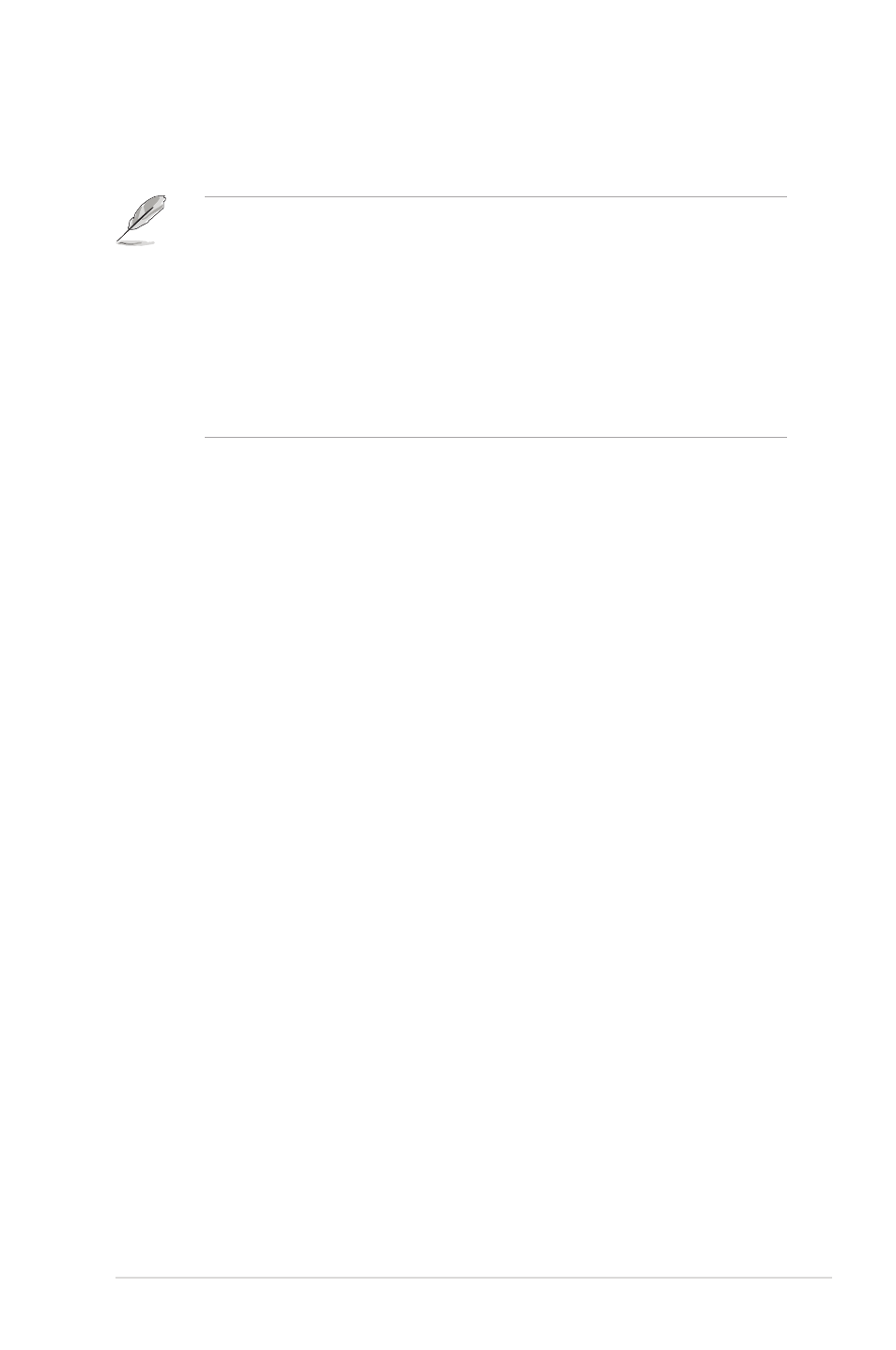
2-17
Chapter 2: Motherboard information
9. USB 3.0 ports (USB3_1234). These 9-pin Universal Serial Bus (USB) ports
connect to USB 3.0/2.0 devices.
NOTES:
• DO NOT connect a keyboard / mouse to any USB 3.0 port when installing a
Windows
®
operating system.
• Due to USB 3.0 controller limitations, USB 3.0 devices can only be used
under a Windows
®
OS environment and after USB 3.0 driver installation.
• USB 3.0 devices can only be used for data storage.
• We strongly recommend that you connect USB 3.0 devices to USB 3.0
ports for faster and better performance for your USB 3.0 devices.
10. DVI-D port. This port is for any DVI-D compatible device. DVI-D can’t be
converted to output RGB Signal to CRT and isn’t compatible with DVI-I.
11. USB 2.0 ports (USB1314). These two 4-pin Universal Serial Bus (USB) ports
are available for connecting USB 2.0/1.1 devices.
- PCM-QM77 (172 pages)
- PCM-LN02 (70 pages)
- PCM-9452 (64 pages)
- PCM-8120 (71 pages)
- PCM-5895 Rev.A (78 pages)
- PCM-5895 Rev.B (72 pages)
- EPIC-QM77 (138 pages)
- EPIC-CV07 (128 pages)
- EPIC-HD07 (97 pages)
- EPIC-CV01 Series (44 pages)
- EPIC-9456 (59 pages)
- EPIC-9457 Rev.A (62 pages)
- EPIC-9457 Rev.B (58 pages)
- EPIC-5536 (69 pages)
- EPIC-QM57 (79 pages)
- PCM-3116 (1 page)
- PCMCIA_CompactFlash (28 pages)
- PFM-T096P (41 pages)
- PFM-CVS Rev.B (123 pages)
- PCM-3794 Rev.B (1 page)
- PFM-C42C (25 pages)
- PCM-3660 Rev.B (14 pages)
- PFM-C20N (44 pages)
- PFM-P13DW2 (10 pages)
- PFM-535S (53 pages)
- PFM-540I Rev.B (54 pages)
- PFM-540I Rev.А (62 pages)
- PFM-541I (54 pages)
- PFM-HDS (105 pages)
- PFM-CVS Rev.A (107 pages)
- PFM-LNP (44 pages)
- GENE-QM87 (134 pages)
- GENE-5315 (74 pages)
- GENE-HD05 (116 pages)
- GENE-U15B (60 pages)
- GENE-TC05 (109 pages)
- GENE-LN05 Rev.B (64 pages)
- GENE-9455 Rev.B (63 pages)
- GENE-9455 Rev.А (64 pages)
- GENE-9310 (61 pages)
- GENE-QM67 (89 pages)
- GENE-QM57 (75 pages)
- GENE-QM77 Rev.B (157 pages)
- GENE-QM77 Rev.А (101 pages)
- ETX-701 (62 pages)
