Gorman-Rupp Pumps SF4A-X 1531245 and up User Manual
Page 18
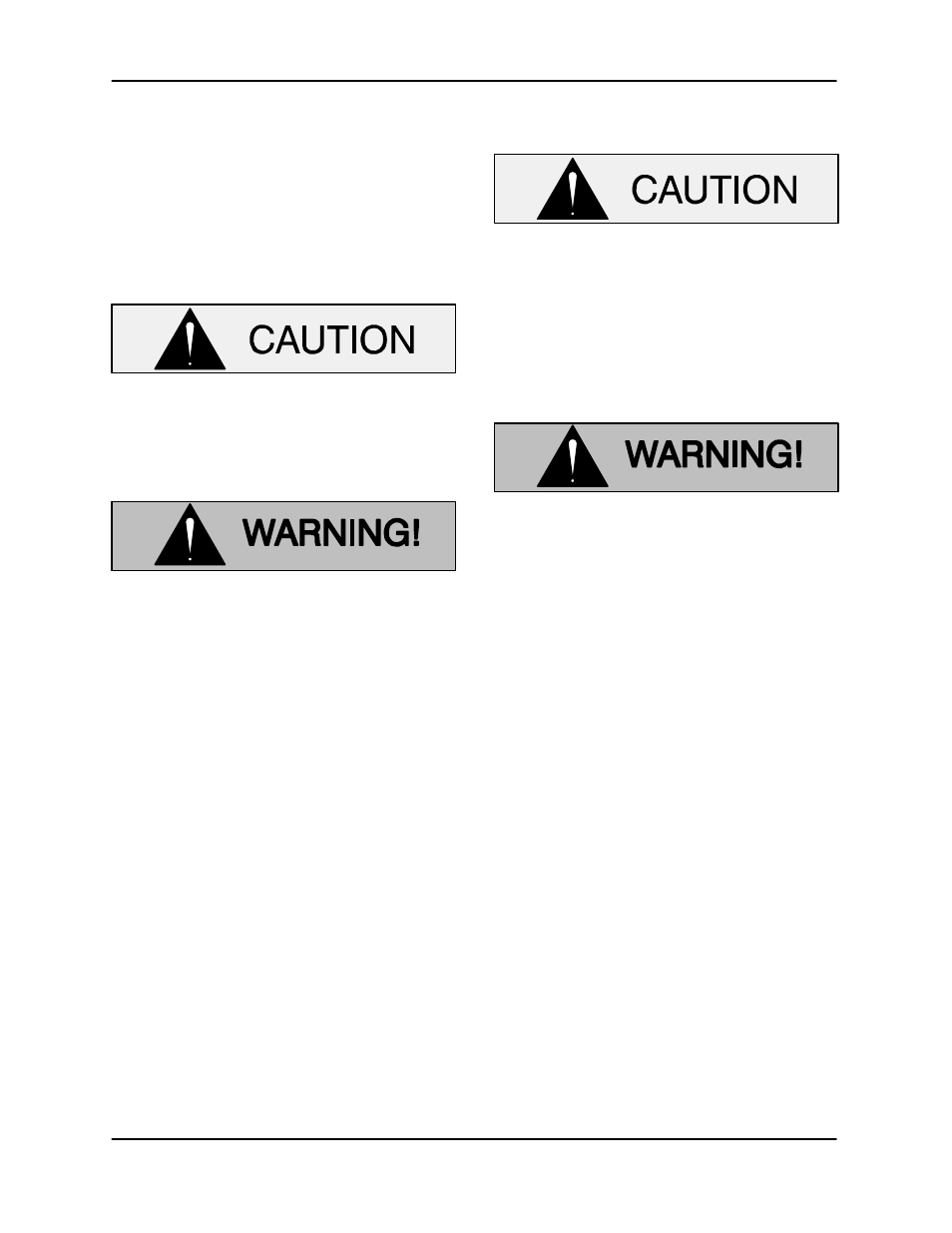
OM-06629
SF SERIES X‐PROOF PUMPS
PAGE C - 3
OPERATION
(refer to the pump Specification Data
Sheet).
Check the pump for overheating. Overheating can
occur if the pump is misapplied, required to start
repeatedly, if the control box fails to provide over
load or thermal protection, or if the pump is oper
ated against a closed discharge valve for an ex
tended period of time.
Do not start the pump more than 10 times
per hour. If the motor does not cool be
tween starts it will overheat, resulting in
damage to the motor windings or control
box components.
Do not attempt to thaw the pump by us
ing a torch or other source of flame. This
could damage O‐rings or heat the oil in
the seal housing above critical tempera
tures, causing the pump to rupture or
explode.
COLD WEATHER PRESERVATION
The pump will not freeze as long as the casing is
submerged in liquid. If the casing is not sub
merged, or if the liquid begins to freeze, remove the
pump from the sump or wet well and dry it thor
oughly. Run the pump for two or three minutes to
dry the inner walls.
If the pump does freeze while it is out of the liquid,
submerge it until thawed; if the liquid is near freez
ing, the pump must be submerged for an extended
period of time. Check thawing by starting the pump
and checking that the shaft rotates freely. If the
pump remains frozen, allow additional thawing
time before attempting to restart.
If submerging does not thaw the pump, move it
into a warm area until completely thawed.
LUBRICATION
Before installing or removing the lubrica
tion plugs, always make sure the pump is
completely cool, and clean the area
around the plugs to prevent contamination
of the oil.
Check the oil level in the seal cavity before initial
startup, after the first two weeks of operation, and
every month thereafter.
Check the oil level only when the pump
is cool. If the oil level plug is removed
when the pump is hot, pressure in the
seal cavity can cause hot oil to be
ejected as the plug is removed.
Draining Oil
Lay the pump flat on a work surface with one of the
lubrication plugs facing up. Remove the plug slow
ly to release any pressure in the seal housing.
Place a clean container under the other (lower)
plug. Remove the plug and roll the pump on its side
to drain the seal housing.
Condition Of Oil
Check the condition of the oil drained from the
pump. Clear oil indicates that the lower pump seal
is functioning properly. If the oil is milky or contains
water, the lower seal must be changed before the
pump is put back in operation.
Adding Oil
Remove the lubrication plugs as indicated in
Draining Oil. Position the pump upright and add
premium quality submersible pump oil through
one of the plug holes until the oil reaches the bot
tom of the hole. Clean and re‐install the plugs.
