Gorman-Rupp Pumps SFV4A 1476537 and up User Manual
Page 19
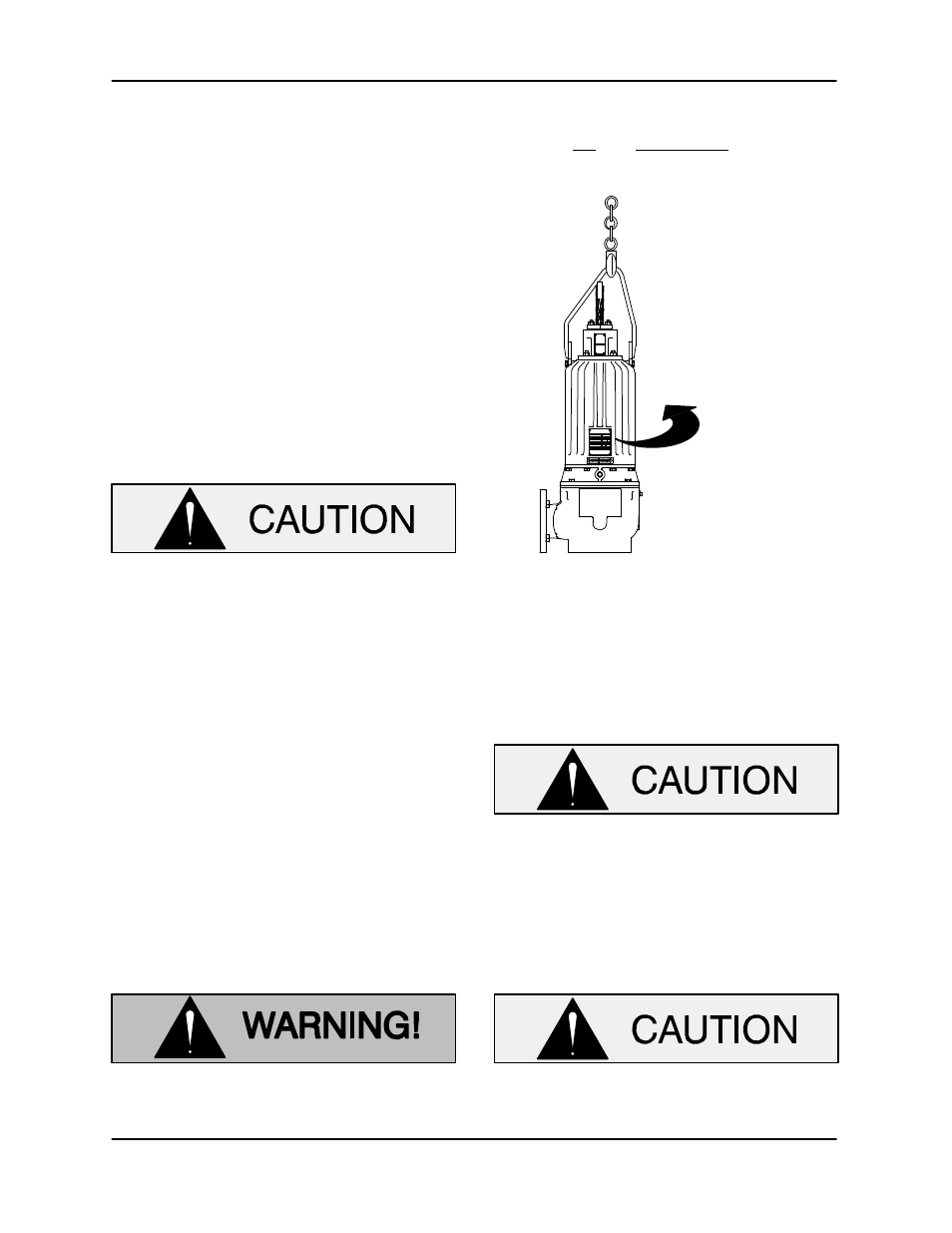
OM-06401
SF SERIES
PAGE C - 6
OPERATION
burns and injuries. If overheating of the
pump occurs:
1. Stop the pump immediately.
2. Ventilate the area.
3. Allow the pump to completely cool.
4. Check the temperature before ser
vicing.
5. Vent the pump slowly and cau
tiously
6. Refer to instructions in this manual
before restarting the pump.
Impeller Rotation
Check impeller rotation as follows before operation
to ensure that the impeller is rotating in the correct
direction.
While checking impeller rotation, secure
the pump to prevent the power cable from
coiling.
Suspend the pump from the lifting device fitted on
the pump. Apply power briefly and note the direc
tion of pump kickback. As viewed from the top, the
pump should kick in a counterclockwise direc
tion; this will indicate that impeller rotation is cor
rect.
If the pump kicks in a clockwise direction, impeller
rotation is incorrect. If the pump is powered by a
three‐phase motor, have a qualified electrician in
terchange the control box connections of any two
pump motor power leads. Re‐check pump kick
back; it should now be in a counterclockwise direc
tion.
If rotation is incorrect on a single‐phase motor, con
tact the factory before installing the pump.
The electrical power used to operate
this pump is high enough to cause inju
ry or death. Make certain that incoming
power is off and locked out before inter
changing motor leads.
DIRECTION OF
KICKBACK
AT STARTUP
Figure C-1. Checking Pump Rotation
STARTING, STOPPING, AND
OPERATIONAL CHECKS
Starting
Do not attempt to operate the pump until
impeller rotation has been checked; im
proper rotation will affect pump perform
ance and may damage the pump.
Follow the instructions accompanying the control
box, start the pump, and run any recommended
checks.
Do not start the pump more than 10 times
per hour. If the pump motor does not cool
