Gorman-Rupp Pumps SE2C3A 115V 1P 1483930 and up User Manual
Page 34
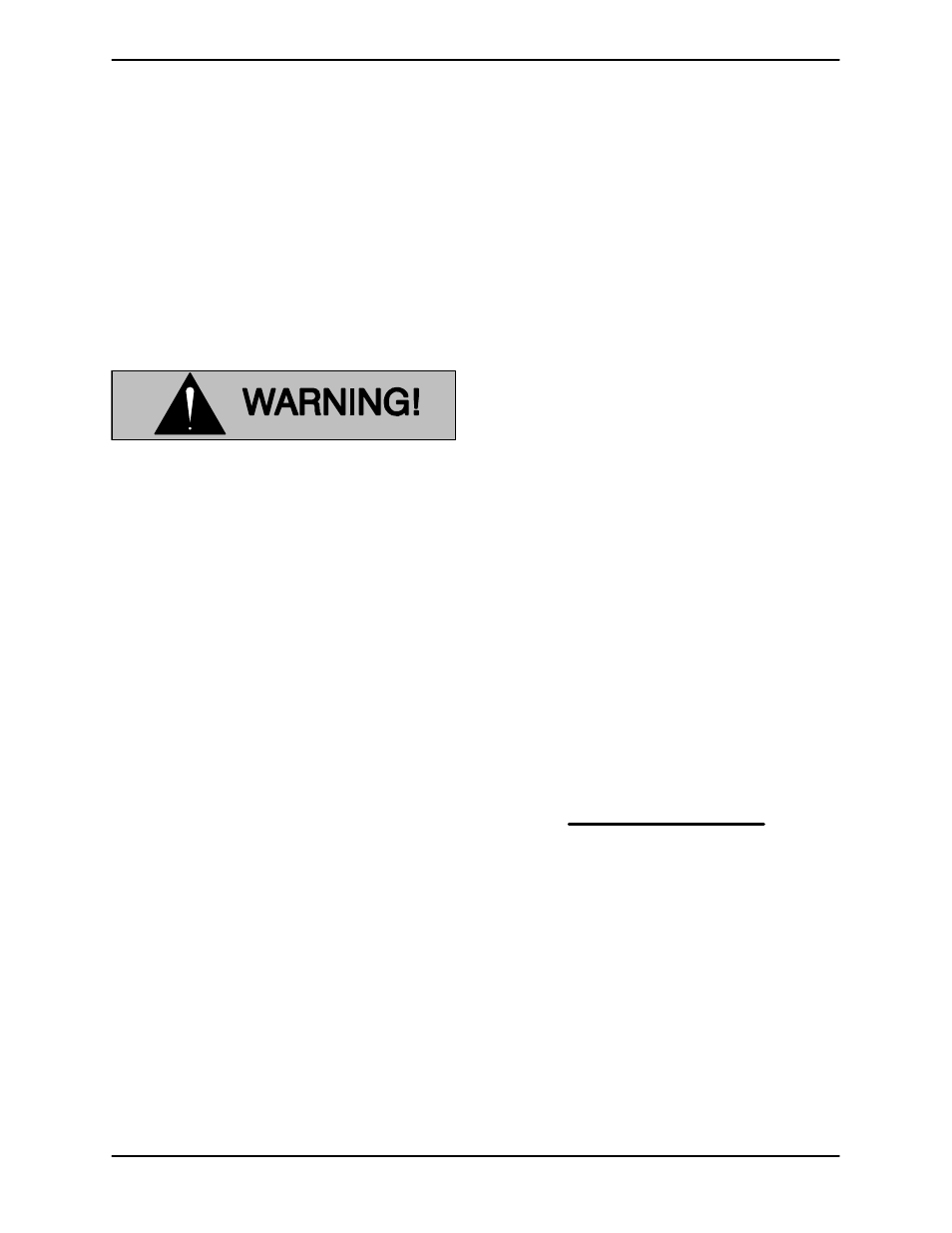
OM−06493
SE SERIES
MAINTENANCE & REPAIR
PAGE E − 13
this pump is high enough to cause inju-
ry or death. Make certain that the plug
on the pump power cable is discon-
nected from its receptacle.
Clean the exterior of the power cable with warm
water and mild detergent. Check for obvious physi-
cal damage. Check the cable for continuity and in-
sulation resistance (see Electrical Testing in
TROUBLESHOOTING). Do not attempt repairs
except to cut off either end of the cable; splicing is
not recommended. Reinstall any wire tags or ter-
minals which may have been removed.
Never attempt to alter the length or re-
pair any power cable with a splice. The
pump motor and cable must be com-
pletely waterproof. Injury or death may
result from alterations.
Secure the centrifugal switch contact (14) to the
mounting plate (17) with the hardware (15 and 16).
Secure the terminals (22) of the blue stator leads to
the centrifugal switch contact.
Inspect the mounting plate grommet (20) and re-
place if required. Feed the remaining leads from
the stator through the grommet and mounting
plate.
Position the bearing shim (69) on the upper bear-
ing (70), then carefully slide the mounting plate
down over the bearing shim and upper bearing.
Make certain that the bearing seats squarely in the
bore.
Install the head gasket (68) on the mounting plate.
Secure the overload protector (65) to the mounting
plate with the hardware (66 and 67). Secure the
green ground lead to the mounting plate with the
hardware (23, 24 and 25).
Test the start capacitor (31) for shorts and ground-
ing (see Electrical Testing in the TROUBLE-
SHOOTING). Install the start capacitor in the ca-
pacitor holder (32) and secure the holder to the
auto control device (35) with the hardware (33 and
34).
Connect the terminal of the green ground wire to
the mounting plate and secure with the hardware
(23, 24 and 25). Make certain the terminal makes
good contact with the plate.
Feed the red, yellow, white and gray auto control
device leads from the bottom of the device up
through the hole in the device. If required, install
the socket contacts (55) on the white and gray auto
control device leads, and install the contacts in the
socket housing (56). Secure the auto control de-
vice to the mounting plate with the hardware (62
and 63).
Install the cable lock (36) on the power cable (37).
Lubricate the bore of the head (30) and install the
power cable through the bore. Secure the cable to
the head with bhe cable lock plate (45) and hard-
ware (43 and 44). Secure the cable lock and han-
dle (42) to the head with the hardware (38 and 39).
Install the cable lead plugs (52) in the stator lead
receptacles (54), then secure with the male and fe-
male connector sleeves (51 and 53). Make certain
that the green power cable ground lead is securely
connected to the short ground cable, and that the
ground cable is firmly attached to the mounting
plate.
Refer to the wiring diagram in Section D, Trouble-
shooting, and make all electrical connections.
Cover all electrical lead connections with the male
and female connector sleeves.
NOTE
Check the wiring diagram in Troubleshooting,
Section D to make sure that all electrical leads are
correctly installed.
Connect the start capacitor plugs (27) in the stator
lead receptacles (29), then secure them with the
male and female connector sleeves (26 and 28).
Position the head (30) on the motor housing (10)
and secure with the hardware (18 and 19).
See PUMP END REASSEMBLY to reassemble the
pump end components.
See VACUUM TESTING followed by LUBRICA-
TION.
VACUUM/PRESSURE TESTING
To ensure the water-tight integrity of the pump, it is
recommended that the motor and seal cavities be
