Stagebuddy10 – SM Pro Audio Stage Buddy: Personal Monitoring System User Manual
Page 10
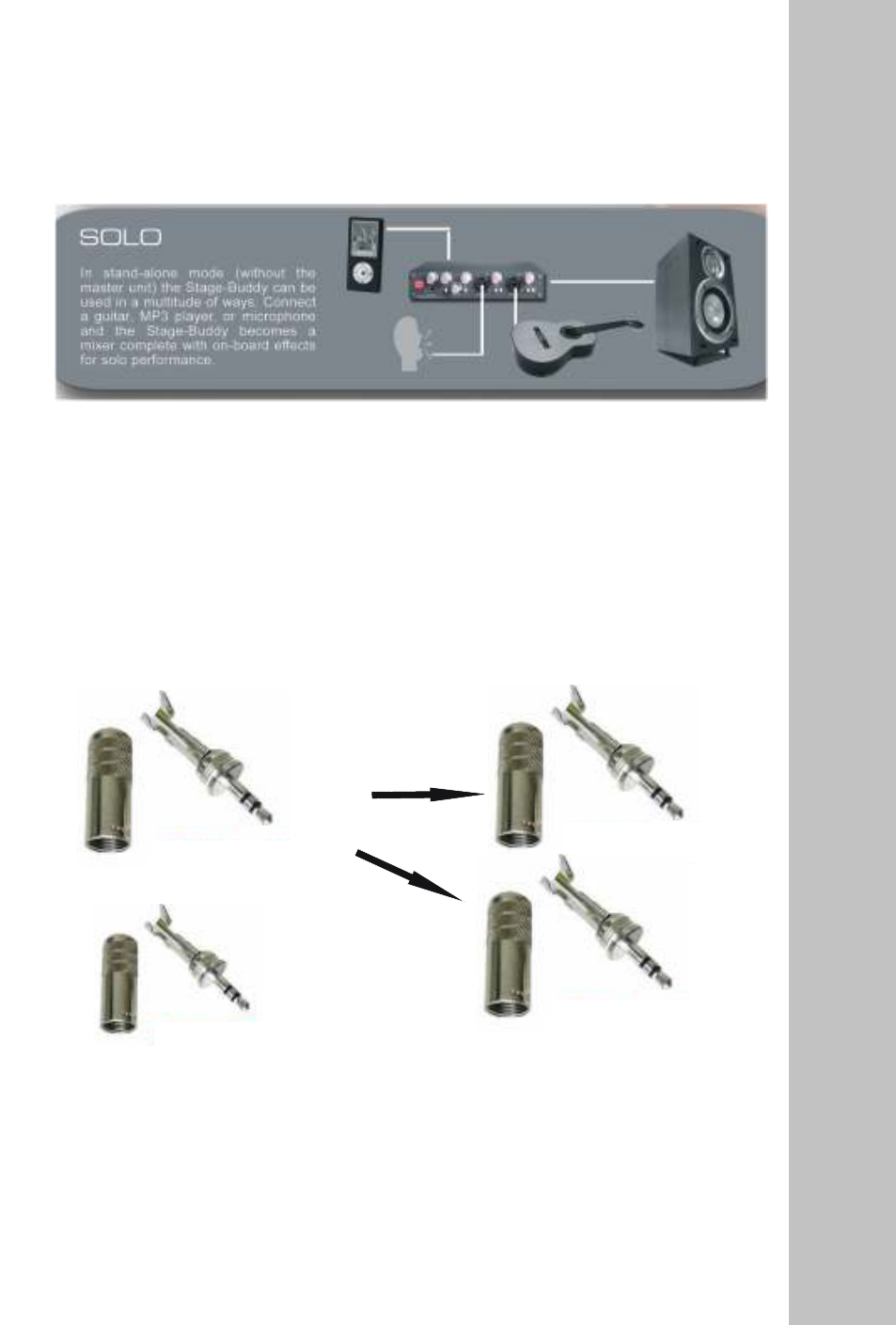
Stage Buddy functions: SOLO PERFORMANCE
A single Remote device works as a mixer/monitor for use with a PA system.
S
M
P
r
o
A
u
d
io
S
t
a
g
e
B
u
d
d
y
In this application there is no master unit to supply AC power to the Remote,
so you’ll need to power the remote with a 17VAC/1AMP power supply.
Connect an audio source, such as an MP3 player or the output of a laptop,
to the L/R 1/8" inputs on the Remote. Note that these inputs are monophonic,
so the combined stereo output of an MP3 player, for example, will need to be
split into independent left/right signals. This may require that you make or
purchase the appropriate cable.
Now connect your microphone and guitar, for example. Mix between them and
and the backing track, add reverb and EQ, then send the full mix to your PA
system via the Monitor outputs on the back of the Stage Buddy Remote.
If the signal is balanced (from a computer interface, for example), the source
XLR/TRS output should be wired to an 1/8" plug in standard TRS fashion, i.e.,
T = Tip/Hot, R = Ring/Cold, S = Common/Shield (Sleeve)
T
R
S
MP3 player
Stage Buddy
Common
Left
Right
Common
Right
Common
Left
