SM Pro Audio M-Patch 4M: Passive Controller/Switcher with Talkback User Manual
Page 4
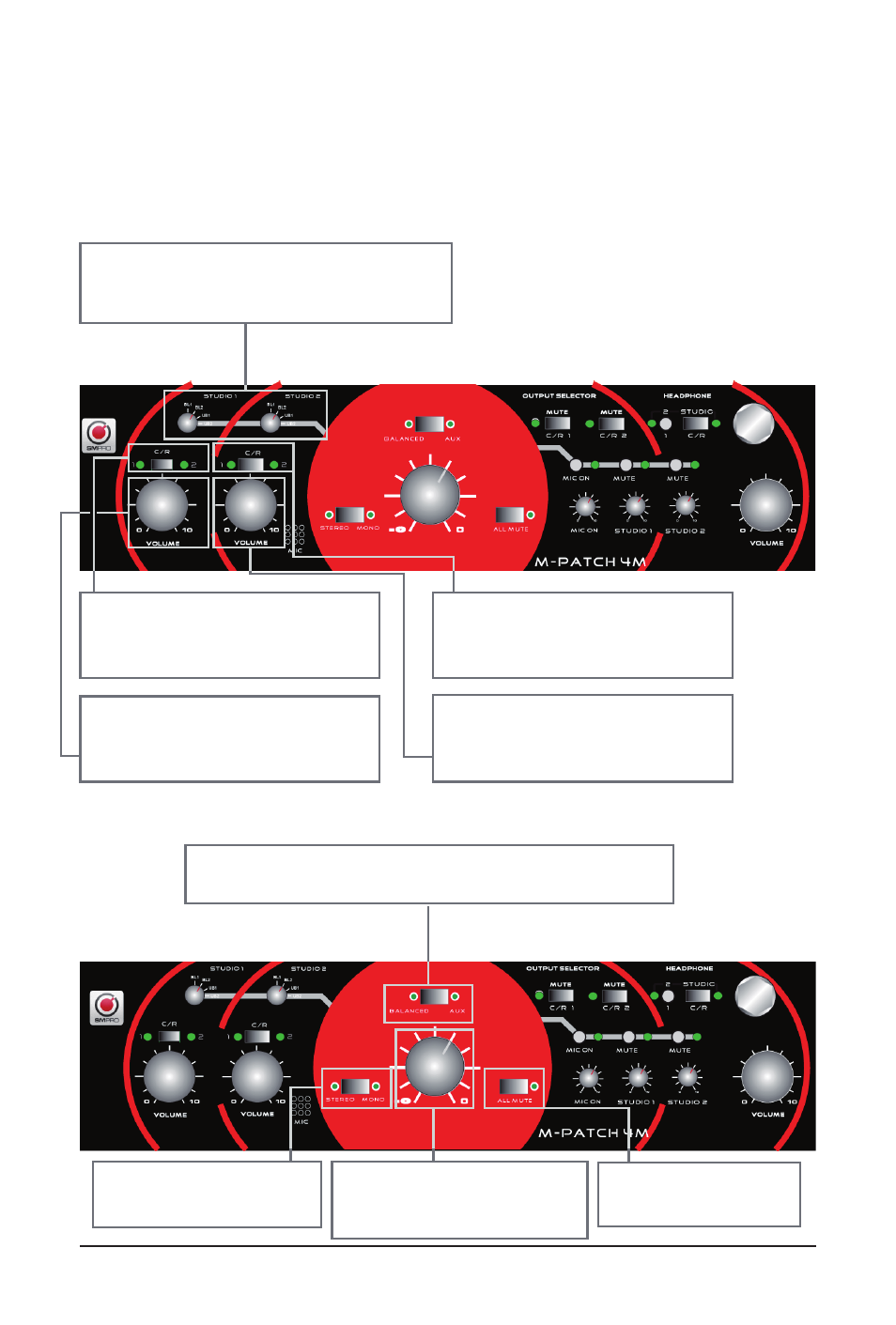
4
Multiple switches provide for mute, source selection, output assignment, and stereo/
mono operation. A built-in talkback microphone, which automatically ducks the Control
Room outputs -20dB when engaged, an on-board headphone amplifi er, and confi gu-
rable desktop or rackmount operation, make the M-Patch 4M an ideal centerpiece for
monitor control in home, professional, and project studio applications.
M-PAtch 4M Input Section
M-PATCH 4M Master Section
M-PATCH 4M Output Section
Balanced/Aux switch: Here you decide, if you want to hear
the balanced or unbalanced inputs in the control room.
Switch between Stereo or
Mono in the control room.
The Master Rotary Volume At-
tenuator adjusts the volume of
all signals in the control room.
„All Mute“ mutes all sig-
nals in the control room.
Here you choose which input sources (bal-
anced BL1/BL2 or unbalanced UB1/UB2) are
routed to the outputs “Studio 1” and “Studio 2”.
Here you decide, if the balanced
inputs 1 or 2 are outputted to the
control room outs 1 or 2.
Here you adjust the volume of the
balanced inputs which are outputted
at the control room outputs 1 and 2.
Here you adjust the volume of the un-
balanced inputs which are outputted
at the control room outputs 1 and 2.
Here you decide, if the unbalanced
inputs 1 or 2 are outputted to the
control room outs 1 or 2.
