NZXT Lexa S User Manual
Page 9
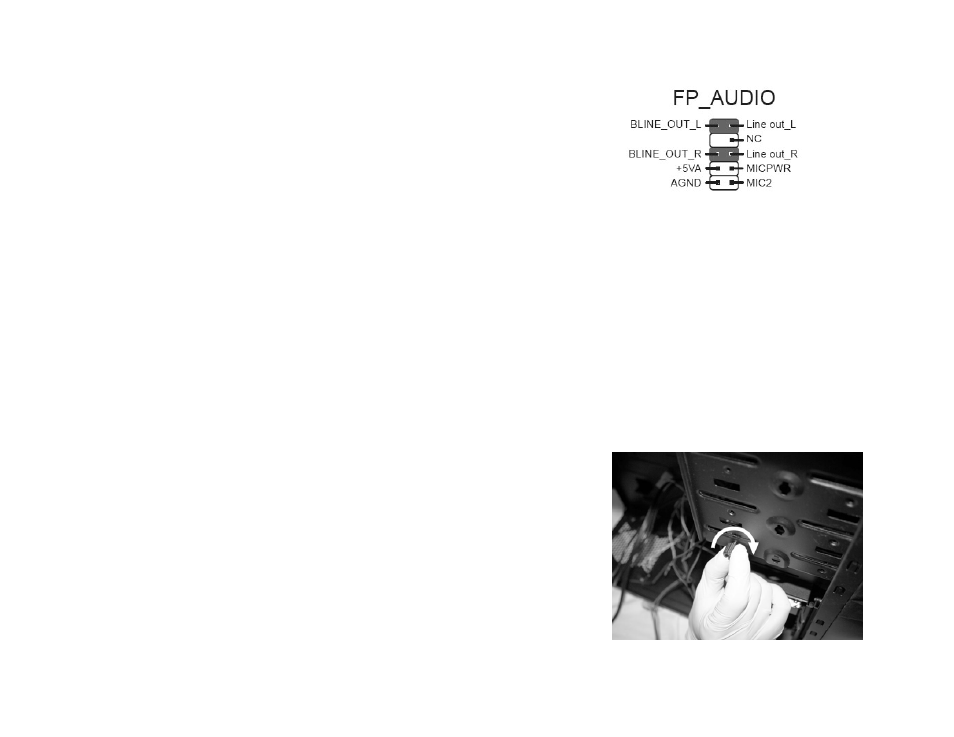
NZXT. 7
ASUS© Motherboard Pin Assignment
External 5.25” / 3.5” Drive Bay Installation
Please follow the directions below to install the 5.25” in the LEXA S
chassis, follow the same instructions for the 3.5” external bay. In
order to use the stealth 5.25” bay for LEXA S, the optical device
must be mounted behind the 5.25” stealth bay.
1. Remove the front panel of the chassis by pulling from the
opening at the bottom of the front panel.
2. Remove the 5.25” black mesh for the 5.25” bay, by pushing
the clips aside
3. Slide the 5.25” drive in from the front of the chassis
4. Match the 5.25”/3.5” device with the bay and turn the
thumbscrews provided to secure
