NZXT Lexa S User Manual
Page 5
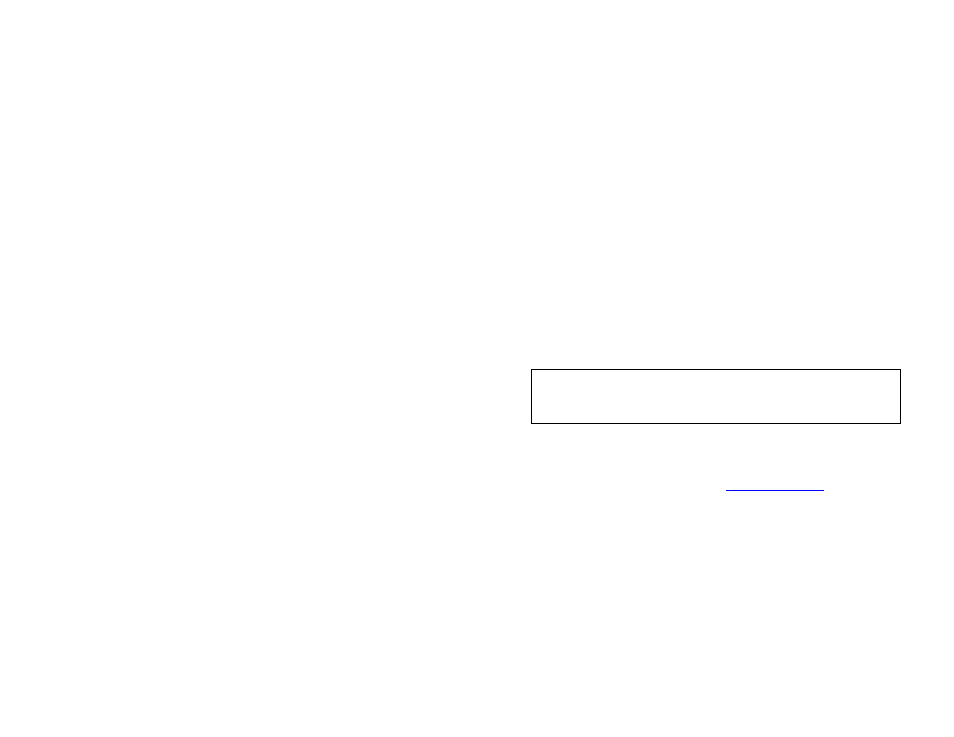
NZXT. 3
Table of Contents
Thank you. ..................................................................................... 1
LEXA S Specifications ................................................................... 2
Before Beginning.. ......................................................................... 3
Getting starting............................................................................... 3
Motherboard Installation ................................................................ 5
LED, Power and Reset Installation ................................................ 5
External 5.25” / 3.5” Drive Bay Installation .................................... 7
Internal 3.5” , 2.5” SSD Hard Drive Installation ............................. 8
Wire routing and CPU fan bracket removal ................................. 11
Dual Fan control .......................................................................... 12
PSU filter removal ........................................................................ 13
Support and Service .................................................................... 13
Before Beginning..
For safety issues, it is highly recommended that all users wear
gloves during installation. Also, if you have any questions during
installation, please send an email to
before
proceeding. Thank you.
Getting starting
For users building a new system, it is recommended that the side
panels are removed before beginning the installation. The following
steps will outline the steps to remove the top, side panels and the
motherboard tray.
1. Remove the thumb screws securing the side panels.
NOTE: CPU, RAM and any peripheral installation are not
included in this manual. Please refer to your motherboard manual
for related mounting instructions and troubleshooting.
