ProTeam GoFree Pro Battery User Manual
Page 7
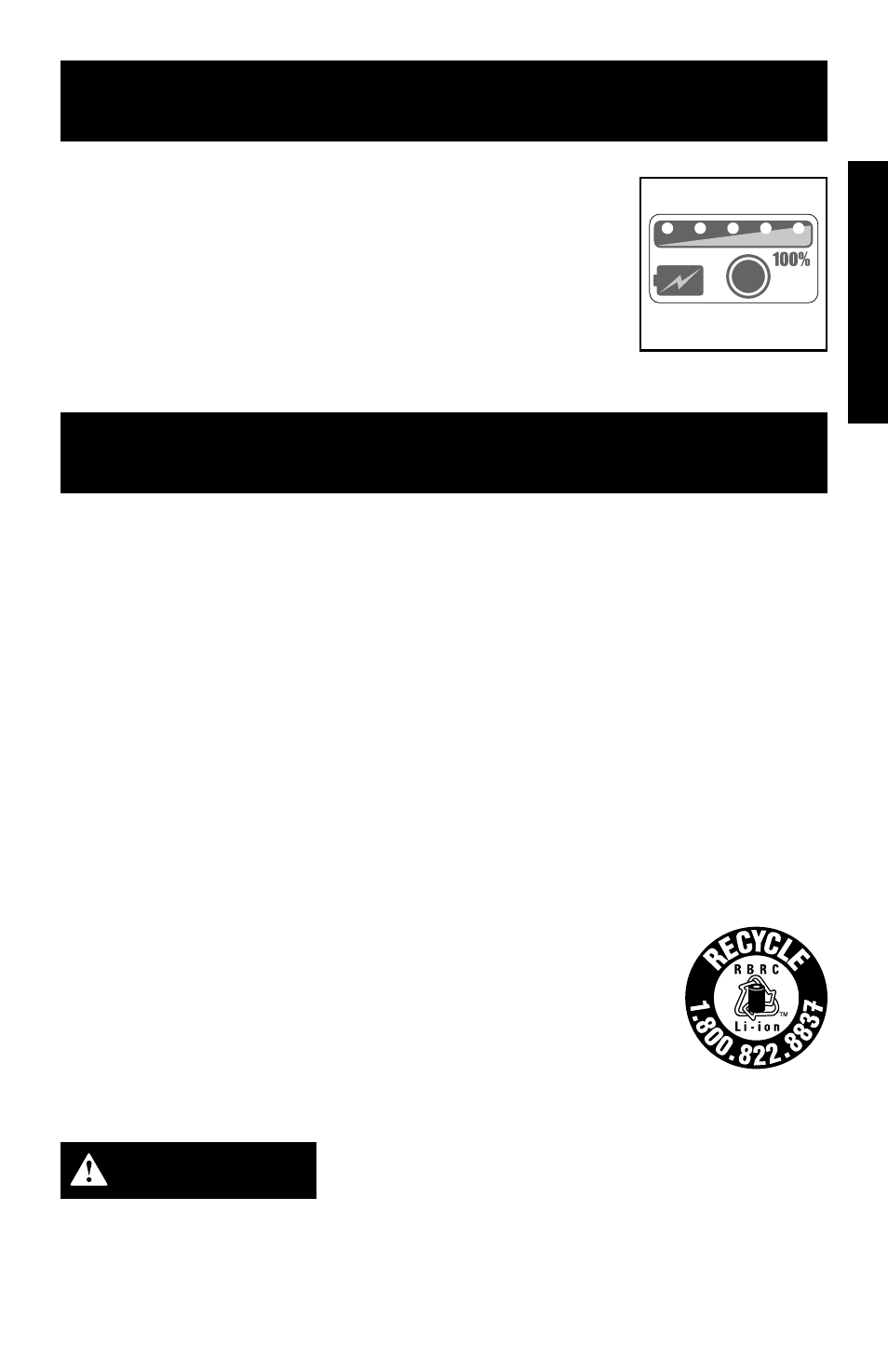
I N T R O D U C T I O N
ProTeam Owner's Manual
5
M A I N T E N A N C E
GENERAL MAINTENANCE
Avoid using solvents when cleaning plastic parts. Most plastics are susceptible to damage
from various types of commercial solvents and may be damaged by their use. Use clean
cloths to remove dirt, dust, oil, grease, etc.
BATTERIES
Battery packs for this product have been designed to provide maximum, trouble-free life.
However, like all batteries, they will eventually wear out. DO NOT disassemble battery pack
and attempt to replace the battery cells. Handling of these cells, especially when wearing
rings and jewelry, could result in a serious burn.
To obtain the longest possible battery life:
•
Remove the battery pack from the charger once it is fully charged and ready for use.
•
Store the battery pack in a cool, dry location.
•
It is normal for Lithium batteries to lose charge during long periods of non-use. They
should be charged at least every 3 months to maintain the battery life.
BATTERY PACK REMOVAL AND PREPARATION FOR RECYCLING
Proper disposal and recycling is mandatory under the Mercury containing
Rechargeable Battery management Act, 42 U.S.S. 14301-14336 ("Battery
Act").
The 'Charge Up to Recycle!' program offers various recycling plans
for communities, retailers, businesses, and public agencies. For more
information about the 'Charge Up to Recycle!' program, or for more
information about a local collection site visit www.rbrc.com or call RBRC's
toll free number 1-800-8-BATTERY (1-800-822-2237).
Upon removal, cover the battery pack’s terminals
with heavy duty adhesive tape. DO NOT attempt to
destroy or disassemble battery pack or remove any of its
components. Lithium Ion battery packs must be recycled
or disposed of properly. Never touch both terminals with
metal objects, as a short circuit will result. Keep away
from children. Failure to comply with these warnings
could result in fire and/or serious injury.
WARNING
O P E R A T I O N
BATTERY FUEL GAUGE
The battery fuel gauge indicates the approximate run time remain-
ing on the battery. When the test button is pressed, one to five
indicators will light up, indicating the approximate battery charge
remaining (Figure F) as follows:
All 5 lights on: Full Charge
4 lights on: 80% Charge
3 lights on: 60% Charge
2 lights on: 40% Charge
1 light on: 20% Charge
Figure F
