Imetec BM2 200 User Manual
Page 10
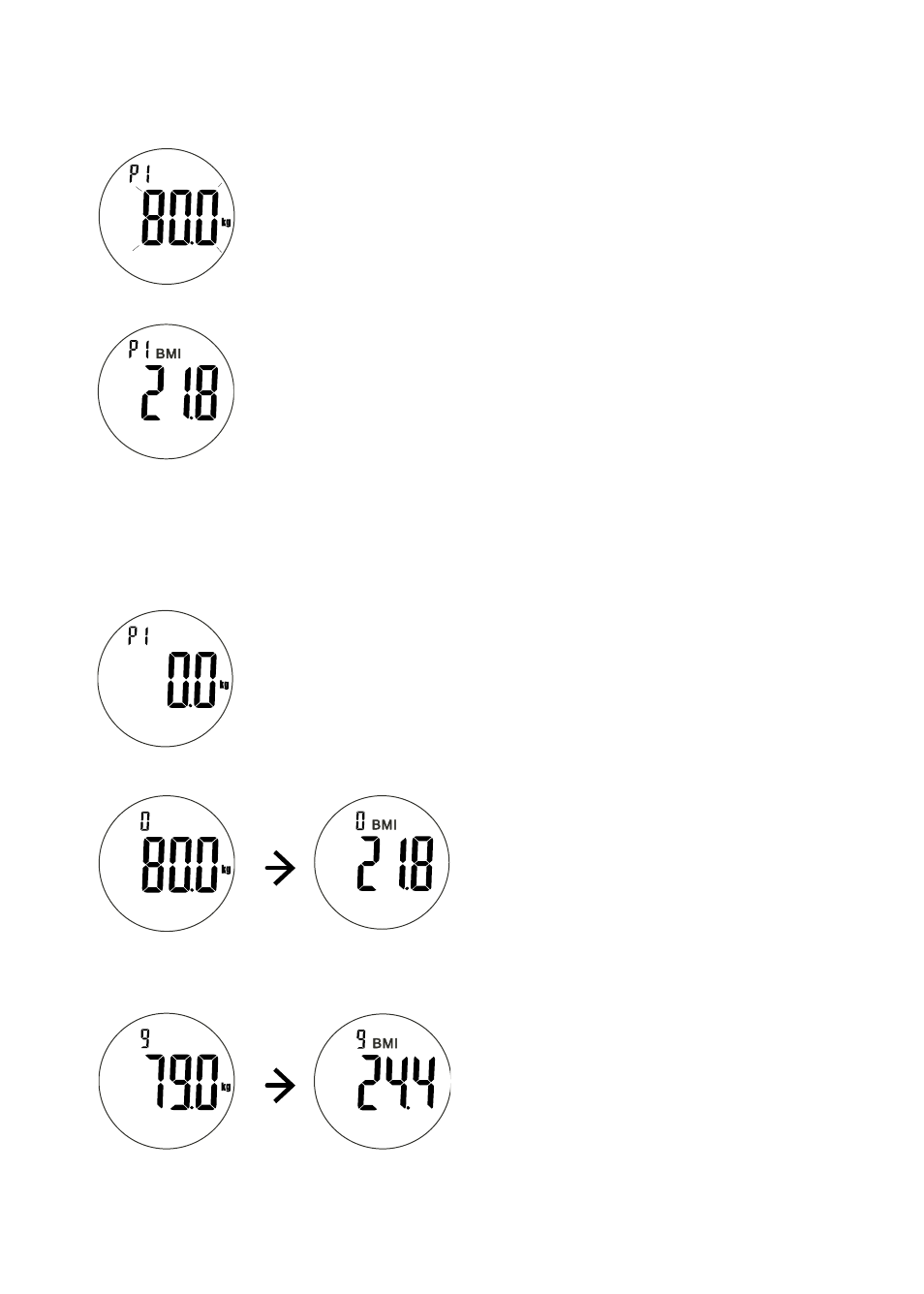
GB
• Step on the scales and wait until the weight is displayed.
• Stand still on the scales until the weight is permanently displayed on the LCD (1). The
display flashes twice before it stabilises.
• The BMI value will now be shown on the LCD display (1) for about 2 seconds.
• The weight and BMI value will appear again and then the scales will turn off automatically.
review the latest data saved
• Press the USERS button (3) to select the desired user.
• Press the UP (5) or DOWN (2) buttons to display the latest measurement saved.
• Press the UP (5) or DOWN (2) buttons again to select the desired measurement among
the latest 10 values related to the selected user.
8
