9gb maintenance [fig. e – Imetec MAX POWER PARQUET User Manual
Page 11
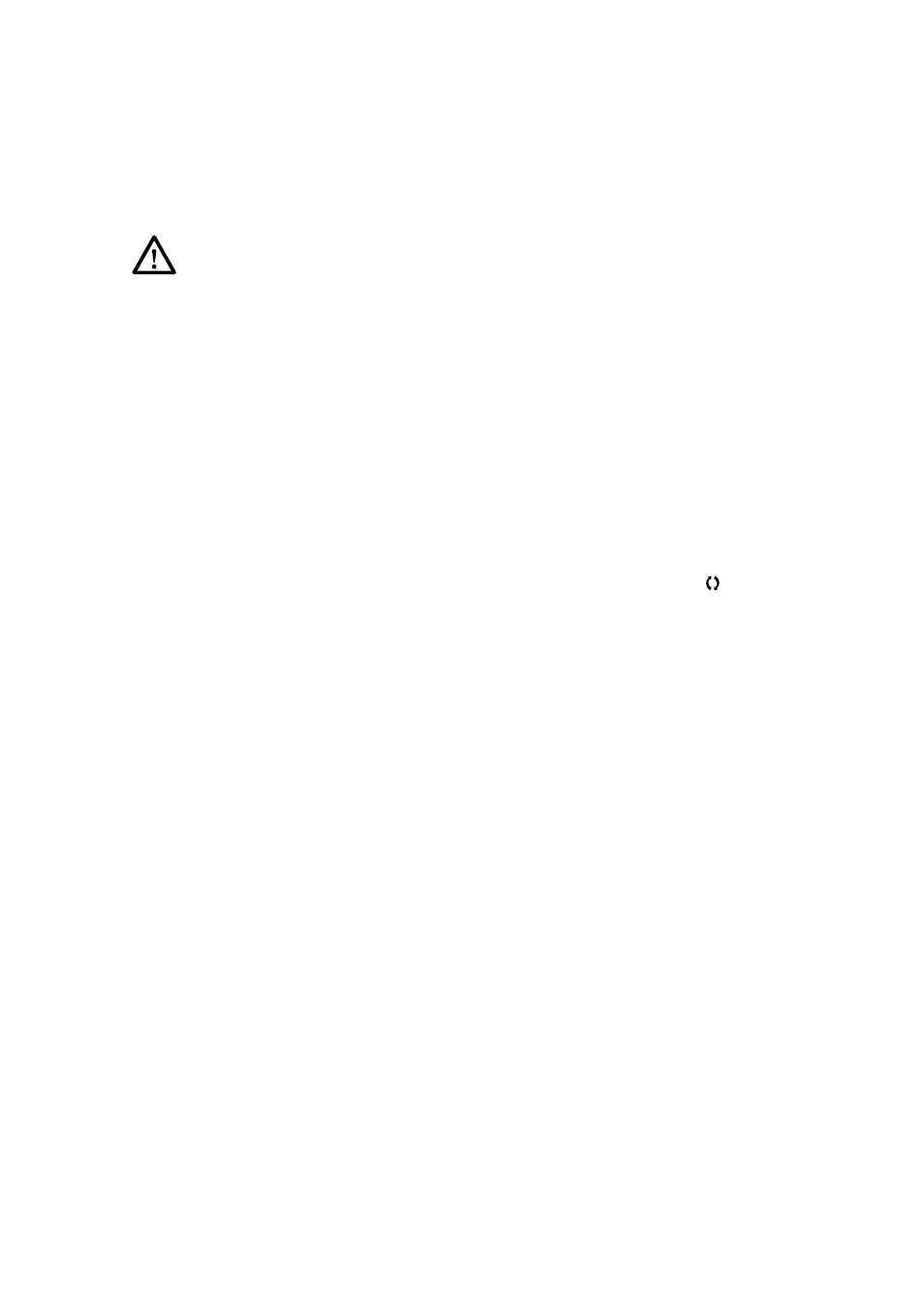
9
GB
MAINTENANCE [Fig. E]
Before using the appliance again, make certain that all parts cleaned with liquid are com-
pletely dry!
Before opening the appliance, switch it off and pull the power plug from the socket!
Cleaning the appliance:
Clean the appliance as needed with a damp cloth. Do not use solvents or other aggressive or sharp-edged
cleaning aids. These could damage the surface.
Cleaning the combination brush (4):
With the motor switched on, run your hand over the brush to loosen clinging dust and lint. These are then
directly vacuumed up.
Cleaning the dust collection system (12):
If the suction power of your vacuum cleaner declines or the level indicator of the dust collection system
(11) indicates that it is necessary, the dust collected by the appliance must be removed.
Note:
It is strongly recommended that the dust container (12A) be emptied and the filter cleaned after
every use.
If the power of your vacuum does not improve after cleaning the dust collection system, this could result
from the other filters in the appliance being very dirty.
In this case, the filters must be replaced. Do as shown in the figures marked with the symbol
.
Clean the dust collection system as described below and take note of the figures in the image section.
Cleaning the dust container (12A)
• Press the button (10) and take the dust container (12A) out of the appliance using the hand grip [Fig.
E1].
• Open the lid of the dust container (12B) with the unlocking button (12C) and empty the dust container
(12A) [Fig. E2, E3].
• If necessary, rinse out the dust container (12A) with water and dry it completely.
• If they are very dirty, the cyclone filter (12E) and the filter protection screen (12D) can also be rinsed
out. Do as follows:
- Carefully remove the fastening straps (12G) of the cyclone filter lid (12F) and take out the cyclone
filter (12E) [Fig. E4, E5].
- Loosen the filter protection screen (12D) as shown in the figure [E6] and take it out.
- Clean the parts under flowing water and allow them to dry completely.
- Allow the filter to dry for at least 24 hours after wet cleaning.
• Reassemble the appliance in reverse order. Take note of the figures [E7, E8].
• Before starting up the appliance again, place the dust container (12A) back into the appliance.
Note: The exhaust air filter (15) must be replaced once per year (according to use).
Replacing the exhaust air filter (15)
• Press on the catch of the exhaust air screen (14) and remove it [Fig. E9].
• Remove the exhaust air filter (15) and replace it with a new filter insert [Fig. E10].
• Put the exhaust air screen (14) back in place and allow the catch to snap into place.
