Xylem OPTi DIGITAL REFRACTOMETER User Manual
Xylem Tools
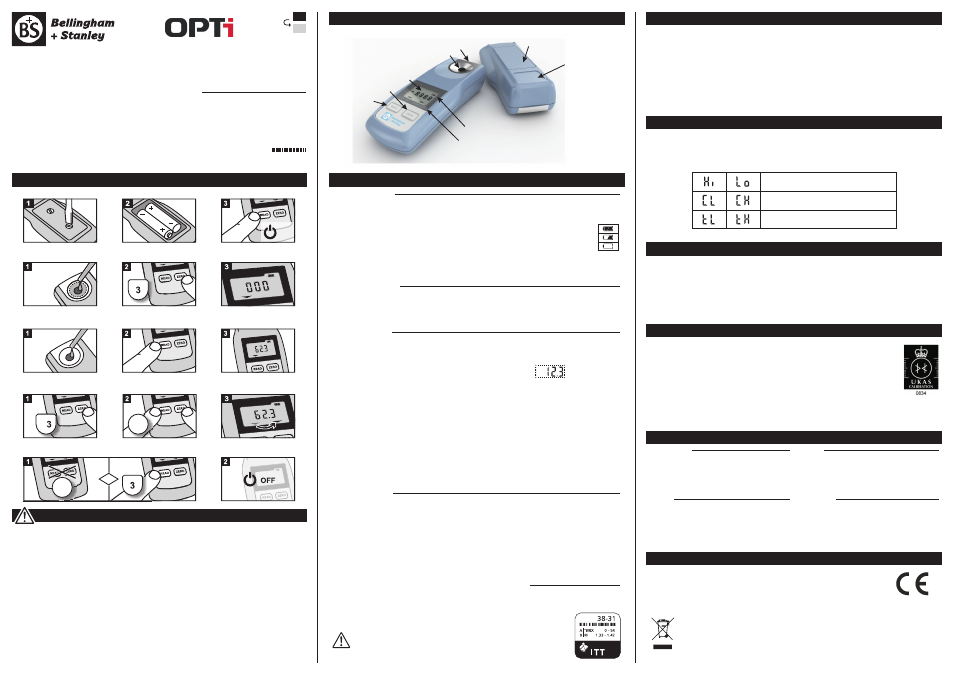
Thank you for purchasing this OPTi Digital Hand-
Held Refractometer. In order to ensure that this
product provides many years of service please
follow the guidance in this document.
In order to register your instrument with the
manufacturer and print a warranty certificate please
visit...
www.bellinghamandstanley.com
Unpacking the instrument
Check that all parts listed below are present and
that no transit damage has occured.
Contents list
1
OPTi Digital Refractometer
2
AAA alkaline battery
1
User guide pack
languages - EN, FR, DE, IT, PT-BR and ES
1
Protective carry case
(LR03)
1
Certificate of Calibration
Prism and dish
Dish material
316 stainless steel
Prism seal
Silicone rubber and Viton
Prism material
Optical glass
Sample surface
8 mm diameter
Housing
Material
Acrylonitrile Butadiene Styrene
IP rating
IP65 water resistant
Relative humidity 95% RH
Physical
Length
115 mm
Width
54 mm
Height
30 mm
Weight
85g (without batteries fitted)
Temperature
Storage
-10 to 60°C
Operating
5 to 40°C
Measurement
5 to 60°C
Calibration of this product was carried out by Bellingham + Stanley Ltd. The calibration
standards used have been calibrated by our UKAS accredited calibration laboratory no.
0834, accredited to ISO/IEC 17025:2005.
This refractometer has been found to meet the published specifications for this
instrument. For the refractometer to continue to operate within our specifications, it
should be kept in clean condition and well maintained in accordance with this user guide.
This declaration implies no responsibility by Bellingham + Stanley with regard to the
accuracy of the instrument after the date of examination at Bellingham + Stanley.
In order to achieve the maximum performance
from the refractometer, it is essential that care is
taken when cleaning the instrument and applying
sample to the prism. Sample concentration may
WARNINGS
CAUTION
Always check the relevant Material Safety Data Sheet for a sample before applying it to the refractometer.
When applying samples that are harmful by skin or eye contact, wear appropriate protective equipment.
Avoid unnecessary contamination of the refractometer by confining samples to the prism dish.
This digital refractometer is a precision optical instrument and should be handled with care. Do not drop
or subject the instrument to sharp knocks. The instrument housing and display panel areas are
constructed from plastic materials that may suffer damage if contacted with aggressive organic solvents.
For example, avoid contact with solvents such as acetone and certain aromatic solvents.
Maintain your refractometer in a clean condition and avoid use and storage of the instrument outside the
specified temperature range. Avoid dusty and high humidity environments and prolonged exposure to
direct sunlight. Use the soft case provided to protect the instrument.
Deterioration/loss of the display may be indicative of low battery power or low ambient temperature.
Do not persist in using the instrument with low battery power. Check/replace the batteries as necessary.
Quick Start Guide
Basic operation
Error messages
Declaration of conformity
Safety precautions
Manufacturer's details
vary considerably from the surface to the centre of
a mass whether in a beaker or on a spoon or
spatular. Evaporation can cause noticable drifting
unless care is taken.
This refractometer is warranted for 12 months
after the date of purchase against any manufacturer
defect in materials or workmanship. As this
refractometer is a precision optical instrument care
must be taken to ensure that correct storage,
handling and use of the instrument, failure to do so
Warranty and customer care
could invalidate the instrument's warranty.
Contact your supplier for more details.
Instrument overview
Battery compartment cover
Model / scale
identification
label
Prism dish
LCD display
Prism surface
Scale identifiers
OPTi Duo models only
Battery indicator
ZERO key
Automatic temperature compensation will correct
readings of water and sucrose solutions to 20°C. It
conforms to the published ICUMSA 1978
correction tables which covers the ranges 10 to
40°C and 0 to 80° Brix and has been extended to
cover 5 to 70°C by using additional data. Although
the correction is specifically applicable to pure
Automatic Temperature Compensation
sucrose solutions, it is also valid for many sugar
based food products. However, it must be
stressed that the correction values may be
unsuitable for other non-sugar based products and
great care should be exercised with these samples.
User Guide Code: 38-401'01PB
This symbol is an internationally agreed indicator that the product bearing it should not be
disposed of as general waste or garbage which might end up in landfill sites, but should instead
be sent for special processing and/or recycling in those countries where appropriate legislation
and facilities are in place.
General specification
Bellingham + Stanley Ltd.
Longfield Road, Tunbridge Wells, Kent TN2 3EY
Taking a reading
Turning off
or
hold
sec
60
sec
Models fitted either without temperature compensation or a temperature compensation other than ICUMSA
sugar will be clearly identified on the instrument's certificate of calibration supplied with the instrument.
*1
*1
Temperature too low or high.
Digital Hand-Held Refractometer
READ key
Measured sample out of range.
Sample either too low or high.
To change the scale press and hold ZERO and
within 3 seconds press READ.
The definitions for the A and B
scales can be found on the
underside of the instrument.
Should the measurement flash, this indicates that
the displayed value may be correct but should be
used with caution.
In certain curcumstances it might be necessary to
shield the prism surface from high levels of ambient
light.
Try cleaning the prism thoroughly and re-applying
the sample. This can also occur when measuring
certain samples that are difficult for the instrument
to measure, bubbles are present on the prism
surface or the contact between the sample and the
prism surface is poor.
It is recommended that alkaline batteries are used
to reduce the frequency of battery changes.
The battery indicator will show the
current state of the batteries. When the
indicator shows empty replace the
batteries.
Remove the battery compartment cover by turning
the two retaining screws in an anti-clockwise
direction. Before inserting the batteries check that
the compartment is clean and dry, and that the
cover seal is in good order. Insert the batteries,
ensuring that the battery polarity is correct.
Replace the cover by turning the two retaining
screws in a clockwise direction whist the cover is
in position.
Before taking a reading clean the prism surface
thoroughly using a suitable solvent, e.g. water or
methyl alcohol depending on the sample being
measured.
Place a small amount of sample on the prism (the
circular glass area in the middle of the prism dish).
The complete prism surface must be covered by
the sample; generally 0.3ml is sufficient to achieve
this.
Press the READ key, the display will clear.
A few seconds later the reading will be displayed.
OPTi Duo models will also indicate the selected
measurement scale on the display.
After a measurement has being taken the sample
should be removed and the prism cleaned.
Installing batteries
Taking a reading
OPTi Duo models have two measurement scales,
A and B. The selected scale will be indicated by an
arrow on the display when the instrument is
switched on.
Changing scale requires that the ZERO
button is held. Should the ZERO button be
held for longer than specified this will cause
a zero calibration to be carried out.
Changing the measurement scale - OPTi Duo models only
The zero calibration is essential to ensure accurate
readings. It is suggested that a zero calibration
should be carried out daily.
It is essential the prism is clean and dry prior to
applying the zero sample. The zero sample should
be distilled water. Should tap water be used please
be aware that subsequent measurement
performance could vary depending up on the
consistency and quality of the particular tap water.
Apply 0.3 ml of water. If the water is not at
ambient temperature allow time for water to
temperate.
Press and hold ZERO for 3 seconds. The display
will show ooo as the calibration starts.
When complete the display will show 000.
Zero calibration
To turn the instrument on press READ.
The instrument will automatically turn off if no
buttons have been pressed for 60 seconds.
Alternatively press and hold READ for 3 seconds to
switch the instrument off.
Turning on and off
CODE
Zero sample too low or high.
Suspected incorrect calibration sample.
Zero calibration
H²O
hold
sec
Changing measurement scale - OPTi Duo models only
hold
sec
<
then
press
READ
Installing batteries
ON
EN
IT
