5 calibration points, 6 calibration data, Calibration points – Xylem inoLab 7110 WASTEWATER pH METER User Manual
Page 24: Calibration data
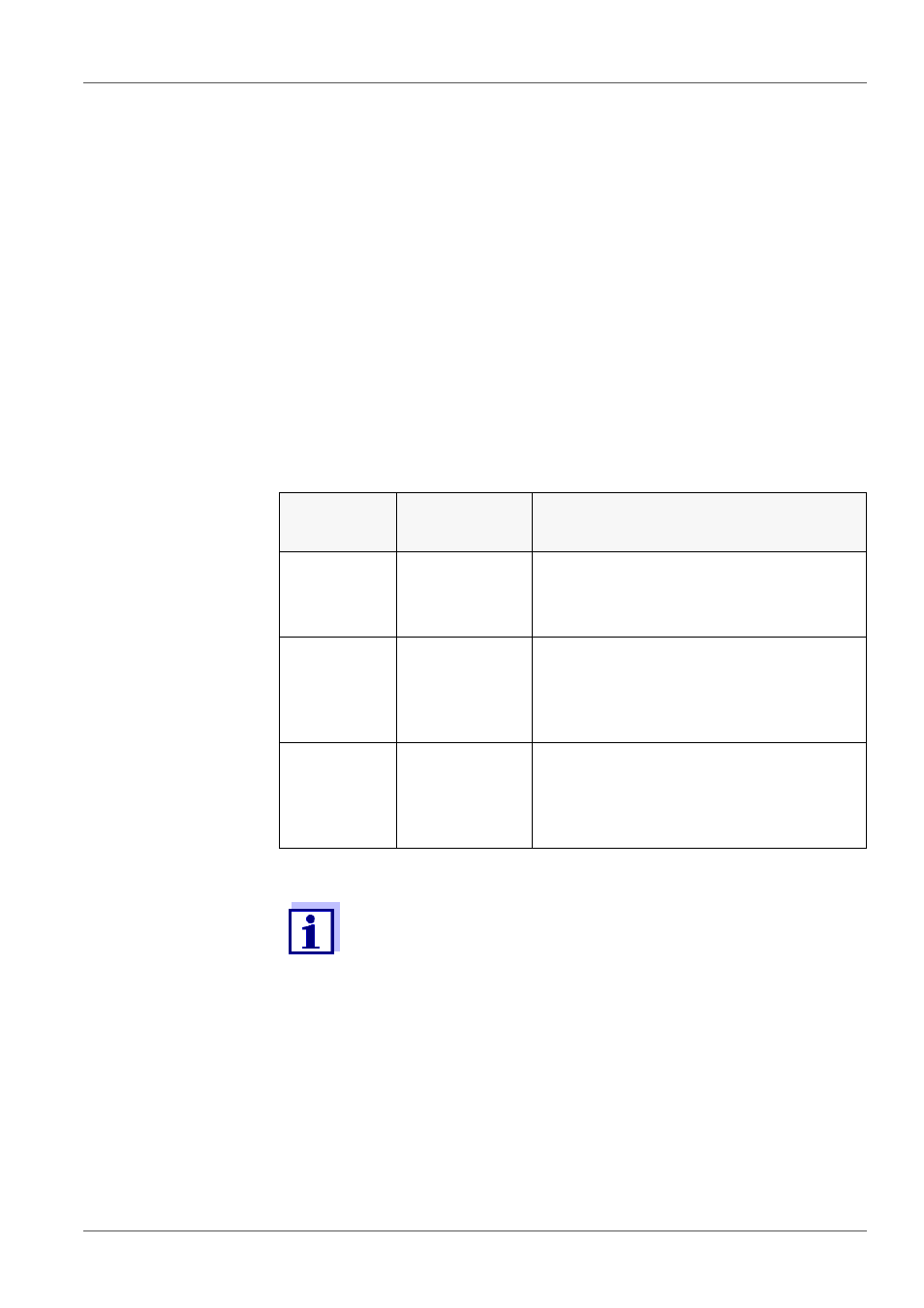
pH value
pH 7110
24
ba75925e02
12/2011
14. When measuring without temperature sensor: Enter the temperature of
the buffer with <><>.
15. Start the measurement with
The pH value of the buffer solution is displayed.
The measured value is checked for stability (stability control).
The [AR] status display flashes.
16. Wait for the measurement with stability control to be completed.
17. Set the nominal pH value of the buffer solution with <><>.
18. Accept the calibration value with
The calibration record is displayed.
5.2.5
Calibration points
Depending on the number of buffer solutions used, the meter determines the
following values and calculates the calibration line:
5.2.6
Calibration data
Displaying the calibration data
1.
Display the calibration data in the measured value display with
The value for the asymmetry (ASY) is displayed.
Calibration
Values deter-
mined
Displayed calibration data
1-point
Asy
• Zero point = Asy
• Slope = Nernst slope
(-59.2 mV/pH at 25 °C)
2-point
Asy
Slo
• Zero point = Asy
• Slope = Slo
The calibration line goes through both cal-
ibration points.
3-point
Asy
Slo
• Zero point = Asy
• Slope = Slo
The calibration line is calculated by linear
regression.
You can display the slope in the units, mV/pH or % (see section
5.2.6 C
