Xylem ProLab 1000 User Manual
Page 12
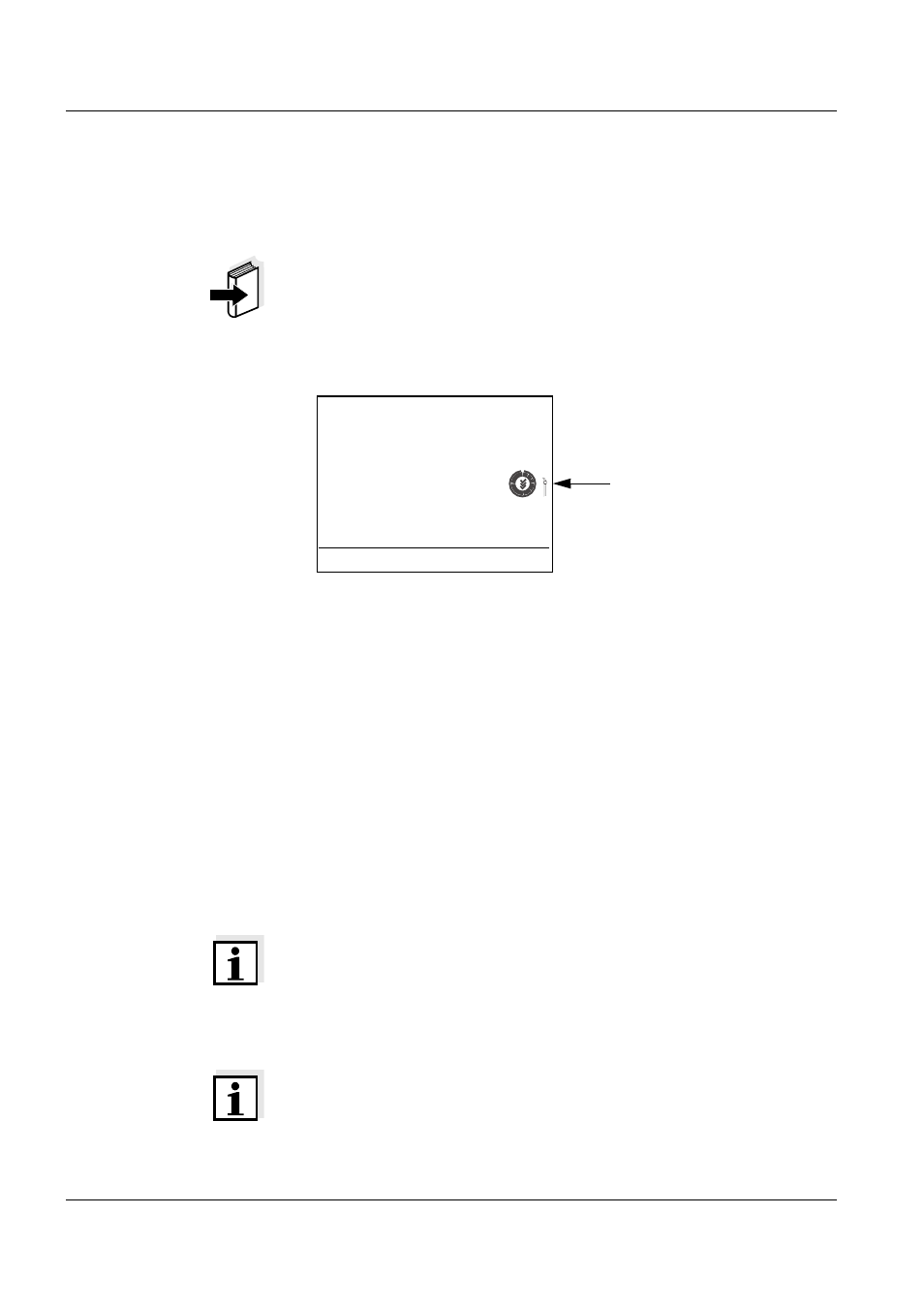
Overview
ProLab 1000
12
ba75576e05
11/2013
ID sensors
SI Analytics ID sensors support the automatic sensor recognition
function. Their sensor designation has the addition "ID", e.g.
A 161 1M DIN-ID electrode.
Note
Information on available ID sensors is given on the Internet or directly
by SI Analytics.
ID sensors connected to the ProLab 1000 meter can be recognized by
the ID sensor symbol on the display of the meter.
Sensor data from ID
sensors
ID sensors transmit the following sensor data to the meter:
SENSOR ID
– Sensor type
– Sensor series number
Calibration data
– Calibration date
– Calibration characteristics
– Calibration interval
– Selected buffer set (pH electrodes only)
The calibration data is updated in the ID sensor after each calibration
procedure. The ID sensor symbol flashes while this is done.
Note
While the ID sensor symbol is flashing, the sensor must not be
disconnected because otherwise the calibration data will not be
completely transmitted. The sensor will then have no valid calibration.
Note
If non-ID sensors are used, the calibration data from the meter is used
and also stored in the meter.
pH
7.000
25.0
°C
26.04.06 10:37
ID sensor symbol
