Xylem GL500 MULTICHANNEL DATA LOGGER User Manual
Page 8
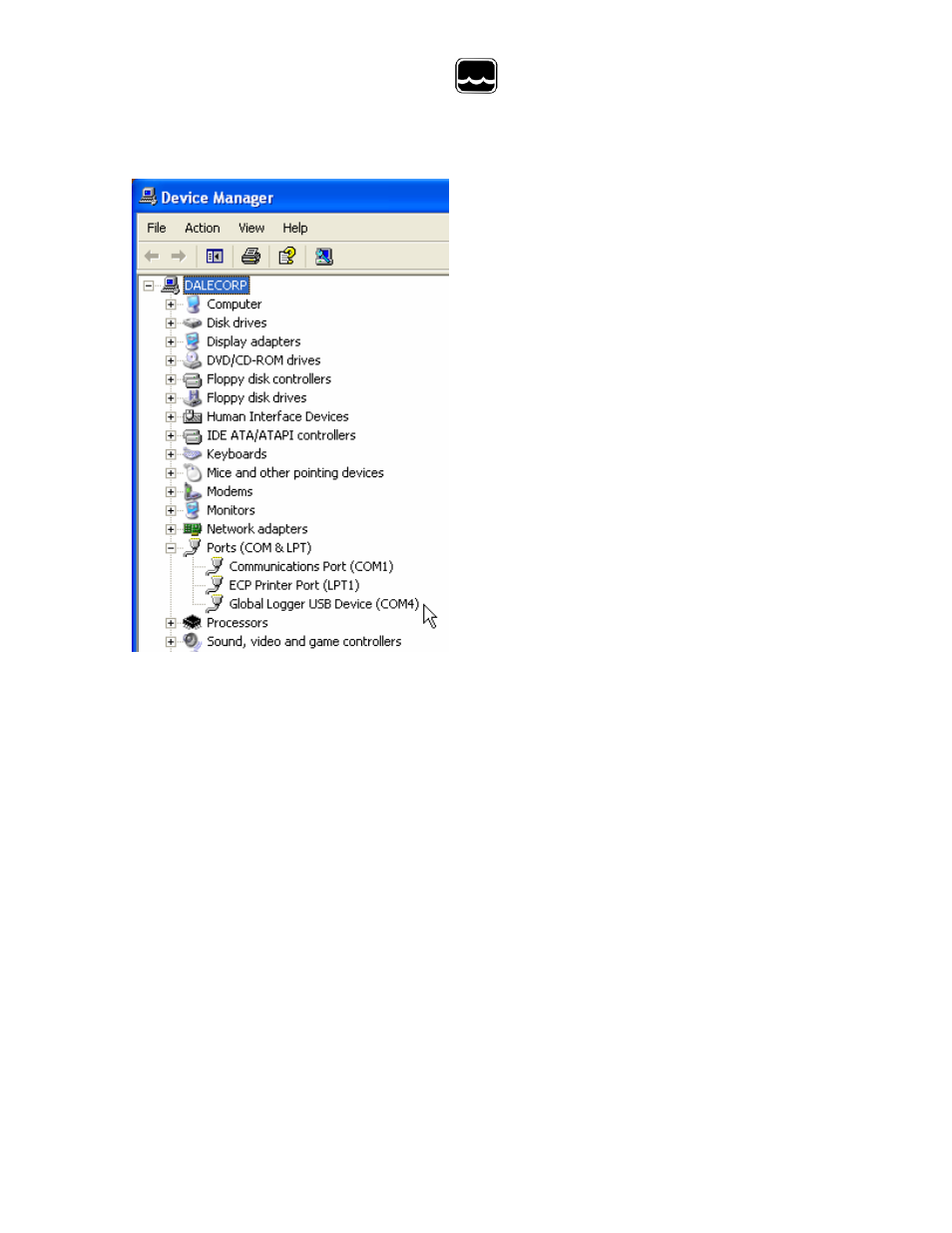
Global Water
800-876-1172
• globalw.com
- 8 -
8) To confirm the installation, look in the
Device Manager and find the USB Serial
Port. The COM setting following that will
show the virtual COM port that has been
automatically assigned to the driver. As
you will see in the following section, this
COM port will be automatically detected
by the Global Logger software so it is not
necessary to note which port is being
used by the driver.
VII. Direct Connection:
Important: This data logger supports an Auto Baud Rate Mode which automatically
detects the communication speed. However; this communication software also
supports loggers which may be programmed in a Fixed Baud Rate Mode. This is
useful in telemetry applications, particularly when using Global Water data loggers
with our Global Access radio modem software. The upcoming discussion assumes
that the logger is programmed in auto detect mode. If you cannot connect to the
logger and suspect that the logger may be using a fixed rate mode; try each
connection speed separately, especially 38400 which is required when using the
Global Access software.
