Xylem GL500 MULTICHANNEL DATA LOGGER User Manual
Page 27
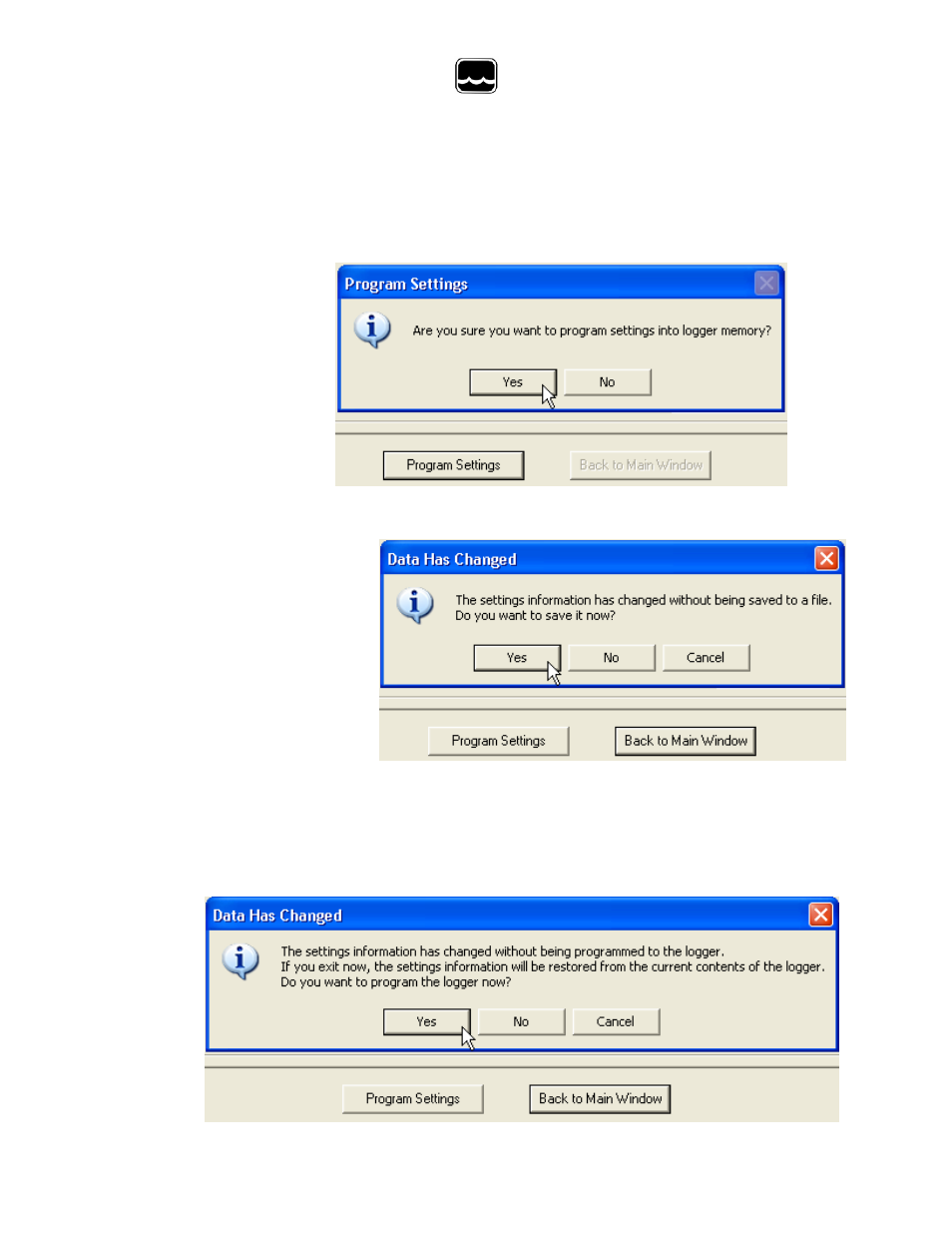
Global Water
800-876-1172
• globalw.com
- 27 -
XVI. Programming
Program Settings: The Program Settings button at the bottom of the setup menus
will cause all the setup and calibration information to be programmed into the data
logger. A warning will
appear requiring the
use to confirm the
action. Click Yes to
program the logger
and No to cancel the
operation.
Back to Main Window: The Back to Main Menu button exits back to the main
screen. If no settings have
changed, Exit will occur
immediately. If settings have
changed but not saved yet,
a message will appear that
asks the user if they would
like to save them now. If the
settings have changed but
not yet programmed into the
logger, another message will
be shown asking if the logger should be reprogrammed. These layers of protection
are designed to prevent the user from unintentionally changing settings or forgetting
to save the configuration file. Should the settings accidentally be changed, a saved
configuration file can be loaded and used to restore the original settings.
