Xylem FT420 RATE/TOTAL INDICATOR User Manual
Page 11
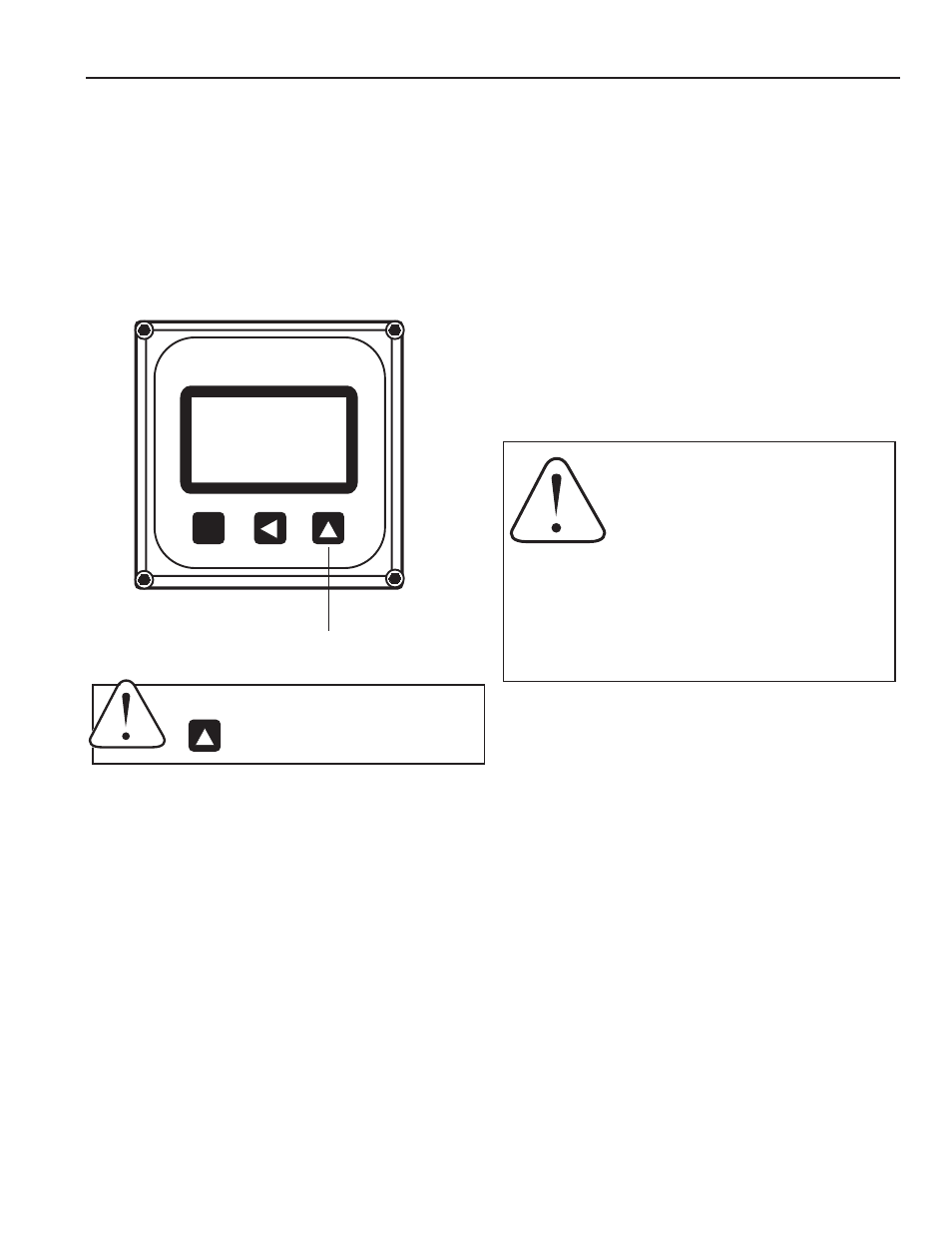
OPERATION
Page 9
(either standard electronic or relay-type), it should pulse for
0.1 second every time the set number of gallons has been
totalized. If a pulse-responsive metering pump is properly
connected to this output, it should stroke periodically. If this
does not occur, see Troubleshooting, back page.
FT415 Battery Change.
The expected average life of the bat-
tery ranges between 3-5 years depending on the frequency of
the input. The battery is easily pulled and replaced. When the
battery is removed, all of the settings will be retained.
Resettable/Non-Resettable Totalizer.
Unless the unit has
been ordered with the non-reset option, a RESET prompt is vis-
ible in the lower right corner above the up arrow key, when the
display is in use. Press the up arrow key at any time to reset the
totalizer to zero. (Note: If you need to reset a unit that has been
ordered with a non-resettable totalizer, contact your distributor.)
SET
SEC
MIN
HR
DAY
1234.1
123456.7
RESET
This key resets total to zero
when in normal run mode.
Operation of 4-20 mA Output (FT420 Only).
If the 4-20 mA
output is in use and is correctly connected, the signal should
vary between 4 mA and 20 mA in proportion to the flow, with the
top flow rate set by the user (see Settings, page 8). At no time
should the signal drop below 4 mA. A reading between 0 and
4 mA indicates a fault of some type, typically in the loop power
supply or the connections (see Troubleshooting, back page).
In the rare instance that the 4-20 signal fluctuates excessively
(“paints”) it may need to be damped by additional averaging.
Contact Seametrics for information on how to increase filtering.
Operation of the Pulse Output.
If the pulse output is being used
CAUTION:
Do not touch up Arrow button un-
less you intend to RESET Total to Zero.
TOTAL IS NOT RECOVERABLE.
SET
SEC
MIN
HR
DAY
CAUTION:
During a battery change, the
totalizer will reset to a previous total, which
represents the last auto-backup (auto
backups occur at approximately 4 minute
intervals). If it is necessary to save the
exact current total at the time of the battery change, save
before removing the battery as follows:
1) Simultaneously press the SET and up arrow keys
2) Press SET again
3) Again simultaneously press the SET and up arrow
keys
